Loading ...
Loading ...
Loading ...
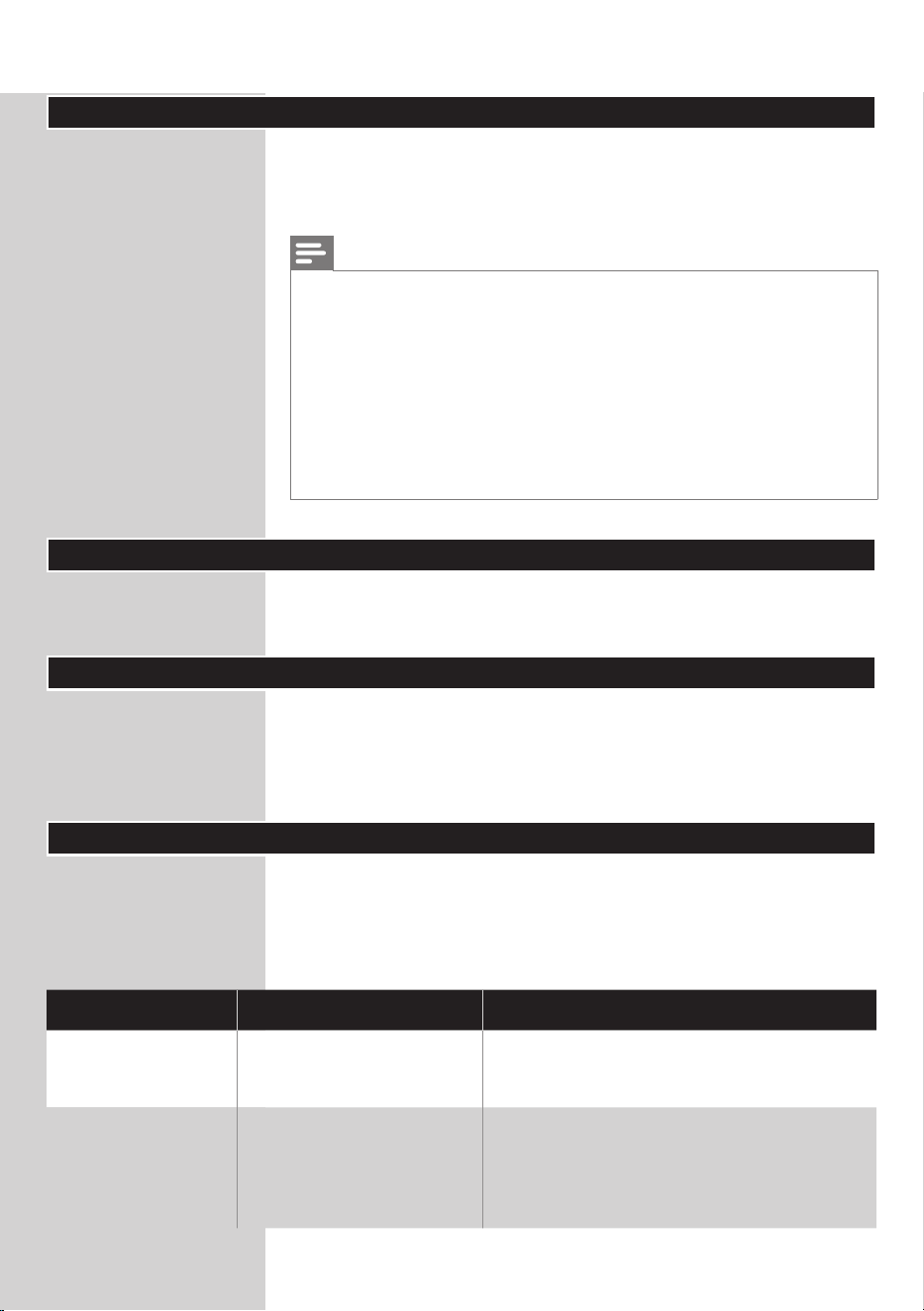
23ENGLISH
Software updates
Updating is essential to safeguard your privacy and the proper
functioning of your Airfryer and the App.
From time to time, the App is updating automatically to the latest
software. Also the Airfryer is updating the rmware automatically.
Note
• When an update is being installed, make sure that your Airfryer is
connected to the home WiFi. The smart device can be connected to
any network.
• Always use the latest App and rmware.
• Updates are made available when there are software improvements
or to prevent a security issue.
• A rmware update is started automatically when the Airfryer is in
stand-by mode. This update takes up to 1 minute and the screen on
the Airfryer shows blinking "---". During this time the Airfryer cannot
be used.
Device compatibility
For detailed information about the compatibility of the App,
please refer to the information in the App Store.
Factory reset
For a factory reset of the Airfryer, press the temperature and time
up buttons at the same time for 10 seconds.
Your Airfryer is then no more connected to your home WiFi and
not paired with your smart device anymore.
Troubleshooting
This chapter summarizes the most common problems you
could encounter with the appliance. If you are unable
to solve the problem with the information below, visit
www.philips.com/support for a list of frequently asked
questions or contact the Consumer Care Center in your country.
Problem Possible cause Solution
The outside of the
appliance becomes
hot during use.
The heat inside radiates
to the outside walls.
This is normal. All handles and knobs that
you need to touch during use stay cool
enough to touch.
The pan, the basket, and the inside of the
appliance always become hot when the
appliance is switched on to ensure the
food is properly cooked. These parts are
always too hot to touch.
Loading ...
Loading ...
Loading ...