Loading ...
Loading ...
Loading ...
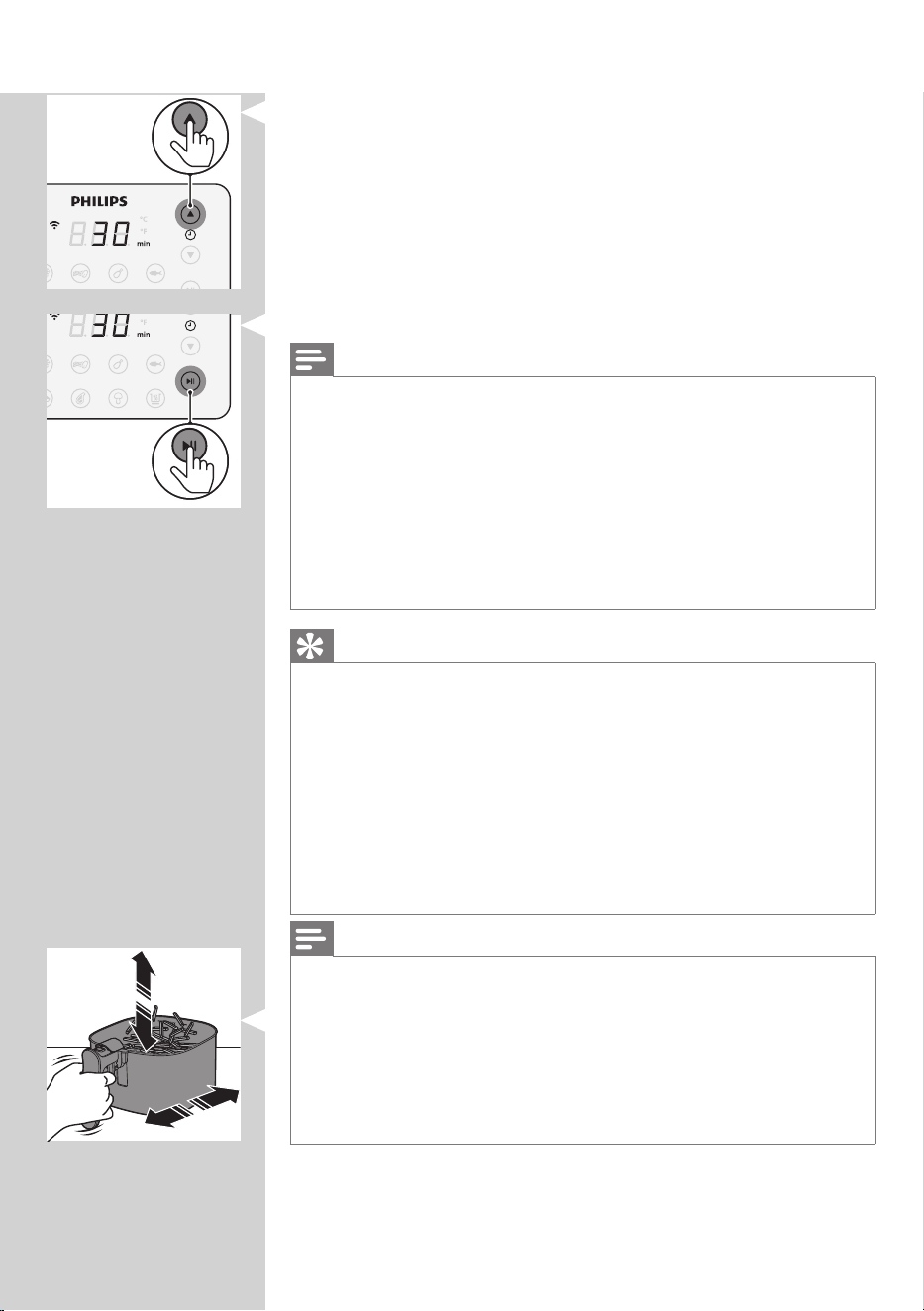
13ENGLISH
7 Press the time up button to choose the needed time.
8 Press the start/pause button to start the cooking process.
Note
• During cooking the temperature and time are shown alternately.
• The last cooking minute counts down in seconds.
• Refer to the food table with basic cooking settings for dierent types
of food.
• When the cooking process is started and your Airfryer is paired with
your smart device, you can see, control and change the cooking
parameters also in the NutriU App.
• To change the temperature unit from Celsius to Fahrenheit or the
other way around on your Airfryer, press the temperature up and
down button at the same time for about 10 seconds.
Tip
• During cooking, if you want to change the cooking time or
temperature, press the corresponding up or down button at any time
to do so.
• To pause the cooking process, press the start/pause button. To
resume the cooking process, press the start/pause button again to
continue the cooking process. You can also short press the chosen
preset to pause the cooking process. To resume the cooking process,
press the chosen preset again.
• The device is automatically in pause mode when you pull out the pan
and the basket. The cooking process continues when the pan and the
basket are put in the appliance again.
Note
• If you do not set the required cooking time within 20 minutes, the
appliance automatically shuts o for safety reasons.
• Some ingredients require shaking or turning through the cooking
time (see ‘Food table’). To shake the ingredients, pull out the pan with
the basket, place it on a heat resistant work top, slide the lid and press
the basket release button to remove the basket and shake the basket
over the sink. Then put the basket into the pan, and slide them back
into the appliance.
Loading ...
Loading ...
Loading ...