Loading ...
Loading ...
Loading ...
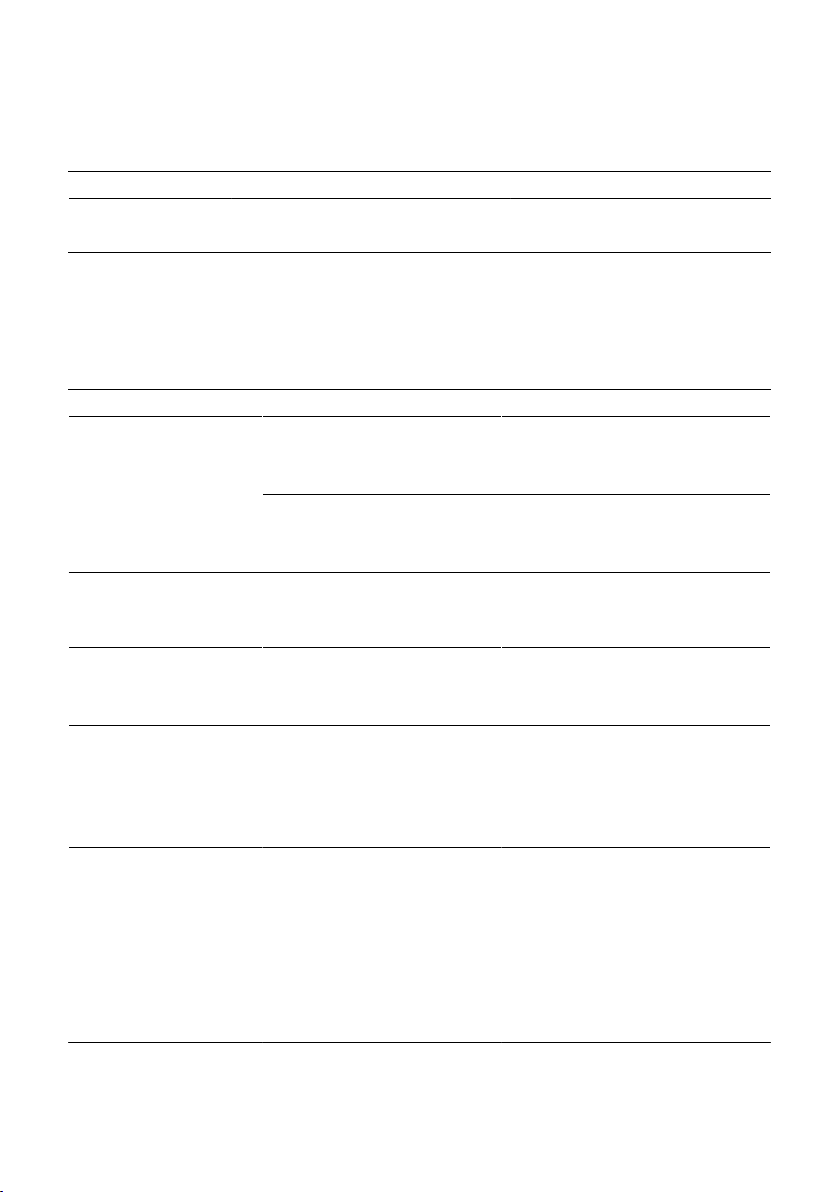
9 Troubleshooting
27
Message Cause/Result Action
The £ symbol
flashes.
Not enough ground coffee was
added. The E4 cancels the operation.
T Start preparation again.
9 Troubleshooting
Problem Cause/Result Action
Coffee only comes out in
drips when it is being
prepared.
The coffee is ground too finely
and obstructs the system.
T Set the grinder to a coarser setting
(see chapter 4 ‘Preparation –
Adjusting the grinder’).
The water hardness may not
have been correctly set.
T Perform descaling (see chapter 7
‘Maintenance – Descaling the
machine ’).
There is dry ground
coffee behind the coffee
grounds container.
The beans used are resulting in
an above-average volume of
ground coffee.
T Reduce the coffee strength or
choose a finer grinder setting.
Grinder is making a very
loud noise.
There are foreign objects in the
grinder.
T Contact customer support in your
country (see chapter 13 ‘JURA
contact details/ Legal information’).
The & symbol or the !
symbol lights up brightly
and other symbols flash.
If the machine has been
exposed to the cold for a long
period of time, heating may be
disabled for safety reasons. The
E4 switches off automatically.
T Warm the machine at room
temperature.
The connection with the
WiFi Connect is not
working.
The wrong PIN may have been
used.
Reset the machine (including the WiFi
Connect) to factory settings (the E4
must be “ready for use”):
T Remove the drip tray.
The ü symbol flashes.
T Press and hold the f and s
buttons at the same time for about
5 seconds. The E4 switches off.
E If you were unable to solve the problem, contact customer support in your country
(see chapter 13 ‘JURA contact details/ Legal information’).
Loading ...
Loading ...
Loading ...