Loading ...
Loading ...
Loading ...
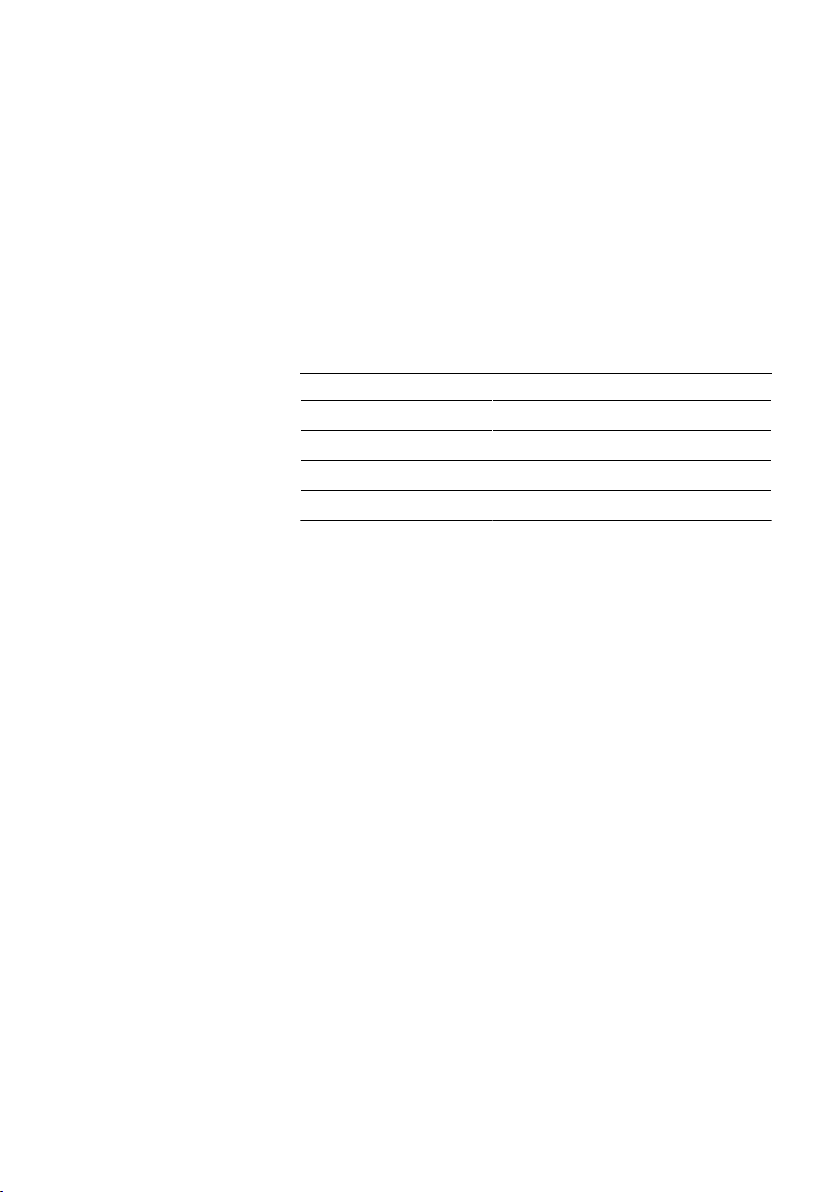
6 Permanent settings in programming mode
18
6 Permanent settings in programming mode
In programming mode you can set the switch-off time and water
hardness. Press the f button to enter programming mode.
By instructing your E4 to automatically switch itself off, you can cut
down your energy consumption. Your E4 switches off automatically
after the preset time following the last action on the machine.
The number of symbols that are brightly lit up indicates the set
switch-off time:
Switch-off time Symbol(s) shown in display
30minutes
s
1hour
s s
2hours
s s s
4hours
s s s £
T Press the f button.
The & symbol lights up brightly.
T Press the
]
button several times until the ü symbol lights up
brightly.
T Press the s button to enter the program item.
T Press the
[
/
]
button to change the setting for the switch-off
time.
T Press the s button to confirm the setting.
E The setting must be confirmed within 20 seconds.
The sss £ symbols flash 3 times in quick succession.
T Press the f button to exit programming mode.
E The automatic switch-off can also be set using the JURA app
(J.O.E.
®
).
Automatic switch-off
Loading ...
Loading ...
Loading ...