Loading ...
Loading ...
Loading ...
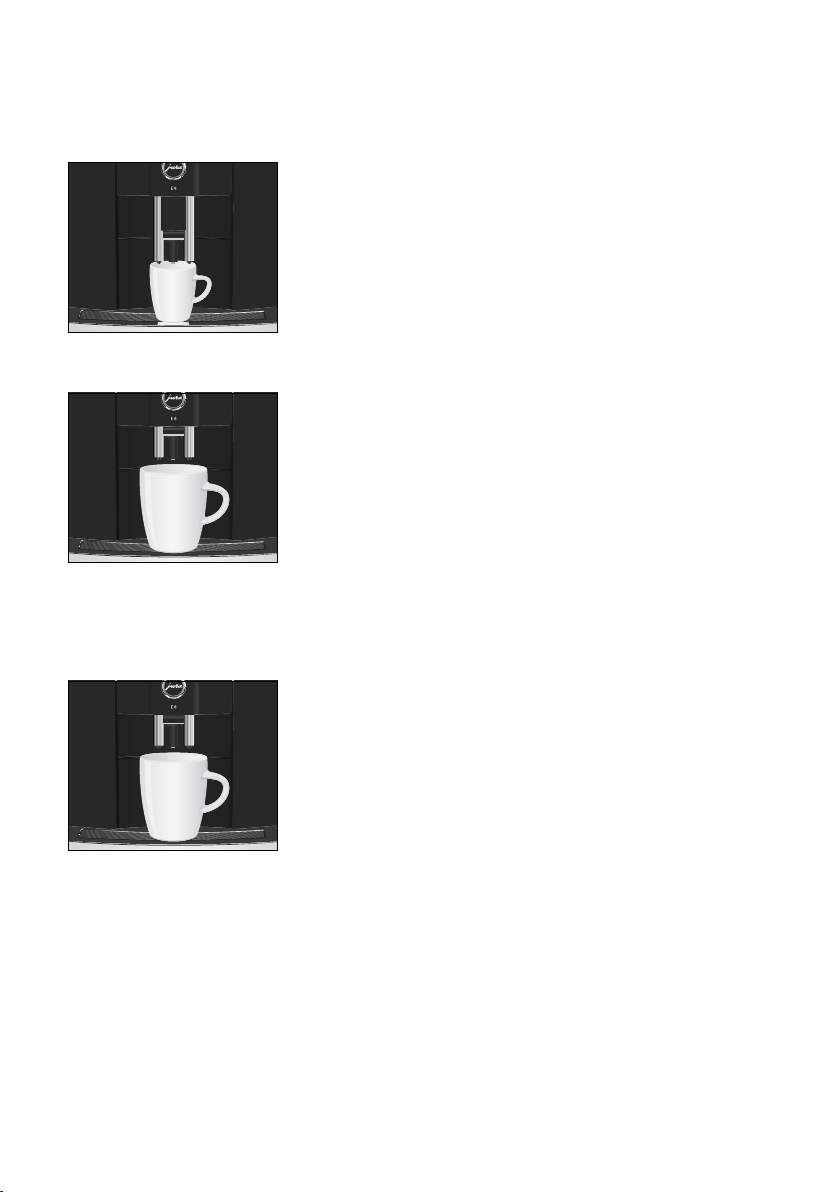
4 Preparation
14
Example:Two espressi
T Place a cup under the coffee spout.
T Press the
[
button 2x.
E Two brewing operations take place one after the other.
Change the cup before the second brewing operation.
E To prepare two coffees, press the
]
button 2x.
The preset amount of water for espresso flows into the cup.
T Place a cup under the hot-water spout.
T Turn the switch to thex position.
Hot water flows into the cup.
T Turn the switch to position ° to stop the preparation of hot
water.
The JURA app (J.O.E.
®
) offers two additional products for you to
choose from: caffè Barista and lungo Barista.
Example:Lungo Barista
T Place a cup under the hot-water spout.
T In the JURA app (J.O.E.
®
), tap the product ‘Lungo Barista’.
T Follow the instructions in the app.
It is easy to make permanent settings for the amount of water for all
specialty coffees according to the cup size. Adjust the amount once
as shown in the following example. Every time you prepare a drink
in the future, this amount of water will be dispensed.
Example:Proceed as follows to permanently set the amount of
water for one coffee.
Two espressi and two
coffees
Hot water
Caffè Barista and lungo
Barista (optionally with
J.O.E.
®
)
Permanently setting the
amount of water for the cup
size
Loading ...
Loading ...
Loading ...