Loading ...
Loading ...
Loading ...
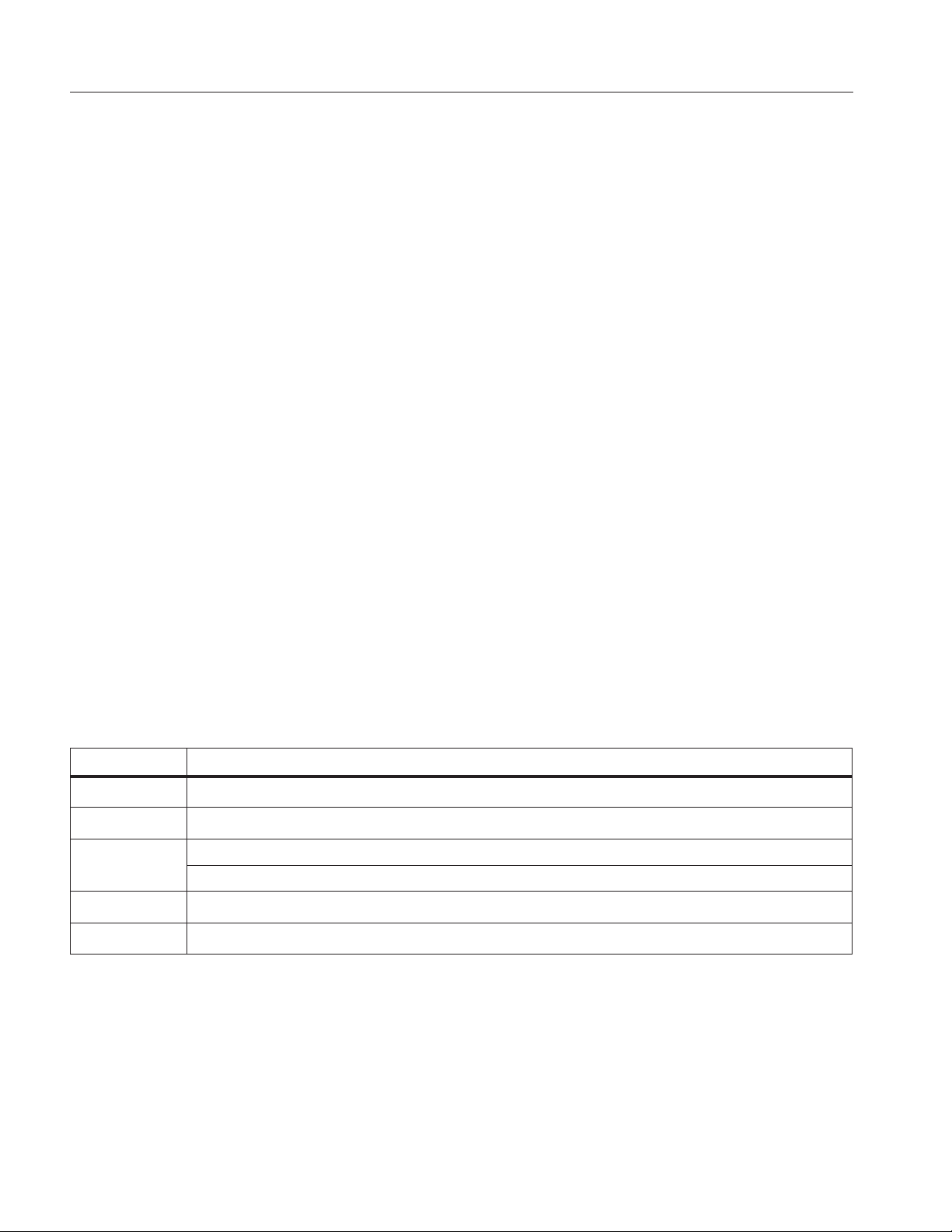
110/113/114/115/117
Users Manual
6
Display HOLD
XW Warning
To avoid electric shock, when Display HOLD is activated, be aware that the display will not
change when you apply a different voltage.
In the Display HOLD mode, the Meter freezes the display.
1. Push f to activate Display HOLD. (K shows on the display.)
2. To exit and return to normal operation, push f or turn the rotary switch.
Backlight
Push Q to toggle the backlight on and off.
The backlight automatically turns off after 40 seconds. To disable backlight auto-off, see Power-Up Options.
Manual and Autoranging
The Meter has both Manual and Autorange modes. The Meter defaults to Autorange. To toggle between Manual
and Autorange, push
qfor 1 second.
• In the Autorange mode, the Meter selects the range with the best resolution.
• In the Manual Range mode, you override Autorange and select the range yourself. Push
qfor 1 second to
enter Manual range. (Manual shows on the display.) Push
qto increment the range. After the highest
range, the Meter wraps to the lowest range.
Note
You cannot manually change the range in the MIN MAX AVG or Display HOLD modes. If you push
qwhile in MIN MAX AVG or Display Hold, the Meter beeps twice, indicating an invalid operation and
the range does not change.
Power-Up Options
To select a Power-Up Option, hold down the button indicated in Table 5 while turning the Meter from OFF to any
other function. Power-Up Options are canceled when you turn off the Meter and when sleep mode is activated.
Table 5. Power-Up Options
Button Power-Up Options
f
Turns on all display segments until button is released.
p
Disables beeper. bEEP shows when enabled.
q
113 - Turns on all display segments until button is released.
115, 117 - Enables low impedance capacitance measurements. LCAP shows when enabled.
g
Disables Battery Saver™ (Sleep mode). PoFF shows when enabled.
Q
Disables auto backlight off. LoFF is displayed when enabled.
Loading ...
Loading ...
Loading ...
