Loading ...
Loading ...
Loading ...
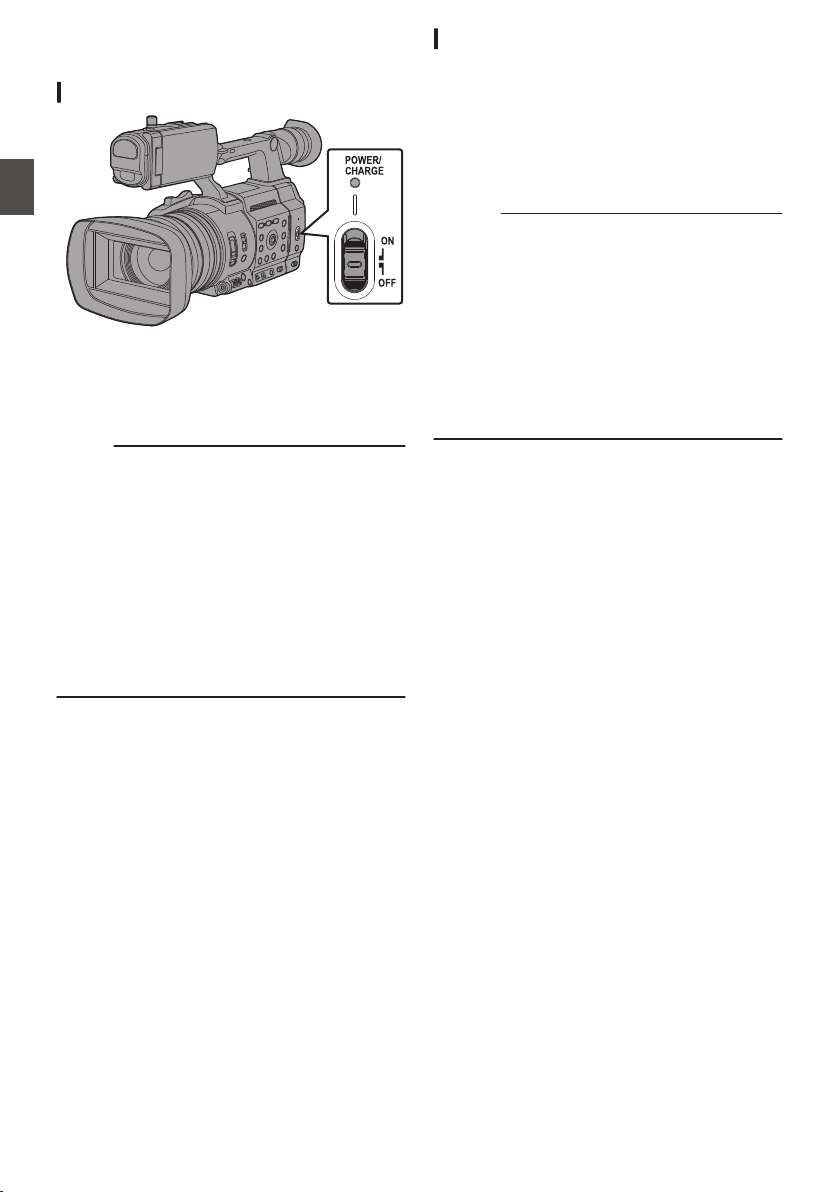
Turning On/Off the Power
Turning On the Power
.
1
Hold down the lock button (blue) at the
center of the [POWER ON/OFF] switch to set
to “ON”.
The camera recorder starts up in Camera mode
and is ready for shooting.
Memo :
0
The camera recorder always start up in Camera
mode when the [POWER ON/OFF] switch is set to
“ON”. Use the [MODE] button at the side of the
camera recorder to switch mode.
(A P24 [Operation Modes] )
0
The camera recorder behaves as follows when an
AC adapter is connected.
0
If the battery is not fully charged, the battery will
be charged at the same time.
0
Even when a fully charged battery is used,
charge the battery briefly to confirm the
remaining battery power.
(A P35 [Power Supply] )
(A P37 [Power Status Display] )
Turning Off the Power
Sets the camera recorder to the recording standby or
stop mode.
1
Hold down the lock button (blue) at the
center of the [POWER ON/OFF] switch to set
to “OFF”.
2
Remove the battery and the power to the [DC]
terminal (when not in use for a long time).
Caution :
0
Do not set the [POWER ON/OFF] switch to “OFF”
during recording. Check that the operation mode
display is “STBY” or “STOP” before you turn off the
power.
0
If you have mistakenly set the [POWER ON/OFF]
switch to “OFF” during recording, wait for 5
seconds or more before you turn on the power
again.
0
When turning off the power, first set the [POWER
ON/OFF] switch of the camera recorder to “OFF”.
Do not remove the battery or turn off the AC power
while the [POWER ON/OFF] switch is set to “ON”.
38
Turning On/Off the Power
Preparations
Loading ...
Loading ...
Loading ...
