Loading ...
Loading ...
Loading ...
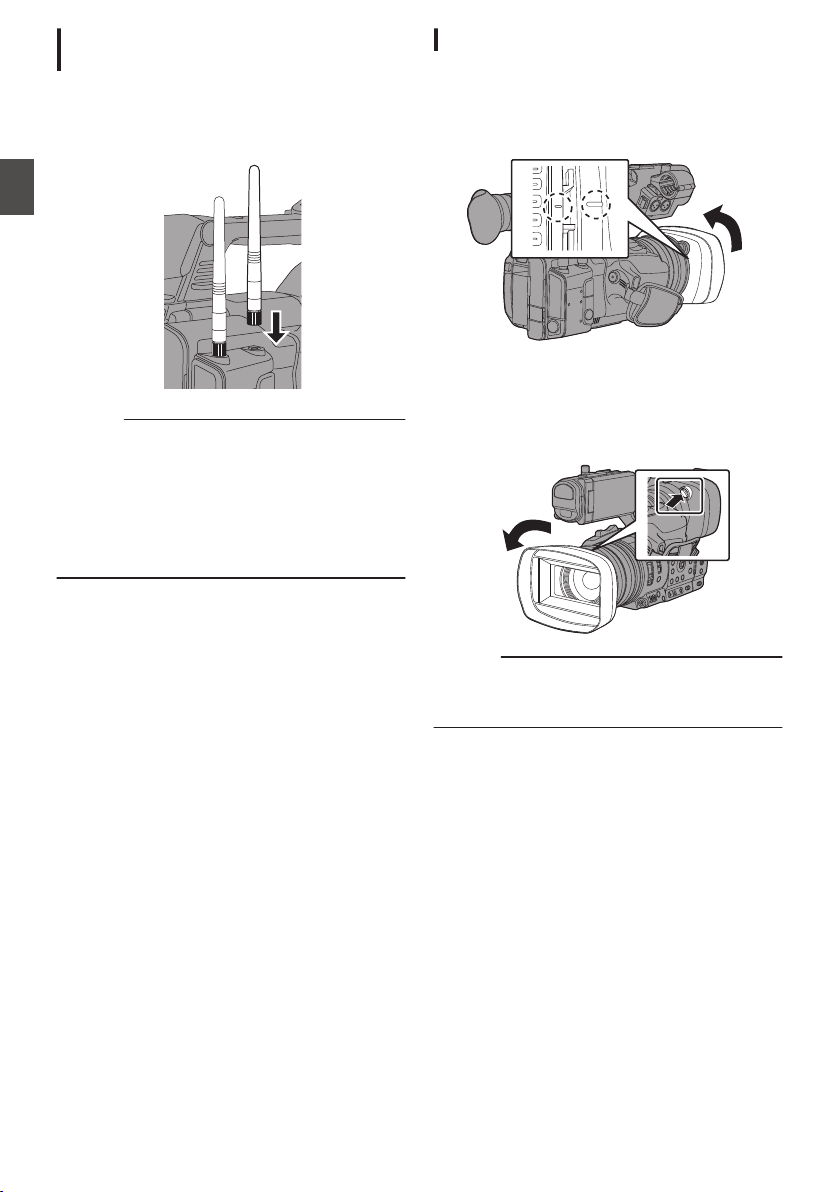
Attaching the Wireless LAN Antennas
(Supplied) A
Attach the wireless LAN antenna by turning it in the
clockwise direction. Hold the base while attaching
the antenna.
.
Caution :
0
Applying force to the wireless LAN antenna or
yanking it may damage the antenna so please
use caution when using the antenna.
If it is damaged, replacement is chargeable even
during the warranty period.
(Part number: T9A-0095-00)
0
Use the antenna holders without removing
them.
Attaching/Detaching the Hood
Attaching the Hood
Align the markings on the camera recorder and
hood; turn the hood in the direction of the arrow until
it is locked.
.
Detaching the Hood
While pressing the hood release button, turn the
hood in the direction of the arrow (anti-clockwise)
to remove it.
.
Caution :
0
Remove the hood when attaching a filter,
teleconverter or wide converter to the front of the
lens.
34
Settings and Adjustments Before Use
Preparations
Loading ...
Loading ...
Loading ...
