Loading ...
Loading ...
Loading ...
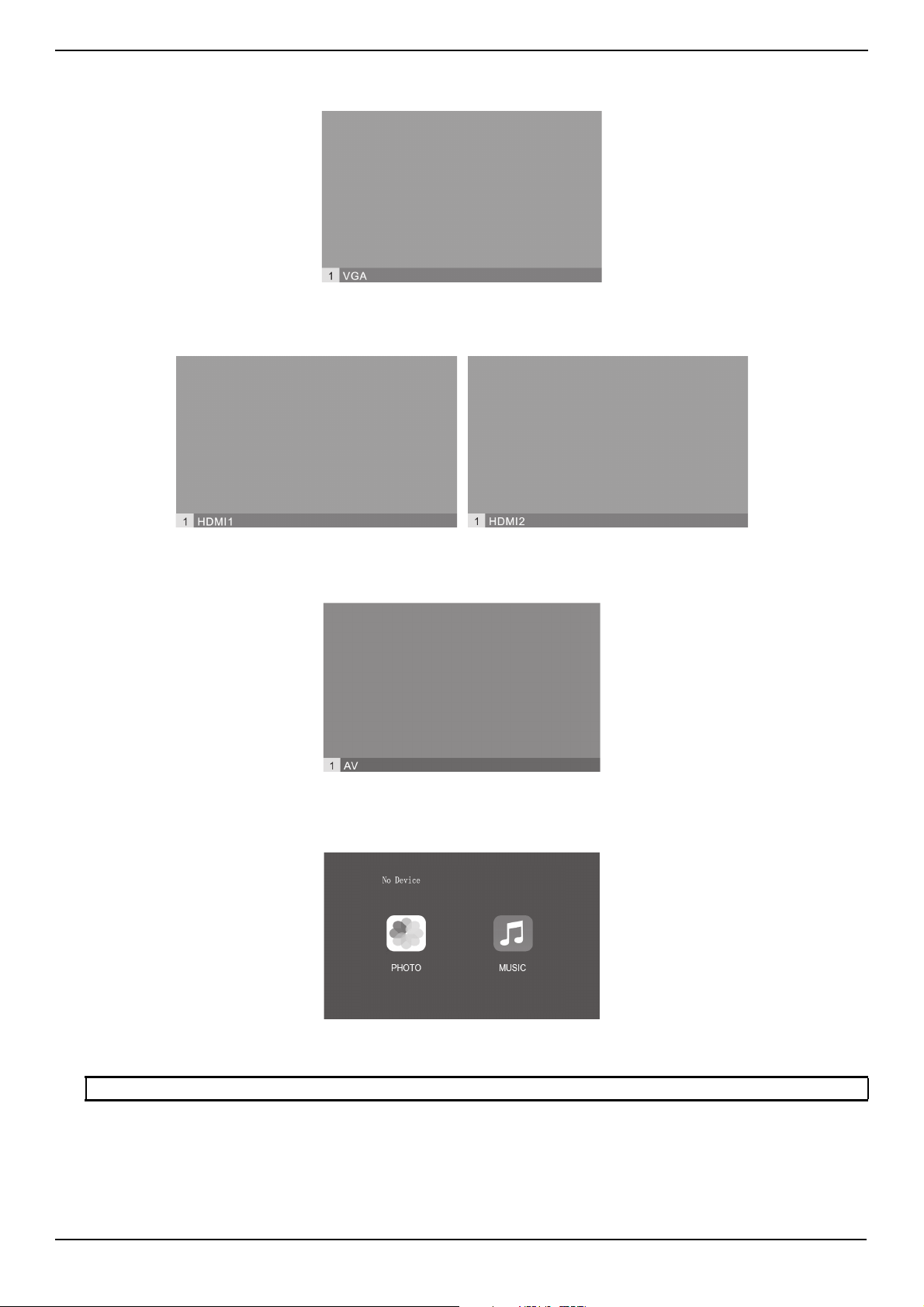
www.insigniaproducts.com
15
NS-SCR79KIT
Selecting VGA
• Press or to select VGA, then press OK.
Selecting HDMI
• Press or to select HDMI1 or HDMI2, then press OK.
Selecting AV
• Press or to select AV, then press OK.
Selecting USB
1 Press or to select USB1 or USB2, then press OK.
2 Press or to select PHOTO to view JPG image files or MUSIC to listen to MP3 music files, then press OK.
Note: Your projector only plays JPG or MP3 files.
Loading ...
Loading ...
Loading ...
