Loading ...
Loading ...
Loading ...
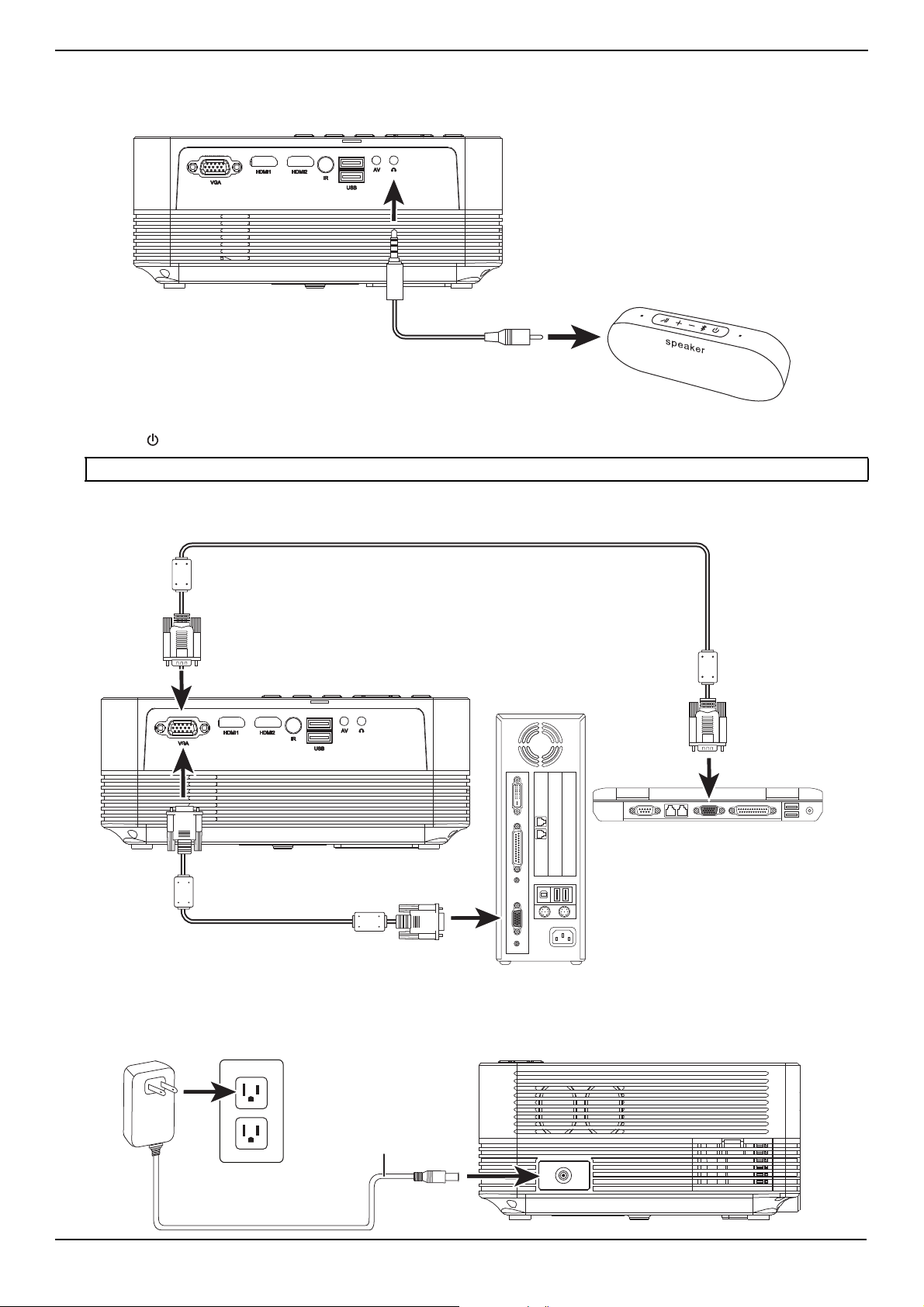
www.insigniaproducts.com
13
NS-SCR79KIT
Connecting a Bluetooth speaker (wire connection)
1 Connect the included audio cable to the headphone jack on the back of your projector and to the headphone jack on
the Bluetooth speaker.
2 Press (power) on the speaker to turn on the speaker.
Connecting a VGA device
• Plug the VGA cable (not included) into the VGA jack on your projector and into the VGA jack on your device.
Connecting the power adapter
• Plug the power adapter into the power jack on the side of your projector, then plug the other end into a power outlet
or an extension cord.
Note: You can use the included USB charging cable to charge a Bluetooth speaker.
Power adapter
Loading ...
Loading ...
Loading ...
