Loading ...
Loading ...
Loading ...
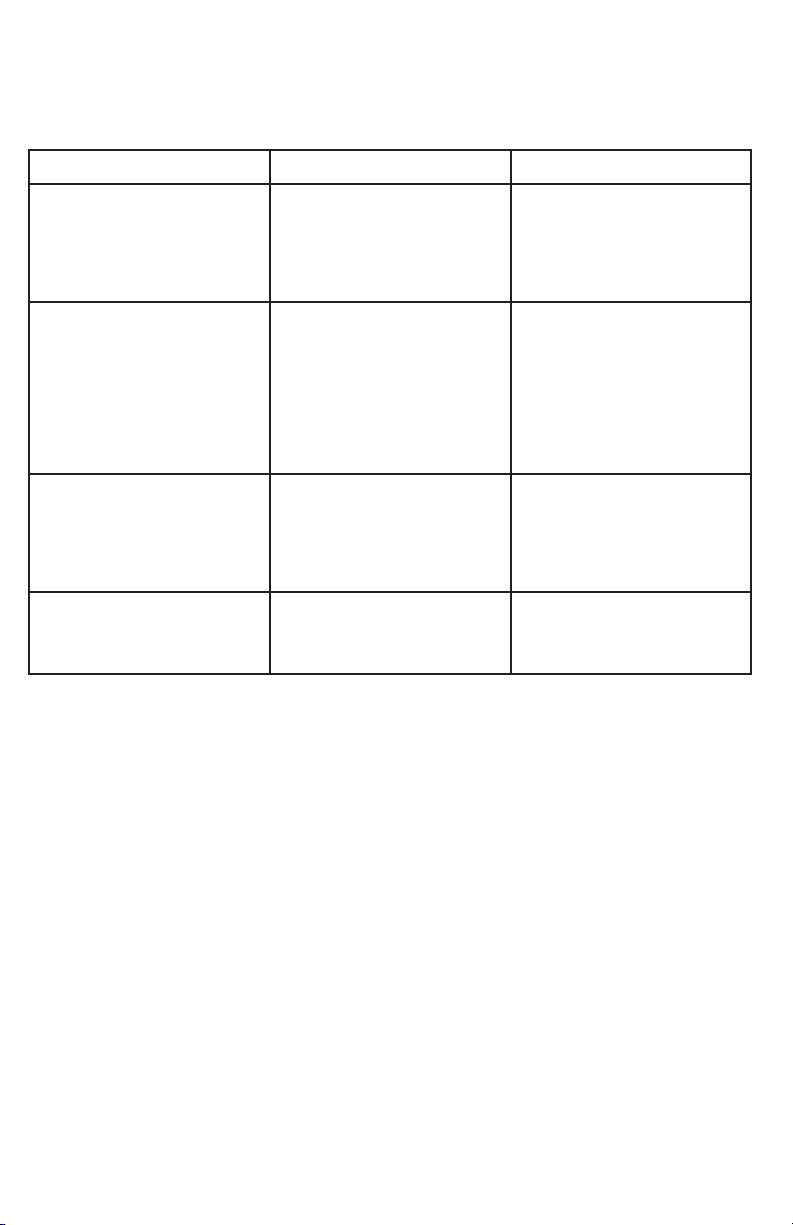
ENGLISH
10
Troubleshooting Guide
BE SURE TO FOLLOW SAFETY RULES AND INSTRUCTIONS
For assistance with your product, visit our website www.blackanddecker.com for the location of the service center nearest
you or call the BLACK+DECKER help line at 1-800-544-6986.
PROBLEM POSSIBLE CAUSE POSSIBLE SOLUTION
- Unit will not start. - Battery pack not installed properly
- Battery pack not charged.
- Internal componets too hot.
- Brushes worn out.
- Check battery pack installation
- Check battery pack charging
requirements.
- Allow tool to cool down.
- Have brushes replaced by an authorized
BLACK+DECKER service center.
- Battery pack will not charge. - Battery pack not inserted into charger.
- Charger not plugged in.
- Surrounding air temperature too hot
or too cold.
- Insert battery pack into charger until
LED illuminates.
- Plug charger into a working outlet.
Refer to "Important charging notes" for
more details.
- Move charger and battery pack to a
surrounding air temperature of above
40 degrees F (4,5°C) or below 105
degrees F (+40,5°C).
- Unit shuts off abruptly. - Battery pack has reached its maximum
thermal limit.
- Out of charge. (To maximize the life
of the battery pack it is designed to
shut off abruptly when the charge is
depleted.)
- Allow battery pack to cool down.
- Place on charger and allow to charge.
- Dust is not being collected. - Sandpaper holes do not align.
- Dust bag is full.
- Use sandpaper with the appropriate
hole configuration.
- Separate dust bag and gently shake or
tap to empty.
Loading ...
Loading ...
Loading ...