Loading ...
Loading ...
Loading ...
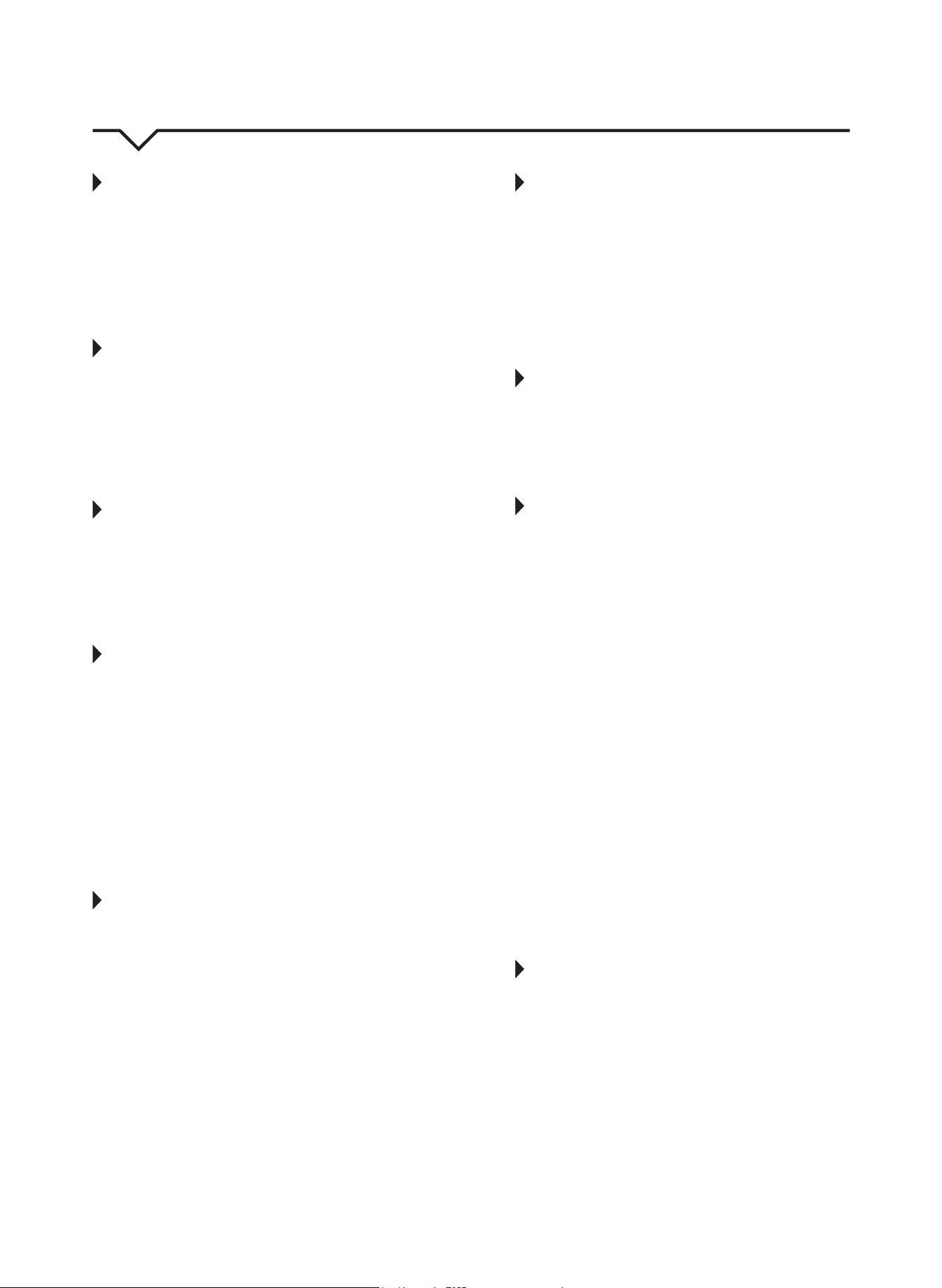
12
OPERATING INSTRUCTIONS
COOL mode
• Press the “MODE” button until the “COOL” indicator light
comes on.
• Press the “+” or “-” button to select your desired room
temperature. The temperature can be set within a range of
62°F~86°F/17°C~30°C.
• Press the “FAN SPEED” button on the remote control to
choose the fan speed.
DRY mode
• Press the “MODE” button until the “DRY” indicator light
comes on.
• Under this mode, you cannot select a fan speed or adjust the
temperature. The fan motor operates at LOW speed only.
• Keep windows and doors closed for the best dehumidifying
effect.
• Remove exhaust hose and slider when in this mode.
FAN mode
• Press the “MODE” button until the”FAN “ indicator light
illuminates.
• Press the “FAN SPEED” button on the remote control to
choose the fan speed. The temperature cannot be adjusted.
• Remove exhaust hose and slider, they are not needed in this
mode.
AUTO mode (On some models)
• When using AUTO mode, the unit will automatically
select cooling, heating, or fan only operation
depending on your selected temperature and the room
temperature.
• The air conditioner will control room temperature
automatically based on the temperature point set by
you.
• Under AUTO mode, you cannot select the fan speed.
NOTE: Under AUTO mode, both the AUTO mode
and operation mode indicator lights illuminate for
some models.
SLEEP
• When SLEEP mode is activated, the set temperature will
increase by 2°F(1°C) in 30 minutes.
• The set temperature will then increase by another 2°F(1°C)
after an additional 30 minutes.
• This new temperature will be maintained for 7 hours before
it returns to the originally selected temperature. This ends
the SLEEP mode and the unit will continue to operate as
originally programmed.
NOTE: This feature is unavailable under FAN or
DRY mode.
Auto-Restart
If the unit breaks off unexpectedly due to the power being cut, it
will automatically restart with the previous function setting when
the power resumes.
*WAIT 3 MINUTES BEFORE RESUMING
OPERATION. After the unit has stopped, operation
cannot be restarted in the rst 3 minutes. This is to
protect the unit. Operation will automatically start
after 3 minutes.
SWING BUTTON
• Used to initiate the Auto swing feature.
• While activated, press the SWING button again to stop the
louver at the desired angle.
TIMER OPERATION
• When the unit is ON, pressing the TIMER button will start the
Auto-off stop program.
• Press the UP or DOWN buttons to select the desired time
Auto-off.
• Press the TIMER button again within 5 seconds to start the
Auto-on start program.
• Press the UP or DOWN buttons to select the desired Auto-on
time.
• When the unit is OFF, press the TIMER button to initiate the
Auto-on start program
• Set the desired Auto-on start time and press TIMER again
within 5 second to initiate the Auto-off program.
• Set the desired Auto-off time.
• The control will count down the time remaining until start.
• The system will automatically revert back to displaying the
previous temperature setting if there is no operation in a 5
second period.
• Turning the unit ON or OFF at any time or adjusting the timer
setting to 0.0 will cancel the Auto Start/Stop timer program.
• When a malfunction occurs, the Auto Start/Stop program will
also be cancelled.
FOLLOW ME
This feature can ONLY be activated from the remote
control. The remote control serves as a remote
thermostat allowing for precise temperature control at
its location.
Loading ...
Loading ...
Loading ...
