Loading ...
Loading ...
Loading ...
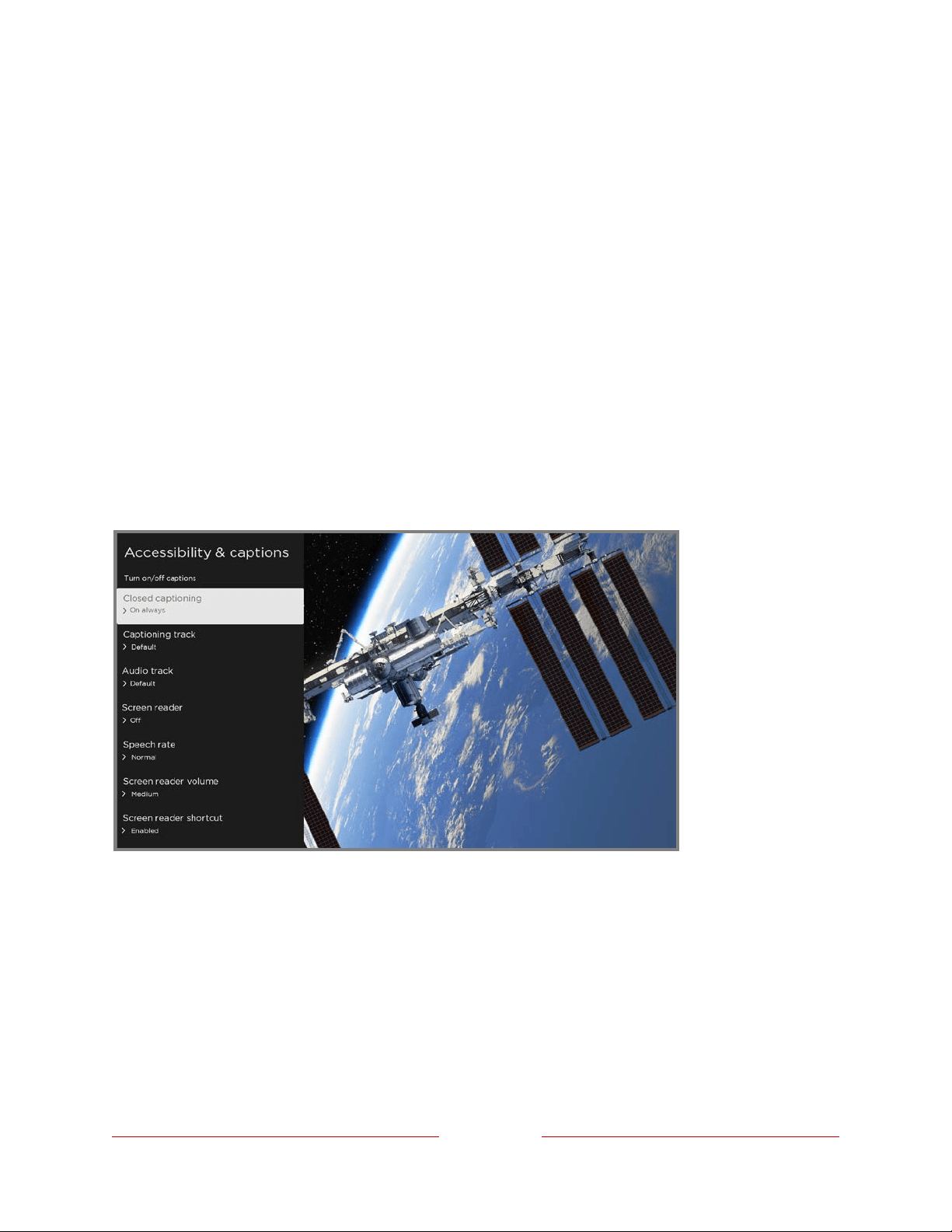
88
Hide streaming TV channels
By default, the Live TV Channel Guide shows both over-the-air channels and
streaming channels in one long list. If you prefer, you can hide streaming channels
from the Live TV Channel Guide.
To hide streaming TV channels, from the Home Screen Menu, navigate to Settings >
TV inputs > Live TV > Manage channels, and then highlight Hide streaming TV
channels and press OK to select the adjacent check box.
Accessibility & captions
The settings on the Accessibility & captions menu enable you to change the TV’s
accessibility settings without leaving the program you are watching. These settings
are also available in the Home Screen Menu under Settings > Accessibility.
Typical Accessibility & captions menu
Tip: Some streaming channels assign STAR Þ to a different function, meaning it will
not open the TV settings menu. In these cases, use a different channel, such as The
Roku Channel, to configure accessibility options.
Loading ...
Loading ...
Loading ...
