Loading ...
Loading ...
Loading ...
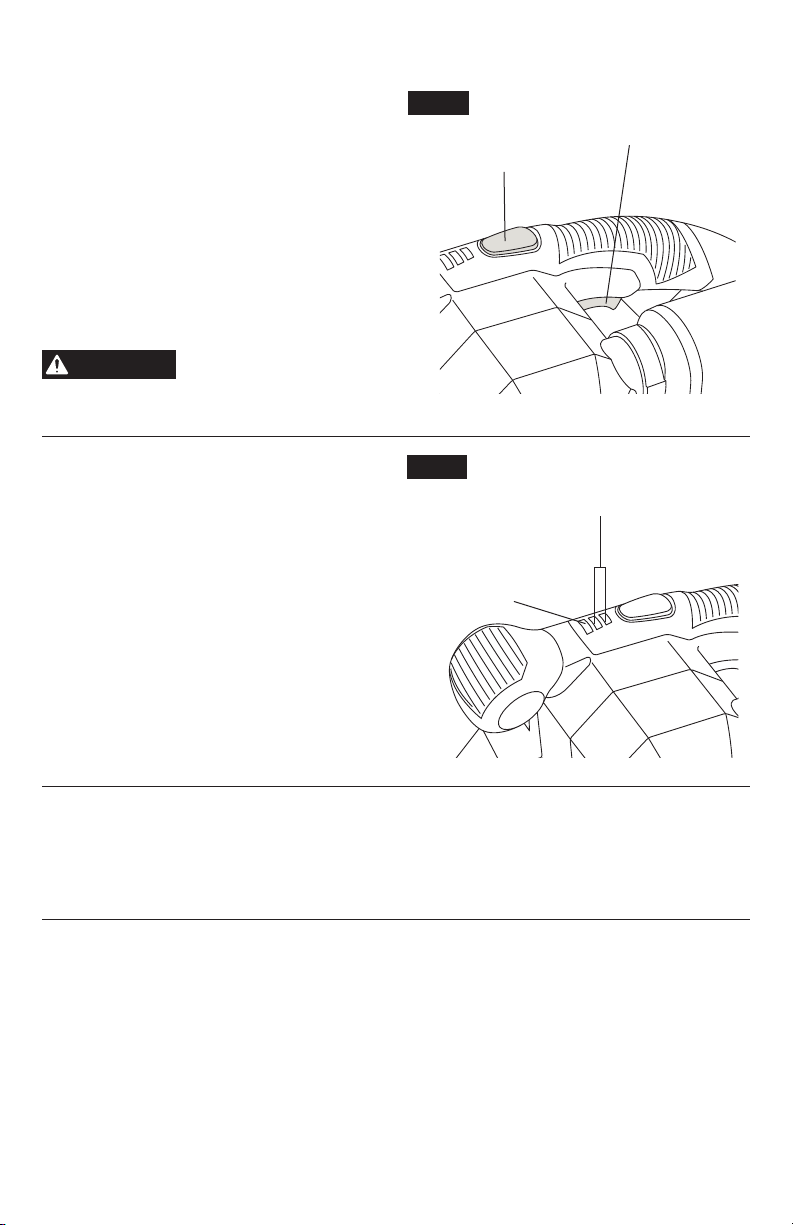
13
OPERATING INSTRUCTIONS
Trigger switch and “lock-on”
button
your tool can be turned “ON” or “OFF” by
squeezing or releasing the trigger. Your tool
is also equipped with “Lock-on” button located
just above the trigger that allows continuous
operation without holding the trigger (Fig. 5).
To lock switch “on”: Squeeze trigger, depress
button and release trigger.
To unlock the switch: Squeeze trigger and
release it without depressing the “Lock-on” button.
WARNING
If the “Lock-on” button is
continuously being de-
pressed, the trigger cannot be released.
Pressure control
your tool is equipped with pressure control
indicator lights. The indicator lights will let you
know if you are applying the proper amount of
pressure during operation. If the green indica-
tor lights are illuminated you are applying the
correct amount of pressure. If the red indicator
light illuminates you are applying too much
pressure and you need to apply less pressure
(Fig. 6).
Auto-track system
your sander features the automatic belt control system which keeps the belt running in the
center of the pulleys after initial adjustment. The system has been preset at the factory but
may require adjustment when belts are changed or an older belt stretches.
Fig. 5
ON/OFF Trigger
“Lock-On”
Button
Fig. 6
Optimal Pressure
Excessive
Pressure
Loading ...
Loading ...
Loading ...
