Loading ...
Loading ...
Loading ...
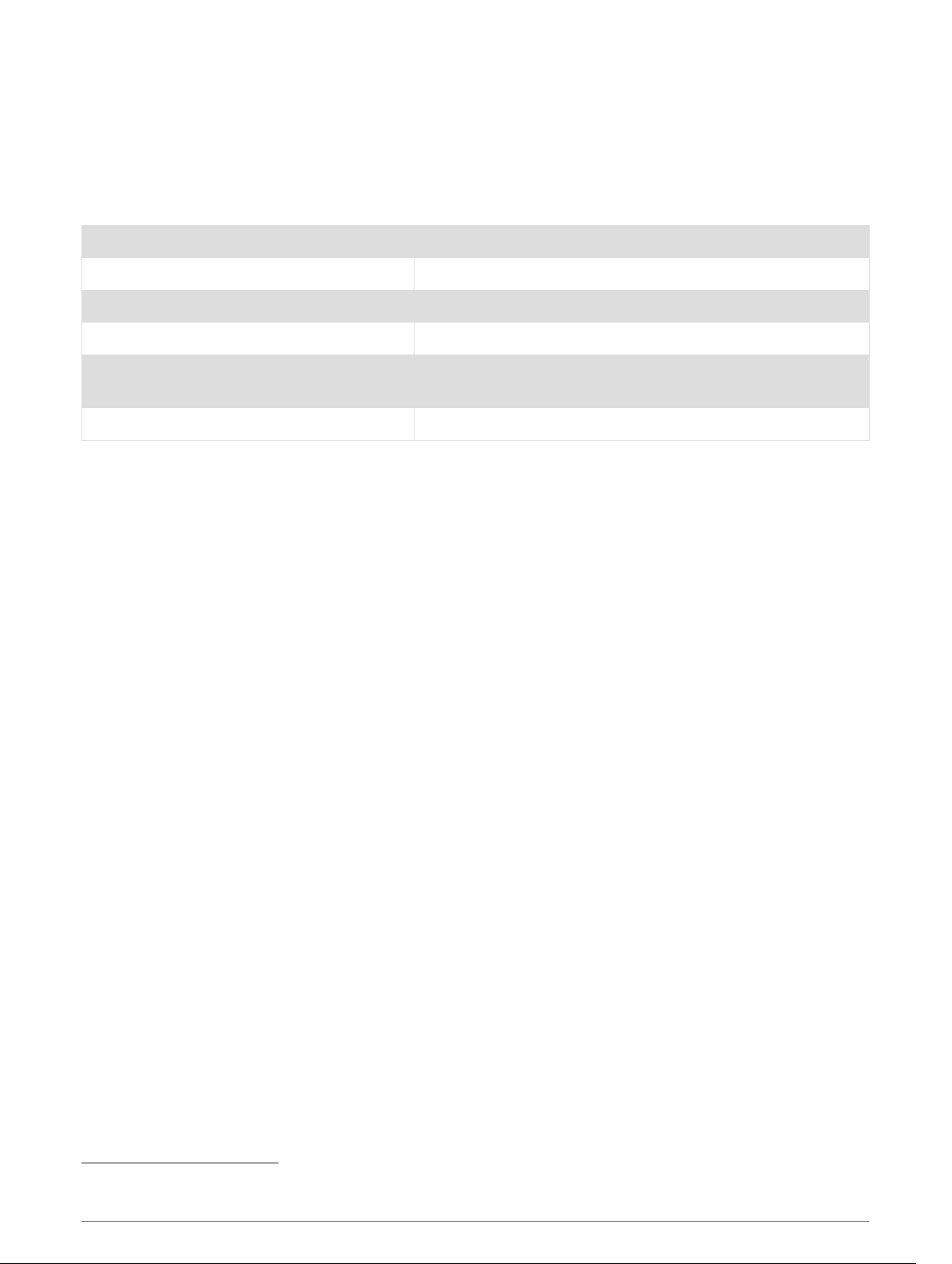
Using the Backlight
• At any time, tap the touchscreen to turn on the backlight.
NOTE: Alerts and messages also activate the backlight.
• Change the backlight timeout and brightness (Settings, page 21).
Specifications
Battery type Rechargeable, built-in lithium-ion battery
Battery life Up to 15 hr.
Operating temperature range From -20º to 60ºC (from -4º to 140ºF)
Charging temperature range From 7º to 43ºC (from 45º to 109ºF)
Wireless frequency/protocol
2.4 GHz @ 2.3 dBm nominal
24 GHz @ 1.77 dBm nominal
Water rating IEC 60529 IPX7
1
Saving Energy While Charging the Device
1 Connect your device to an external power source.
2 Hold the power button until the screen turns off.
The device goes into a low power, battery charging mode, and the battery gauge appears.
3 Charge the device completely.
1
The device withstands incidental exposure to water of up to 1 m for up to 30 min. For more information, go to www.garmin.com/waterrating.
Appendix 27
Loading ...
Loading ...
Loading ...
