Loading ...
Loading ...
Loading ...
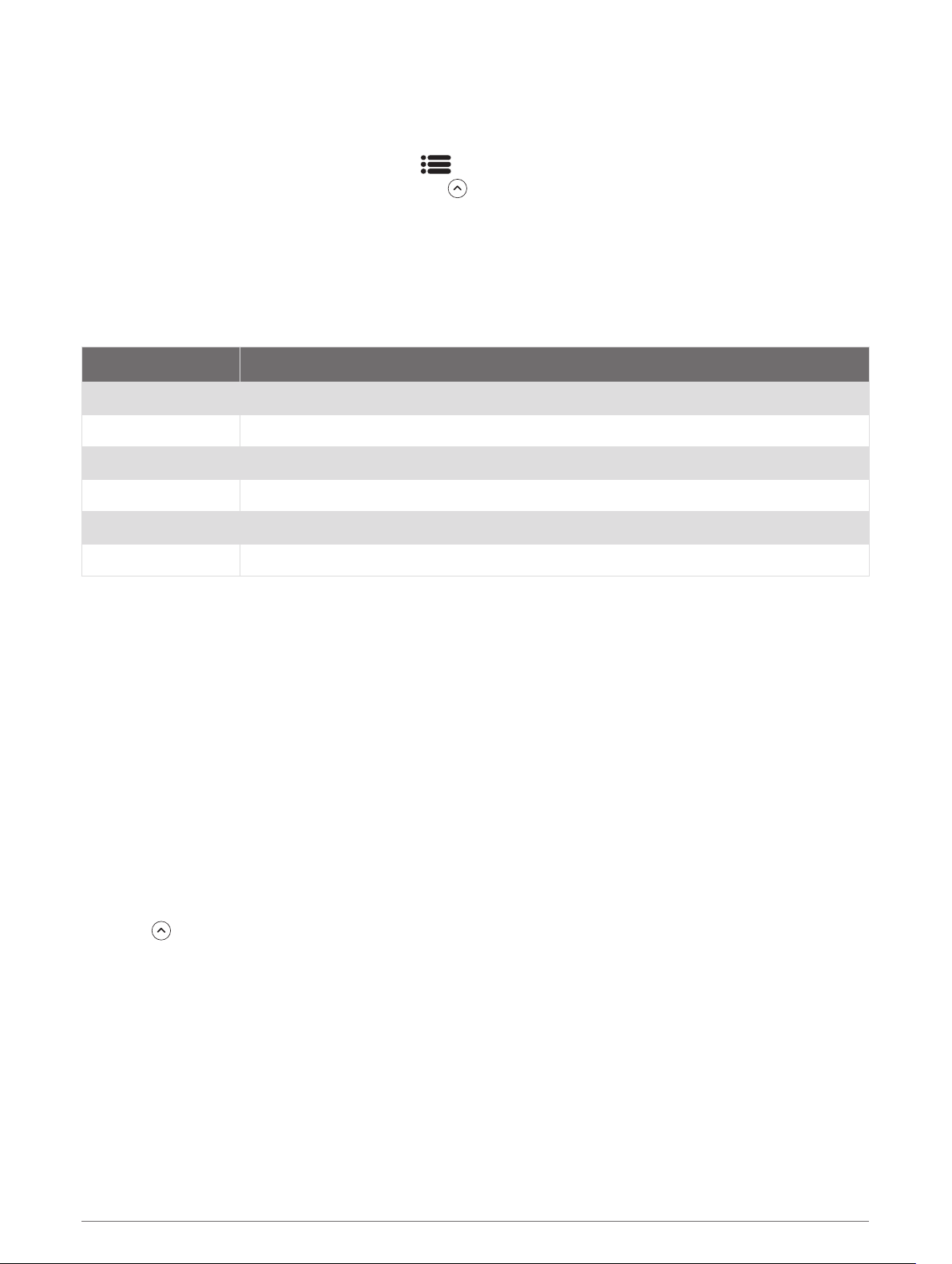
Setting the Scoring Method
You can change the method the device uses to keep score.
1 Select an option:
• If you are currently playing a round, select > Setup > Scoring > Method.
• If you are not currently playing a round, select > Settings > Scoring > Method.
2 Select a scoring method.
About Stableford Scoring
When you select the Stableford scoring method (Setting the Scoring Method, page 10), points are awarded
based on the number of strokes taken relative to par. At the end of a round, the highest score wins. The device
awards points as specified by the United States Golf Association.
The scorecard for a Stableford scored game shows points instead of strokes.
Points Strokes Taken Relative to Par
0 2 or more over
1 1 over
2 Par
3 1 under
4 2 under
5 3 under
About Match Scoring
When you select the match scoring method (Setting the Scoring Method, page 10), one point is awarded at each
hole to the player who has the fewest strokes. At the end of a round, the player who won the most holes wins.
NOTE: Match scoring is available only for two players.
When you set the device to count strokes, the device determines the winner of each round. Otherwise, at the
end of each hole, select the player who had the fewest strokes, or if the number of strokes was equal, select
Halved.
About Skins Scoring
When you select the skins scoring method (Setting the Scoring Method, page 10), players compete for a prize
on each hole.
When you set the device to count strokes, the device determines the winner of each hole. Otherwise, at the end
of each hole, select the player who had the fewest strokes. You can select multiple players if there is a tie for
the win.
Enabling Handicap Scoring
1 Select > Settings > Scoring > Scoring Handicap.
2 Select On.
10 Playing Golf
Loading ...
Loading ...
Loading ...
