Loading ...
Loading ...
Loading ...
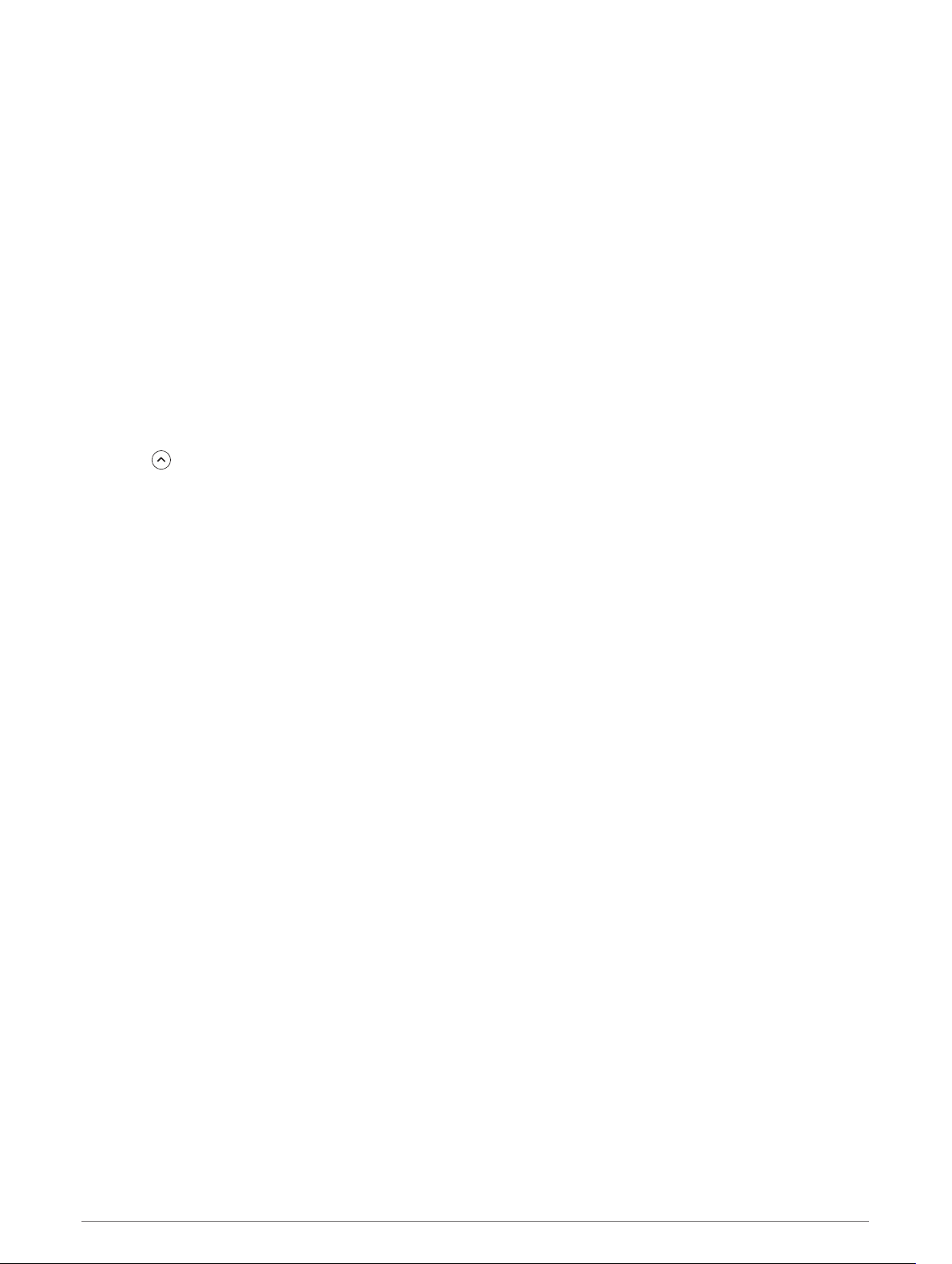
Playing a Virtual Tournament
Before you can participate in a virtual tournament, you must connect to the Garmin Golf app (Pairing Your
Smartphone, page 3). Before your standings can be posted on the virtual tournament leaderboard, you must set
your privacy setting in the app to share your scorecard.
You can compete in a virtual tournament against other golfers around the world on different courses each
week. You can play in each weekly tournament as many times as you want. All scores will be posted on the
leaderboard.
1 From the home screen, select Virtual Round > Tournament.
The course selected for the weekly tournament by the Garmin Golf app loads.
2 Take a shot.
The device displays your shot distance, where you are on the course, and the distance you have left to get
on the green.
Finding Courses
You can use the device to locate a golf course that is nearby or in a specific city. You can also locate a golf
course by name.
1 Select > Preview.
2 Select an option:
• Select Search Near You to find courses closest to your current location.
• Select Spell City to find courses in a specific city.
• Select Spell Course to find a course by name.
About Course Preview
When you find a course, the device provides a hole-by-hole overview of the selected course. You can view a
close up of the green (Viewing the Green, page 6) or measure distances (Measuring Distance with Touch
Targeting, page 6).
TruSwing
™
Your device is compatible with the TruSwing sensor. You can use the TruSwing app on your watch to view
swing metrics recorded from your TruSwing sensor. See the owner's manual for your TruSwing sensor for more
informationwww.garmin.com/manuals/truswing.
TruSwing Metrics
You can view swing metrics on your Approach device and in your Garmin Connect account. See the owner's
manual for your TruSwing device for more information.
20 Finding Courses
Loading ...
Loading ...
Loading ...
