Loading ...
Loading ...
Loading ...
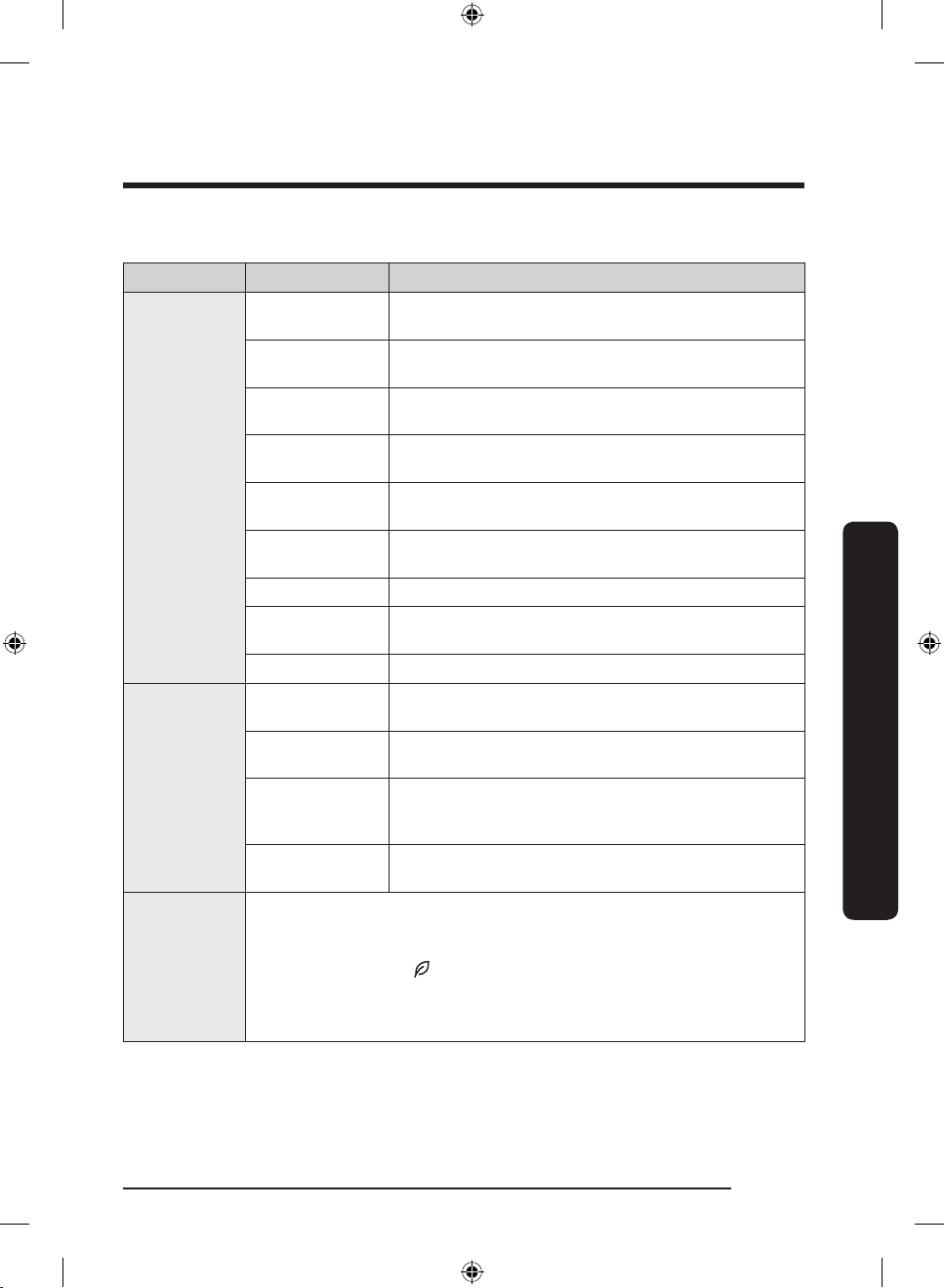
English 39
Operations
Refrigerator settings
Category Item Description
Monitor &
Control
Fridge
temperature
You can set and monitor the desired temperature of
the fridge.
Power Cool You can turn Power Cool on or off, and check the
current settings.
Freezer
temperature
You can set and monitor the desired temperature of
the freezer.
Power Freeze You can turn Power Freeze on or off, and check the
current settings.
Auto door open
time *
You can set the time that the door remains slightly
open by the Auto door open function.
Auto door open
sound *
You can turn on or off the sound that occurs when
you use the Auto door open function.
Ice maker You can turn the ice maker on or off.
AutoFill Pitcher * You can turn the AutoFill Pitcher function on or off,
and check the current settings of the function.
Sabbath Mode You can activate and deactivate the Sabbath mode.
Alarms
Abnormally high
temperature
This alarm triggers when the temperature of the
refrigerator is abnormally high.
Door opening This alarm triggers if the door is open for a specic
time.
AutoFill Pitcher
overowing *
If the AutoFill Pitcher function senses an overow, it
triggers this alarm to let you know the status of the
overow.
Water lter
replacement *
This alarm reminds you that the water lter must be
replaced.
AI Energy
Mode *
You can turn on or off the AI Energy Mode under the Energy menu in
the SmartThings app.
You can check the status of the AI Energy Mode on the SmartThings app.
On some models, the icon appears on the main panel to indicate that
AI Energy Mode is on. (applicable models only)
Turning on the AI Energy Mode decreases energy consumption, but it
may also reduce the cooling performance.
* applicable models only
Untitled-2 39 2022-11-29 10:50:58
Loading ...
Loading ...
Loading ...
