Loading ...
Loading ...
Loading ...
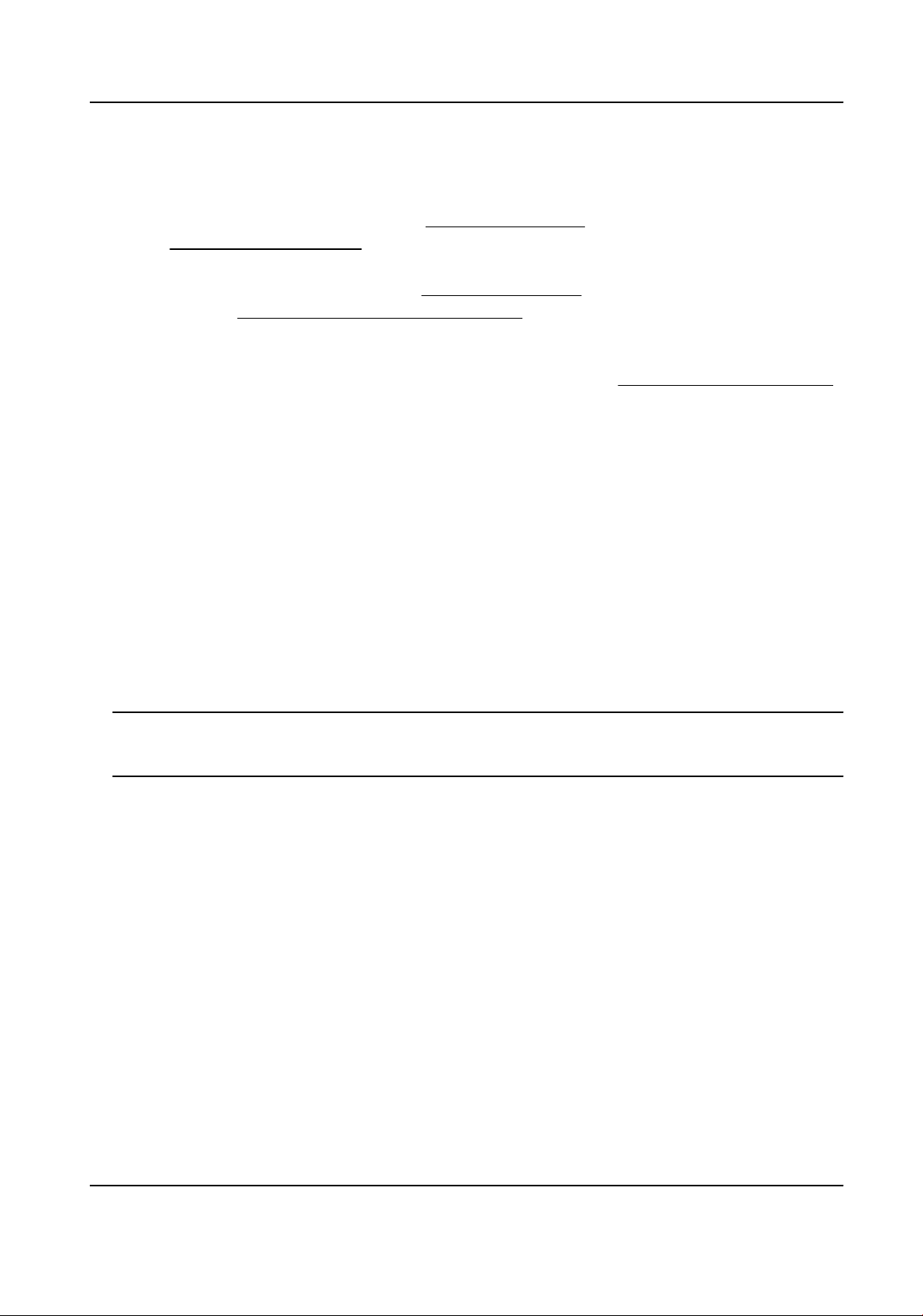
6.
Click to draw the detecon area you want the face capture to take eect. Draw area by le-
clicking end-points in the live view window, and right-clicking to nish the area drawing. It is
recommended that the drawn area occupies 1/2 to 2/3 of the live view image.
7.
For the arming schedule sengs, refer to Set Arming Schedule . For the link
age method sengs,
refer to
Linkage Method Sengs .
8.
Click Save.
9.
For overlay and capture sengs, refer to Overlay and Capture . For advanced parameters
sengs, refer to Face Capture Algorithms Parameters .
Result
You can view and download captured face images in Picture. Refer to View and Download Picture
for details.
10.2.2 Overlay and Capture
Choose to congure capture parameters and the informaon you want to display on stream and
picture.
Display VCA info. on Stream
Display smart informaon on stream, including the target and rules informaon.
Display Target info. on Alarm Picture
Overlay the alarm picture with target informaon.
Target Picture Sengs
Custom, Head Shot, Half-Body Shot and Full-Body Shot are selectable.
Note
If you select Cust
om, you can customize width, head height and body height as required.
You can check Fixed V
alue to set the picture height.
Background Picture Sengs
Comparing to target picture, background picture is the scene image oers extra environmental
informaon. You can set the background picture quality and resoluon. If the background image
need to be uploaded t
o surveillance center, check Background Upload.
People Counng Overlay
Select ow o
verlay type.
Select the daily reset me. Click Manual Reset if you want to reset right now.
Camera
You can set Device No. and Camera Info. for the camera, which can be overlaid on captured
picture.
Text Overlay
Network Camera User Manual
91
Loading ...
Loading ...
Loading ...
