Loading ...
Loading ...
Loading ...
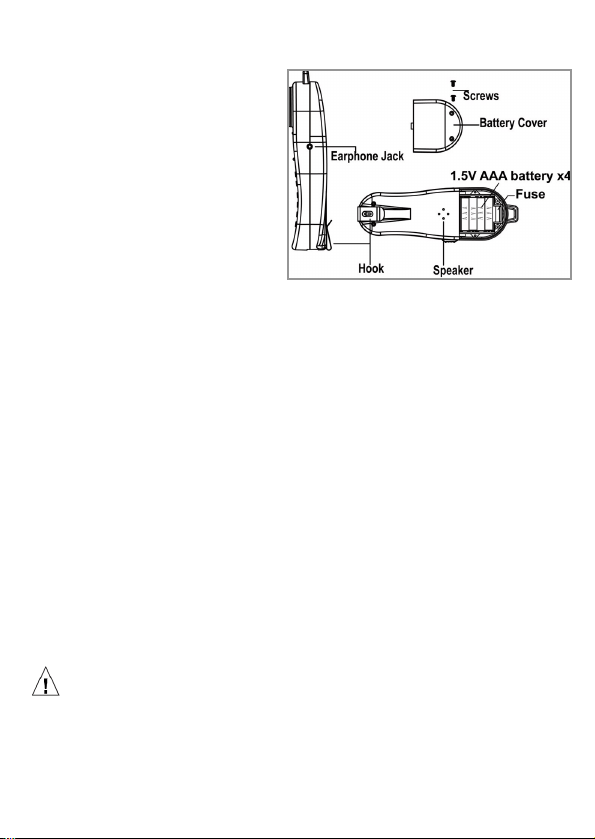
Battery and fuse replacement
If the Data Diver fails to operate properly, or stops working, replace
the battery and retest. Do not
use rechargeable batteries.
To replace the battery:
1. Disconnect the Data
Diver from the line and
place on a flat work
surface with the battery
cover up.
2. Use a Phillips
screwdriver to remove
the two screws from the
battery compartment.
3. Remove the battery cover
4. Remove the old batteries and properly discard.
5. Insert 4pcs of 1.5V AAA batteries into the Data Diver and
observe the proper polarity.
6. Place the battery cover back and fasten the two screws
securely. Do not over tighten screw. Over tightening will strip
the plastic.
Fuse replacement
If the Data Diver still stops working after a new battery is replaced, it
may be caused by a blown fuse.
To replace the fuse:
1. Use a Phillips screwdriver to remove the two screws from the
battery compartment.
2. Remove the battery cover
3. Remove the old fuse
4. Insert a same specification (ø5xL20mm, 250mA/250V) of fuse
5. Replace the battery cover, then fasten the two screws securely
taking care not to over tighten,
Caution:
Before the battery or fuse replacement, please set it in "OFF" mode
position as power off and disconnect the Data Diver from the line.
Remove the angled bed of nails, and stay away from any power
source or other electric equipment to avoid any electric shock
12
Loading ...
Loading ...
Loading ...
