Loading ...
Loading ...
Loading ...
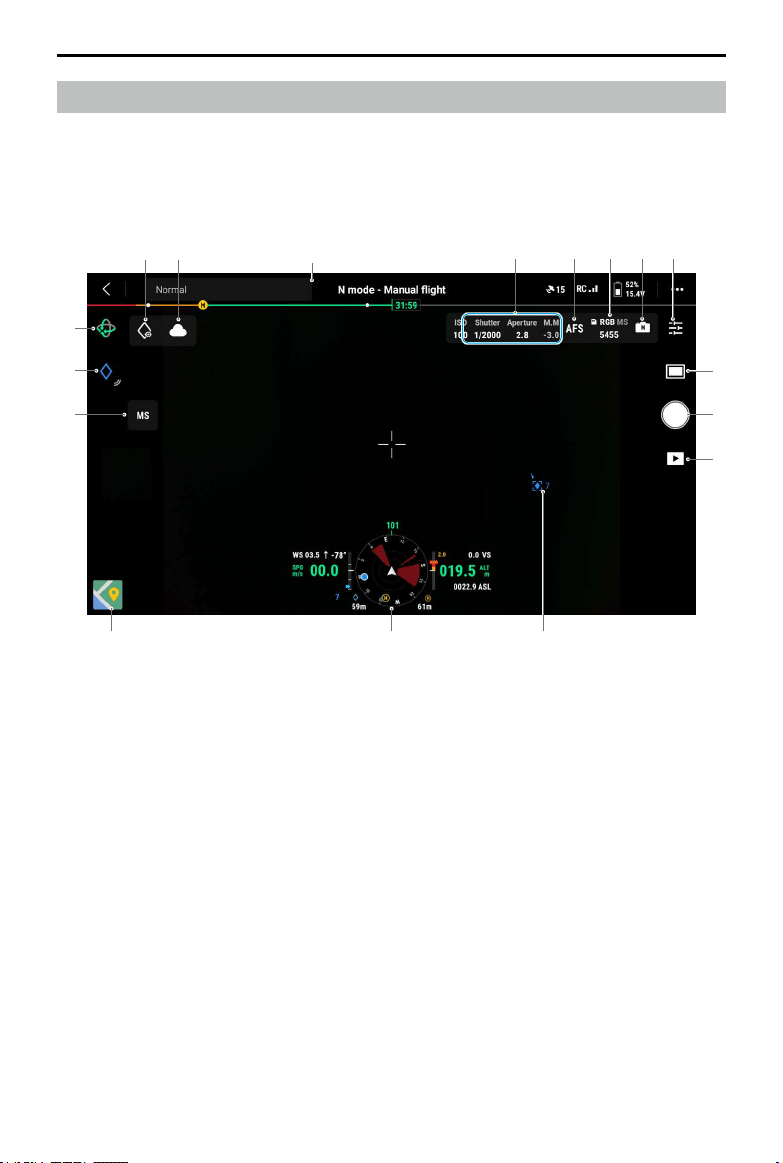
DJI Mavic 3E/3T User Manual
61
©
2022 DJI All Rights Reserved
.
Camera View
Introduction
After tapping Enter Camera View on the home screen of DJI Pilot 2 and completing the
Preflight Check, users will be directed to the camera view. The introduction below is based
on the RGB camera view.
1. Top bar: displays the aircraft status, flight mode, signal quality, etc. Refer to the Top Bar
section for more details.
2. Camera Parameters: displays the camera’s current shooting/recording parameters.
3. Focus Mode: tap to switch the focus mode of the RGB camera, which supports MF (manual
focus), AFC (continuous autofocus), and AFS (single autofocus).
4. Storage Info: tap to store the multispectral (MS) photo/video or not. Displays if RGB or both
RGB and multispectral photo/video are stored on the microSD card and the remaining
storage information of the microSD card. It shows the number of photos that can be shot or
the remaining recording time.
5. Exposure Settings: the RGB camera supports Auto, S, A, and M exposure modes, and the
multispectral camera supports Auto, S, and M exposure modes. ISO/Gain, shutter, EV, AE
lock, and other parameters can be configured accordingly in different exposure modes.
6. Camera Setting Menu: tap to enter the camera setting menu. The settings may vary
depending on the camera type. Switch between different camera types to view the settings.
7. Photo/Video Mode: tap to switch between photo and video modes and select different
shooting options.
1
1716
13
14
15
101112
7
8
9
2 3 5 64
Loading ...
Loading ...
Loading ...