Loading ...
Loading ...
Loading ...
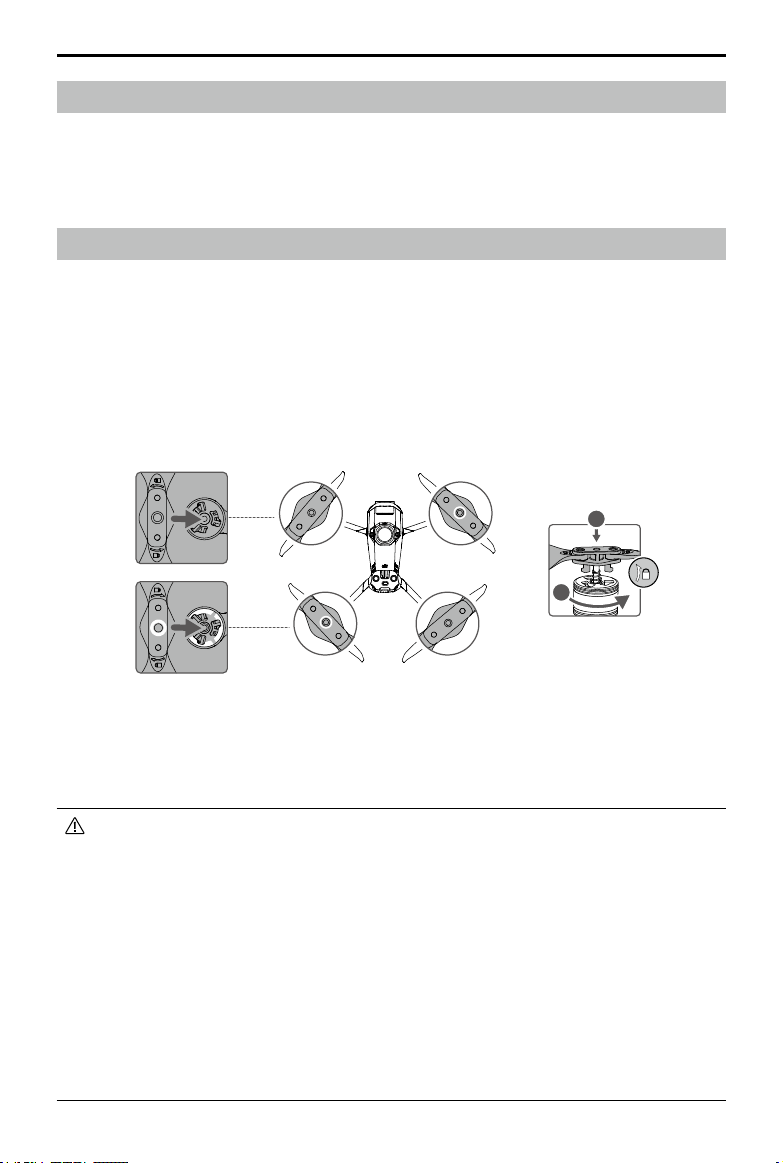
DJI Mavic 3E/3T User Manual
35
©
2022 DJI All Rights Reserved
.
Flight Recorder
Flight data, including flight telemetry, aircraft status information, and other parameters, are
automatically saved to the internal data recorder of the aircraft. The data can be accessed
using DJI Assistant 2.
Propellers
There are two types of DJI Mavic 3M Quick-Release Propellers designed to spin in different
directions. Marks are used to indicate which propellers should be attached to which motors.
Make sure to match the propeller and motor following the instructions.
Attaching the Propellers
Attach the propellers with marks to the motors with marks and the unmarked propellers
to the motors without marks. Hold the motor, press the propeller down, and rotate in the
direction marked on the propeller until it pops up and locks in place.
Detaching the Propellers
Hold the motor, press the propeller down, and rotate in the opposite direction to the one
marked on the propeller until it pops out.
• The propeller blades are sharp. Handle with care.
• Only use official DJI propellers. DO NOT mix propeller types.
• Propellers are consumable components. Purchase additional propellers if necessary.
• Make sure that the propellers and motors are installed securely before each flight.
• Make sure that all propellers are in good condition before each flight. DO NOT use
aged, chipped, or broken propellers.
• To avoid injury, stay away from rotating propellers or motors.
• To avoid damaging the propellers, place the aircraft in the direction shown in
the carrying case during transportation or storage. DO NOT squeeze or bend the
propellers. If propellers are damaged, the flight performance is affected.
• Make sure the motors are mounted securely and rotating smoothly. Land the aircraft
immediately if a motor is stuck and unable to rotate freely.
B A
A B
1
2
Loading ...
Loading ...
Loading ...