Loading ...
Loading ...
Loading ...
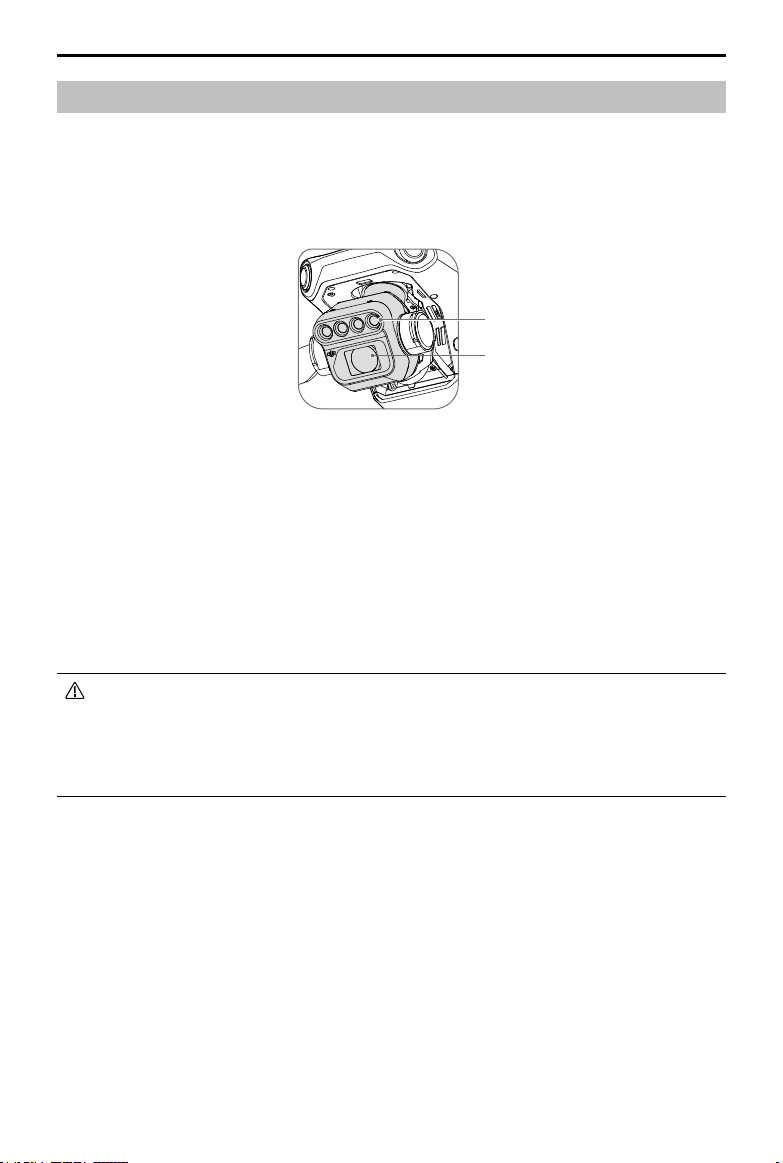
DJI Mavic 3E/3T User Manual
43
©
2022 DJI All Rights Reserved
.
Camera
Camera Profile
DJI Mavic 3M integrates an RGB camera and four multispectral cameras that can be used
to take photos and record videos simultaneously.
The 4/3 CMOS, 20MP RGB camera has a mechanical shutter to prevent motion blur and
supports rapid 0.7-second interval shooting when only the RGB camera is used. Large
3.3 μm pixels offer significantly improved image quality.
The multispectral cameras have four 1/2.8-in CMOS single-band sensors, capable of
shooting 5MP photos with an equivalent focal length of 25 mm and an aperture of f/2.0,
which can obtain images of the following bands:
Green (G): 560±16 nm, Red (R): 650±16 nm, Red Edge (RE): 730±16 nm, Near-Infrared (NIR):
860±26 nm.
• Make sure the temperature and humidity are suitable for the camera during use and
storage.
• Use a lens cleanser to clean the lens to avoid damage or poor image quality.
• DO NOT block any ventilation holes on the camera as the heat generated may damage
the device and injure the user.
RGB Camera
Multispectral Camera
Storing Photos and Videos
A microSD card is in the microSD card slot when shipped. The aircraft supports microSD
cards with a maximum capacity of up to 512 GB. To ensure that the camera can quickly
read and write data for HD video recording, use a microSD card with UHS Speed Class 3 or
above and a write speed greater than 30 MB/s. Refer to the Recommended microSD Cards
in the Specifications section.
Choose whether to save multispectral images or not according to the application scenario.
The minimum interval of taking RGB photos is 0.7 s, and it is 2 s when taking RGB and
multispectral photos simultaneously. Recording only RGB video supports 4K/1080p@30fps.
When recording in RGB and multispectral video simultaneously, 1080p@30fps is supported.
Loading ...
Loading ...
Loading ...