Loading ...
Loading ...
Loading ...
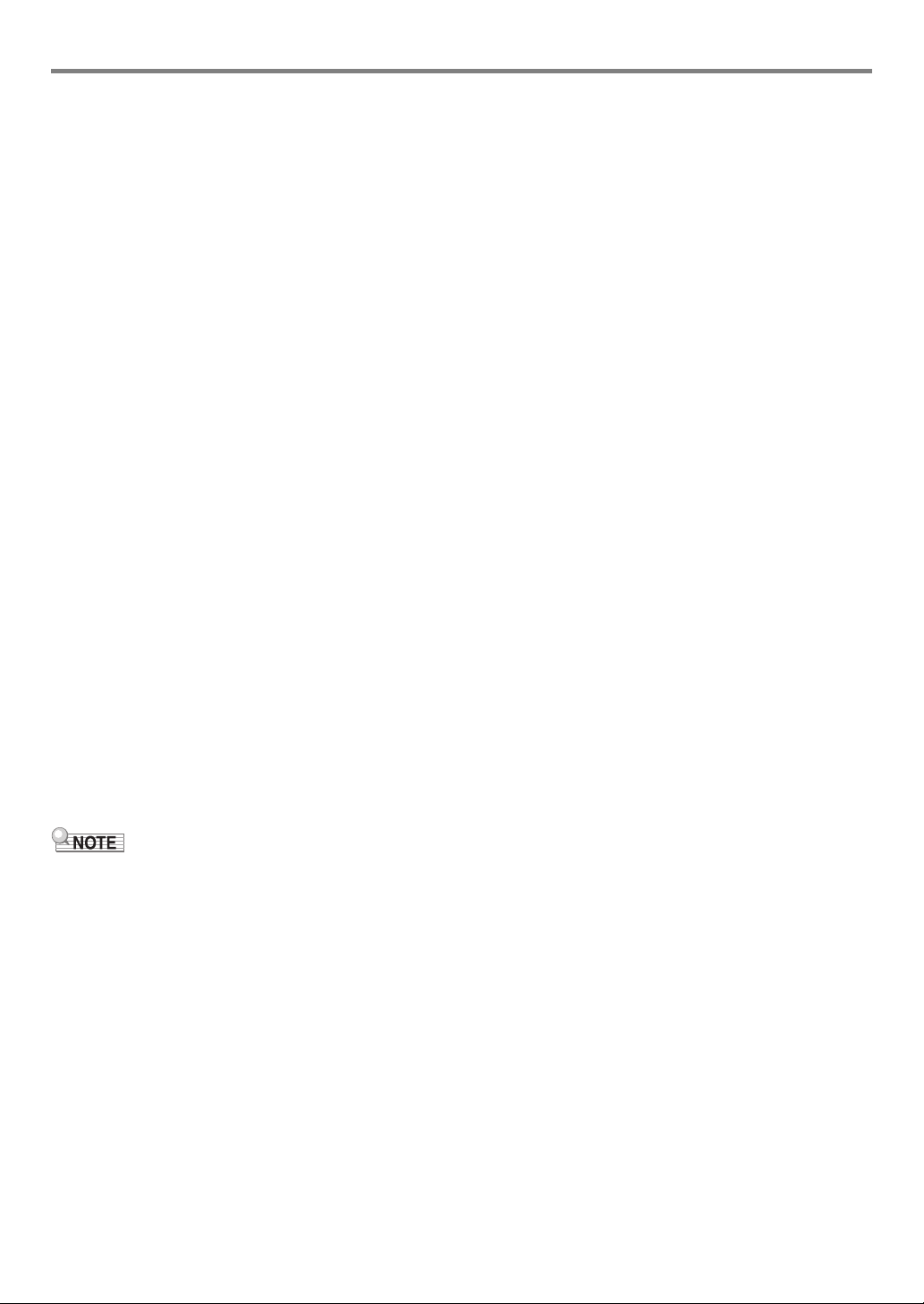
EN-39
Digital Piano Operations
4.
Use the bk – and bl + buttons to select a
music preset number.
This changes the displayed music preset name. At the
same time, settings are recalled for the tone, rhythm,
chord progression, and data that matches the genre or
melody indicated by the name.
• You can also change tone, rhythm, DSP, and other
settings as required. To do so, use the bp^ button to
select the type of functions assigned to buttons bq to
cl. Each touch of bp^ cycles to the next function
type, and the current selection is indicated by the
indicator that is lit to the right of the button: “^TONE”,
“^RHYTHM”, or “^CTRL”.
• To return to the music preset selection screen (the
screen in step 3 of this procedure) after touching
bp^, touch the 3 mode selector button.
5.
Touch 8 START/STOP.
This starts Auto Accompaniment play in accordance with
the preset chord progression.
• Instead of the button operations above, you can also
start Auto Accompaniment play by playing something
on the accompaniment keyboard. Note, however, that
pressing an accompaniment keyboard key will start the
preset chord progression. The accompaniment
keyboard cannot be used to specify chords, in this
case.
6.
Play along on the keyboard with the Auto
Accompaniment.
7.
To stop Auto Accompaniment, touch
8 START/STOP or 7 SYNCHRO/ENDING.
8.
To exit the Music Preset Mode, display the
music preset selection screen and then touch
the 3 mode selector button
• At this time the tone and rhythm settings configured by
the Music Preset Mode remain in effect.
• The accompaniment pattern operations below can be used
during a performance with a music preset. See “Auto
Accompaniment Pattern Variations” (page EN-32) and
“Using the Keyboard to Control the Auto Accompaniment
Pattern (Keyboard Controller Mode)” (page EN-34). Note,
however, that the function of keyboard key A0 is disabled in
the Keyboard Controller Mode.
• The registration function (page EN-40) cannot be used in
the Music Preset Mode.
■ To change a music preset tempo
See “Changing the Auto Accompaniment and Song Tempo”
(page EN-38).
■ To change the key of a chord progression
You can use FUNCTION parameter 77 (“MP Key Shift”) to
change the chord progression key. For information about
FUNCTION parameters, see “Configuring Function Settings
(FUNCTION Mode)” (page EN-53).
Loading ...
Loading ...
Loading ...
