Loading ...
Loading ...
Loading ...
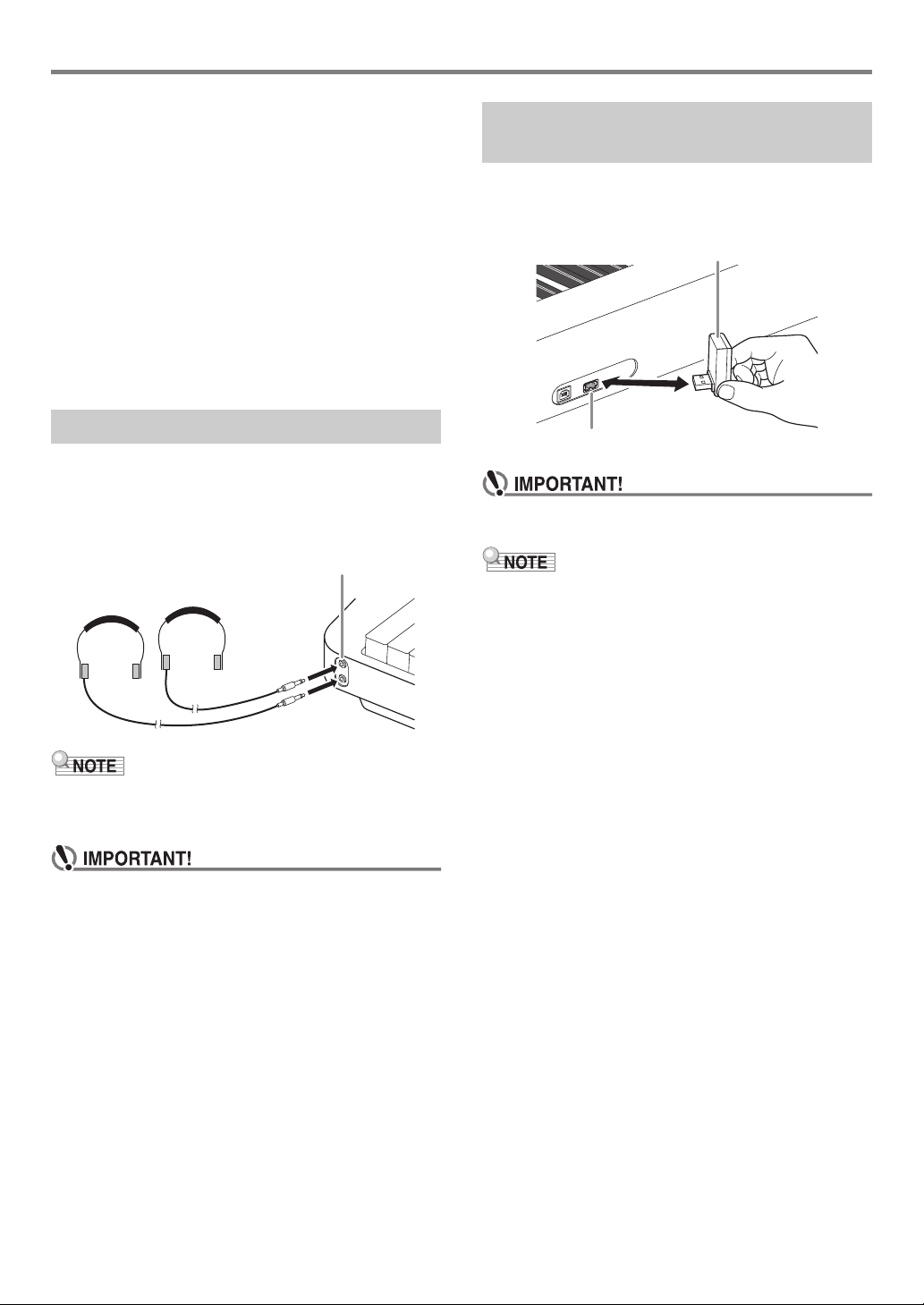
Overview and Setup
EN-10
6.
Touch bl + to start adjustment.
7.
While “Highest” is displayed, press the top of
the pedal down as far as it will go and then
touch bm ENTER.
8.
While “Lowest” is displayed, press the bottom
of the pedal down as far as it will go and then
touch bm ENTER.
The message “Complete” will appear when the operation
is complete.
9.
To exit the FUNCTION mode, hold down
bp EXIT until “[FUNCTION]” disappears from
the display.
Using headphones cuts off output from the built-in speakers,
which means you can practice playing even late at night
without disturbing others.
• Be sure to turn down the volume level before connecting
headphones to the co PHONES jack.
• Headphones do not come with the Digital Piano.
• Use commercially available headphones. See page EN-1
for information about options.
• Do not listen to very high volume output over
headphones for long period. Doing so creates the risk
of hearing damage.
• If you are using headphones that require an adaptor
plug, make sure you do not leave the adaptor plugged
in when you unplug the headphones. If you do, nothing
will sound from the speakers when you play.
■ To output from the speakers while headphones
are connected
While FUNCTION parameter 109 (“Speaker Out”) is enabled
(“On”), sound will be output from the speakers even if
headphones are connected to the PHONES jack. For
information about FUNCTION parameters, see “Configuring
Function Settings (FUNCTION Mode)” (page EN-53).
To pair this product with a Bluetooth
®
wireless technology-
capable external device, you need to plug the Wireless MIDI &
audio adaptor into the Digital Piano’s cq USB Type A port.
• Turn off the Digital Piano before disconnecting the
Wireless MIDI & audio adaptor.
• When connecting to a Bluetooth-capable external device,
refer to the “Wireless MIDI & audio adaptor, Audio and
Computer Connection Guide” on the CASIO website.
• The Wireless MIDI & audio adaptor may not be sold in
certain countries or geographic areas.
Using Headphones
co PHONES jacks (Stereo mini jack (3.5mm))
Using the Included Wireless MIDI
& audio adaptor
Wireless MIDI & audio adaptor
cq USB Type A port
Loading ...
Loading ...
Loading ...
