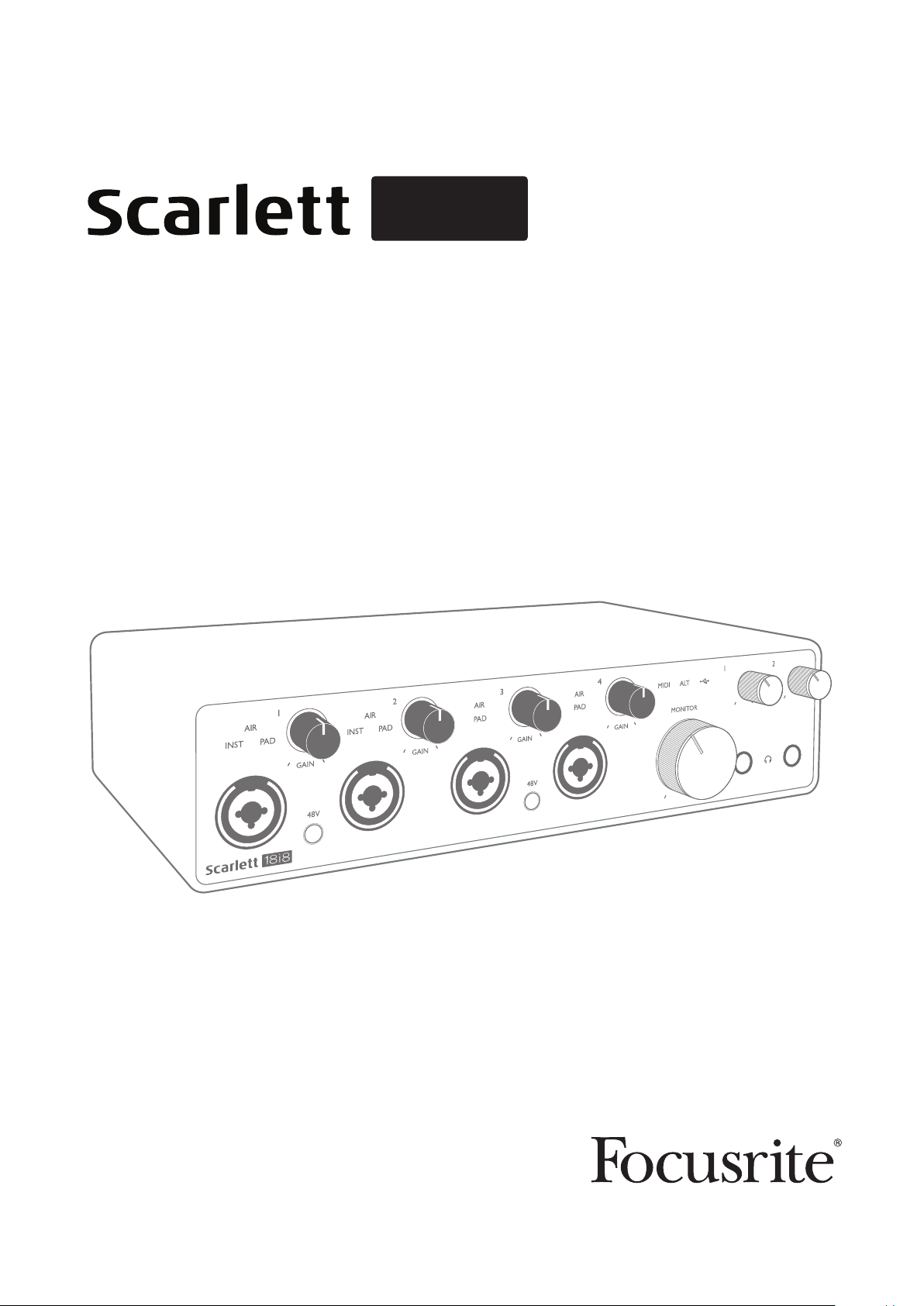#1 How is the 18i20 3rd generation different from the 2nd generation model? What do these changes improve on? Why were these changes necessary?
There have been several improvements made to the 3rd generation range of interfaces. Firstly, all of the inputs on the 18i20 3rd gen feature Air mode, emulating the classic sound of our original transformer-based ISA preamps. Secondly, the 18i20 3rd gen now has the ability to switch between Main and Alternative speakers connected to it using a front panel button. Thirdly, we have added a built-in Talkback function (allowing the engineer to talk directly to the performer), a Loopback function (allowing audio from one application to be recorded into another without connecting cables), Dual ADAT ports for recording 16 channels of audio into the DAW at 96kHz, optical S/PDIF, and removable rack ears. Lastly, the specifications of the preamps and conversion have been improved even further - for example, the dynamic range has been increased to 111dB and the gain range is now 56dB instead of 50dB on the 2nd generation.