Loading ...
Loading ...
Loading ...
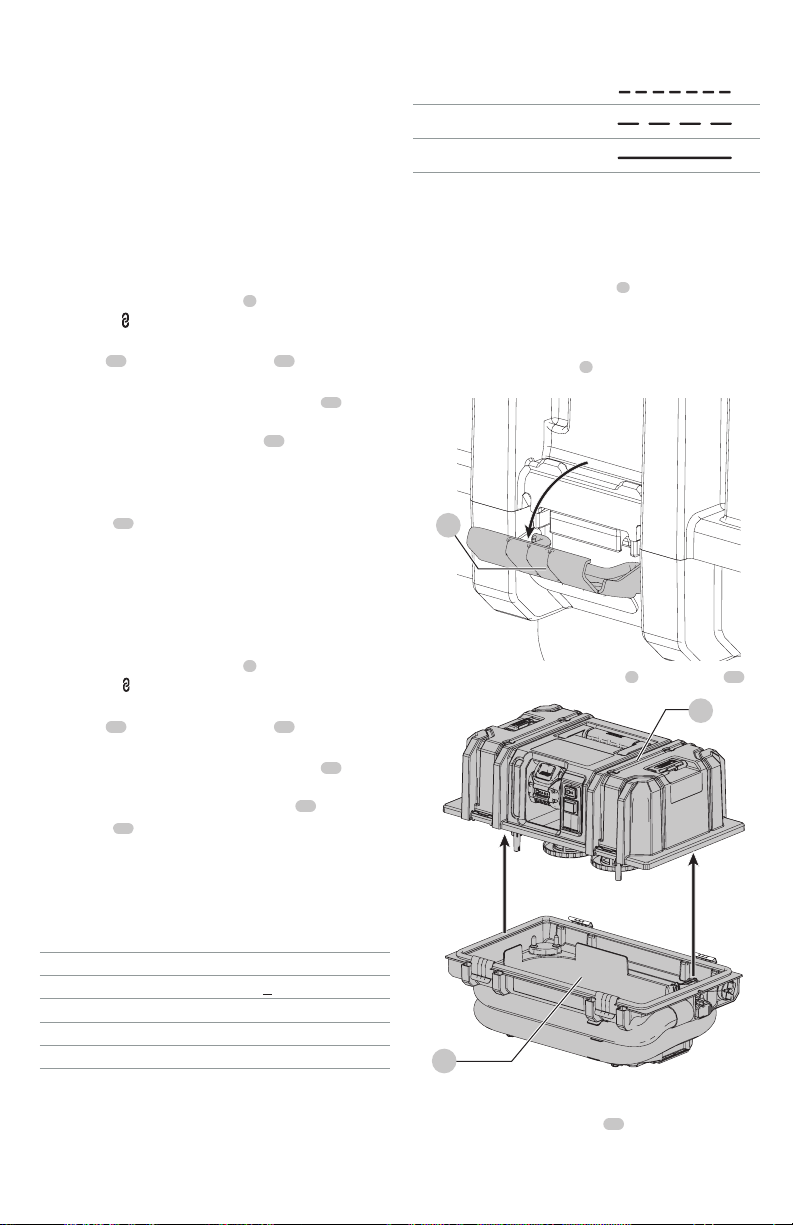
9
ENGLISH
Pairing the Dust Extractor with a Tool Using
Wireless Tool Control™ Mode (Fig. A, D)
CAUTION: When the dust extractor is being controlled
with the remote or paired power tool, it may start or
stop without warning.
WARNING: Do not attach the remote strap to
movingparts.
To Pair with a DEWALT Remote or
Wireless Tool Control™ Tool
CAUTION: The dust extractor will turn on as soon as
the power tool is paired.
1. Press the three position switch
3
to the Wireless Tool
Control™ (
) position.
2. Press and hold the Wireless Tool Control™ pairing
button
11
on the DCV585. The LED
19
will flash to
indicate the DCV585 has entered pairing mode.
3. While continuing to hold the pairing button
11
, pull
the trigger on the Wireless Tool Control™-equipped tool
or press the button on the remote
14
.
CAUTION: When the dust extractor is being controlled
with the remote or paired power tool, it may start or
stop without warning.
4. The LED
19
will be steadily illuminated to indicate a
successfulpairing.
NOTE: Only one device can be paired to the DCV585 at
a time. If the unit is already paired, the previously paired
device will be overridden.
To Unpair with a Wireless Tool Control™ Tool or
Remote
1. Press the three position switch
3
to the Wireless Tool
Control™ (
) position.
2. Press and hold the Wireless Tool Control™ pairing
button
11
on the DCV585. The LED
19
will flash to
indicate DCV585 has entered pairing mode.
3. While continuing to hold the pairing button
11
, pull
the trigger of the previously paired tool or press the
button on the previously paired remote
14
.
4. The LED
19
will flash slowly to indicate a
successfulunpairing.
NOTE: Unpairing a device is not required to pair a new
device with the DCV585.
REMOTE SPECIFICATIONS
Voltage V
DC
3
Battery life 3 Years
Signal Range
<30' (10 m)
FCC ID YJ7DCV585
IC 90829-DCV585
Weight 0.60 oz (0.017 kg)
LED FLASH PATTERN
In pairing mode
No device is paired
Device is successfully paired
Dust Extractor Cleaning
To Empty Tank (Fig. A, F–H)
The sound of the motor changes and suction is reduced
when the tank isfull.
1. Press the three position switch
3
to the Off (O) position
and remove thebattery.
NOTE: Wait an adequate amount of time after shutting
the dust extractor off to allow dust to settle.
2. Unlatch the tank latches
4
.
Fig. F
4
3. Remove the dust extractor head
6
from thetank
16
.
Fig. G
6
16
4. Empty the contents of the tank into a suitablecontainer.
5. Clean or change HEPA filters
18
. Refer to HEPA Filter
section of thismanual.
Loading ...
Loading ...
Loading ...
