Loading ...
Loading ...
Loading ...
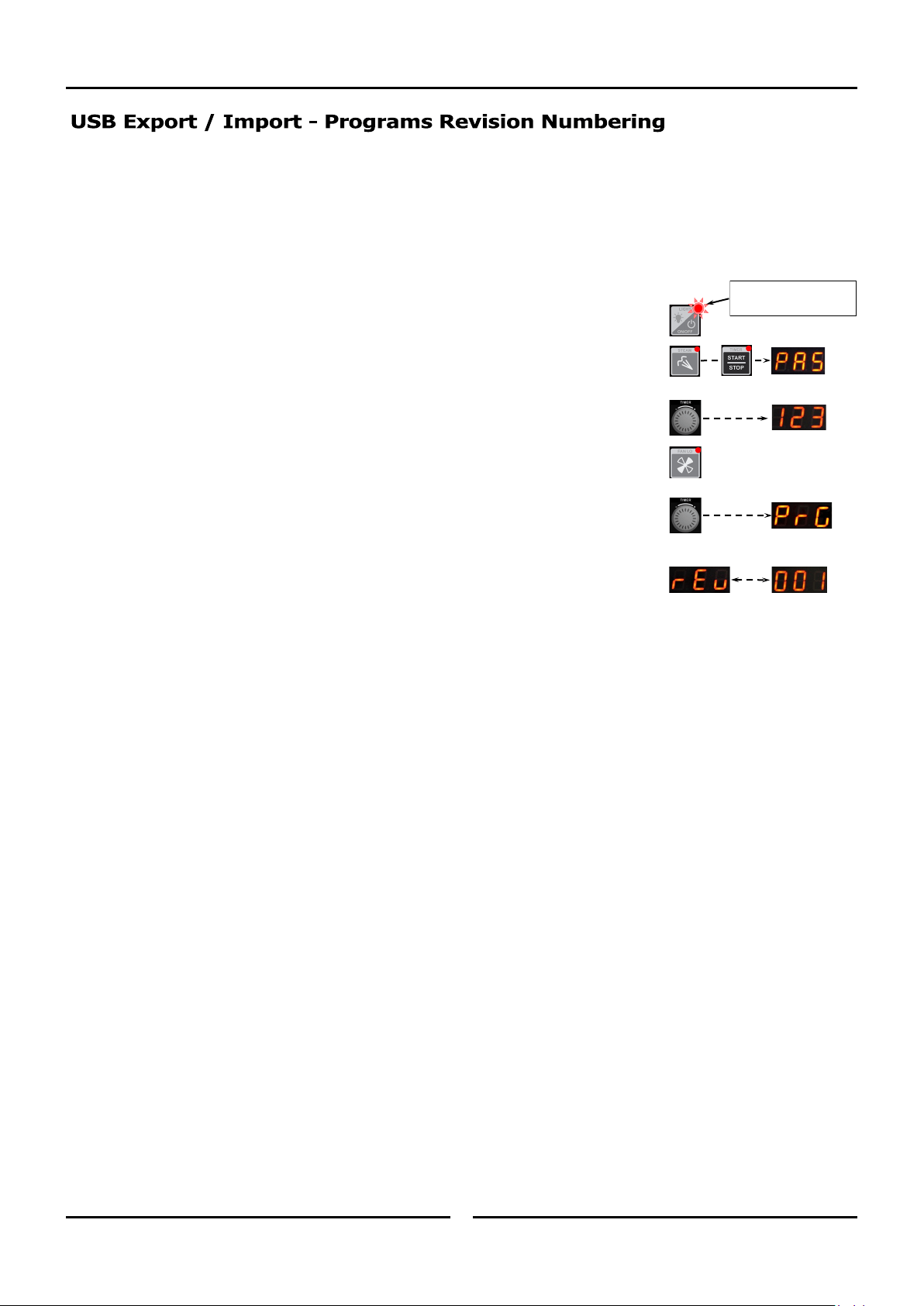
USB Export / Import
18
The ‘Set of Programs’, P01-P30, in the controller, has a revision number attached to it, for the purpose of keeping track of changes and
updates to the set of programs stored in the controller or externally on USB Stick / PC.
1. To view the current Program Set Revision Number:
Enter into ‘User Settings’, as described under ‘Controller - User Settings’.
Quick Guide:-
Place the oven into ‘Standby Mode’ - ‘On / Off’ LED is lit.
Press and hold ‘Steam’ and ‘Start / Stop’ buttons together until ‘PAS’ is
showing in upper display.
Rotate ‘Timer’ knob until ‘123’ shows on lower display.
Press ‘FAN LO’ button.
Rotate ‘Timer’ knob until parameter ‘PrG’ shows in upper display.
Lower display will alternate between showing ‘rEu’, (for revision), and the revision
number, i.e. ‘001’.
The revision number can be edited, if required, in the same manner as other ‘User Settings’.
(Refer to ‘Controller - User Settings’ on the following pages)
Refer section ‘USB Export / Import - Programs’ for further information on using ‘Programs Revision Numbering’.
‘ON/OFF’ LED is ‘On’
when oven is in ’Stand-
By’ Mode
Loading ...
Loading ...
Loading ...
