Loading ...
Loading ...
Loading ...
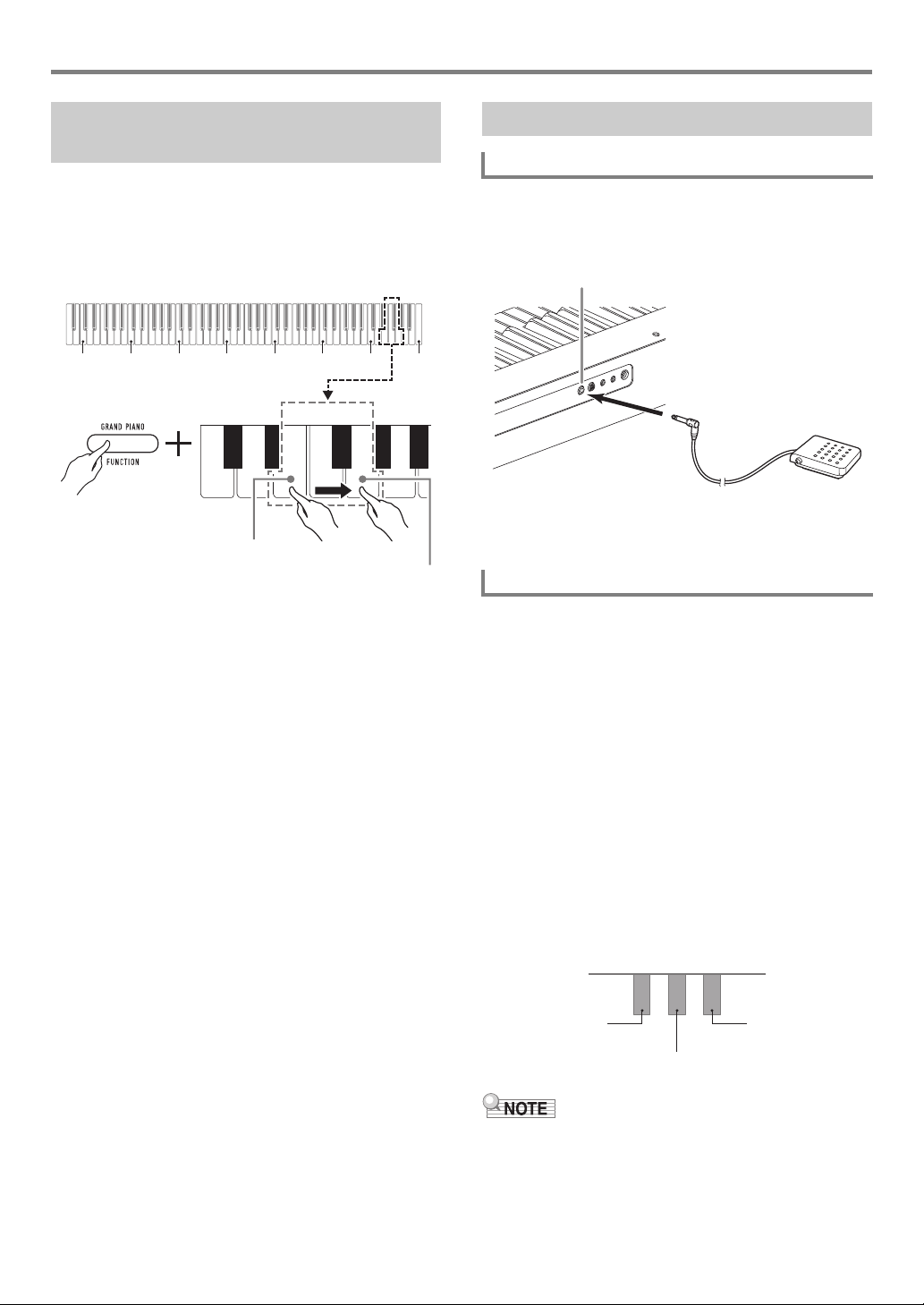
Overview and Setup
EN-6
Perform the procedure below when you want to return the
Digital Piano’s stored data and settings to their initial factory
defaults.
1.
While holding down 3 FUNCTION, perform
steps (1) and (2) below.
(1) Press the E7 (Factory Reset) keyboard key.
• This will cause a short beep to sound.
• Performing step (2) below will initialize the Digital
Piano and return it to its factory default settings. If
you want to cancel initialization at this point,
release 3 FUNCTION.
(2) Press the G7 (Execute) keyboard key.
• This causes a short and then long beep to sound,
indicating that the operation is complete and that
initialization has started.
• The initialization operations takes some time to
complete.
• After settings are returned to their initial factory
defaults, Digital Piano power will turn off
automatically.
2.
Release 3 FUNCTION.
Connect the supplied pedal (SP-3) to the 6 DAMPER
PEDAL jack.
Back
This pedal functions as a damper pedal under initial Digital
Piano default settings. To change it to a different function, see
“To change the functions assigned to pedals” (page EN-7).
You can connect the optionally available 3-Pedal Unit (SP-34)
to the 7 PEDAL UNIT jack on the back of the Digital Piano.
You can then use the pedals for expression that is similar to
that available on an acoustic piano.
■ SP-34 Pedal Functions
● Damper Pedal
Pressing the damper pedal while playing will cause the notes
you play to reverberate. The SP-34 pedal also supports half-
pedal operation, so pressing the pedal part way applies only a
partial damper effect.
● Soft Pedal
Pressing this pedal suppresses notes played on the keyboard
after the pedal was pressed, and makes them sound softer.
● Sostenuto Pedal
Only the notes of the keys that are depressed when this pedal
is pressed are sustained, even if the keyboard keys are
released, until the pedal is released.
• A separately available pedal unit can be used at the same
time as the pedal that comes with the Digital Piano.
Returning the Digital Piano to Its
Factory Default Settings
C1 C2 C3 C4 C5 C6 C7 C8
E7 (Factory Reset) key
G7 (Execute) key
Connecting a Pedal
DAMPER PEDAL Jack
PEDAL UNIT Jack
6 DAMPER PEDAL jack (Standard jack (6.3mm))
SP-3
Soft Pedal
Sostenuto Pedal
Damper Pedal
Loading ...
Loading ...
Loading ...
