Loading ...
Loading ...
Loading ...
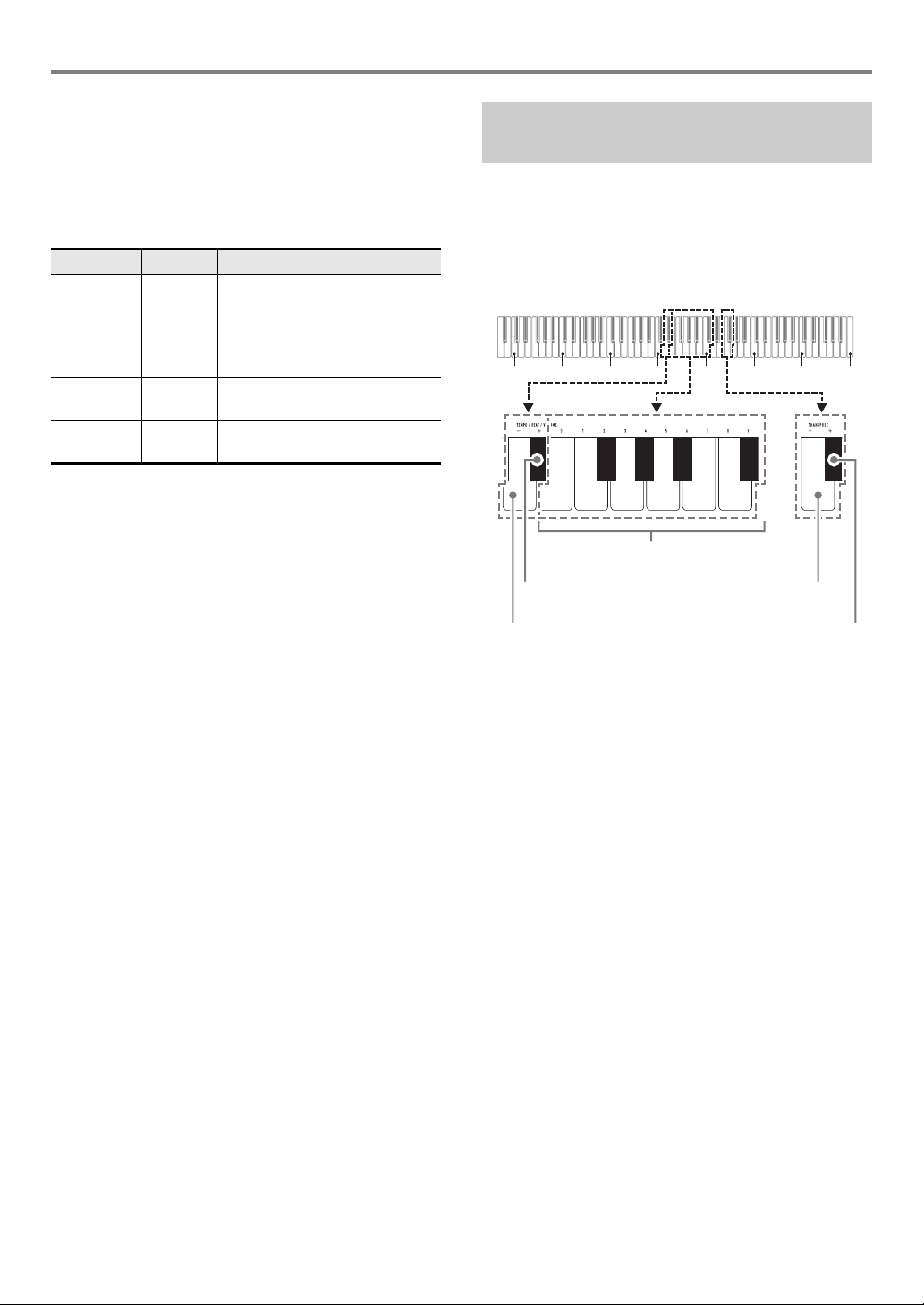
EN-17
Configuring Settings
■ To change the Touch Response setting
1.
While holding down 3 FUNCTION, perform
procedure (A) or (B) below.
(A) Press the TOUCH RESPONSE keyboard key (D5).
• Each press changes the setting. A beep will sound
indicating the setting selected by a key press.
• You can also change the setting by pressing the
keyboard [+] key (E}4) or [–] key (D4).
• To return to the initial default setting, hold down
the keyboard [+] (E}4) and [–] (D4) keys at the
same time until a long beep sounds.
(B) Press the TOUCH RESPONSE keyboard key (D5),
and then press a keyboard key within the range of [0]
(E4: OFF) to [3] (G4: Heavy).
• This will cause a short and then long beep to
sound, indicating that the operation is complete
and that the touch response setting that
corresponds to the key you pressed is now
enabled.
• Pressing a keyboard key outside the range of
setting keys will cause a high and then low beep to
sound, indicating that the setting was not changed.
2.
Release 3 FUNCTION.
The transpose feature lets you raise or lower the overall pitch
of the Digital Piano in semitone steps. You can use this
feature to raise or lower the keyboard key and to play a piece
in a key that is more comfortable for you, or to adjust to a key
that better matches a vocalist, etc.
You can change the transpose setting within the range of –12
semitones to 0 to +12 semitones.
■ To change the transpose setting in semitone
steps
1.
While holding down 3 FUNCTION, press the
TRANSPOSE– keyboard key (F5) to lower the
pitch by one semitone or the TRANSPOSE+
keyboard key (F{5) to raise it by one semitone.
• Each press of the keyboard key causes a short high
tone to sound. A low tone will sound when a key press
causes the transpose setting to become zero (0).
• If a key operation would cause the setting to exceed its
upper or lower maximum limit, a high and then low
beep will sound to indicate that the setting cannot be
changed further.
• You can also raise or lower the setting value by
pressing the keyboard [+] key (E}4) or [–] key (D4).
• To return to zero (0), hold down the keyboard
TRANSPOSE– (F5) and TRANSPOSE+ (F{5) keys at
the same time until a long beep sounds.
2.
Release 3 FUNCTION.
Beep Setting Description
Once low Off Touch Response is turned off.
Sound volume is fixed,
regardless of key press speed.
Once high Light Strong sound, even with light
pressure
Twice high Normal
(Default)
Normal Touch Response
Three times
high
Heavy Normal sound, even with strong
pressure
Changing the Pitch in Semitone
Steps (Transpose)
C1 C2 C3 C4 C5 C6 C7 C8
013578
246 9
[0] (E4) to [9] (C{5) keys
[+] key (E}4)
[–] key (D4)
TRANSPOSE– key (F5)
TRANSPOSE+ key (F{5)
Loading ...
Loading ...
Loading ...
