Loading ...
Loading ...
Loading ...
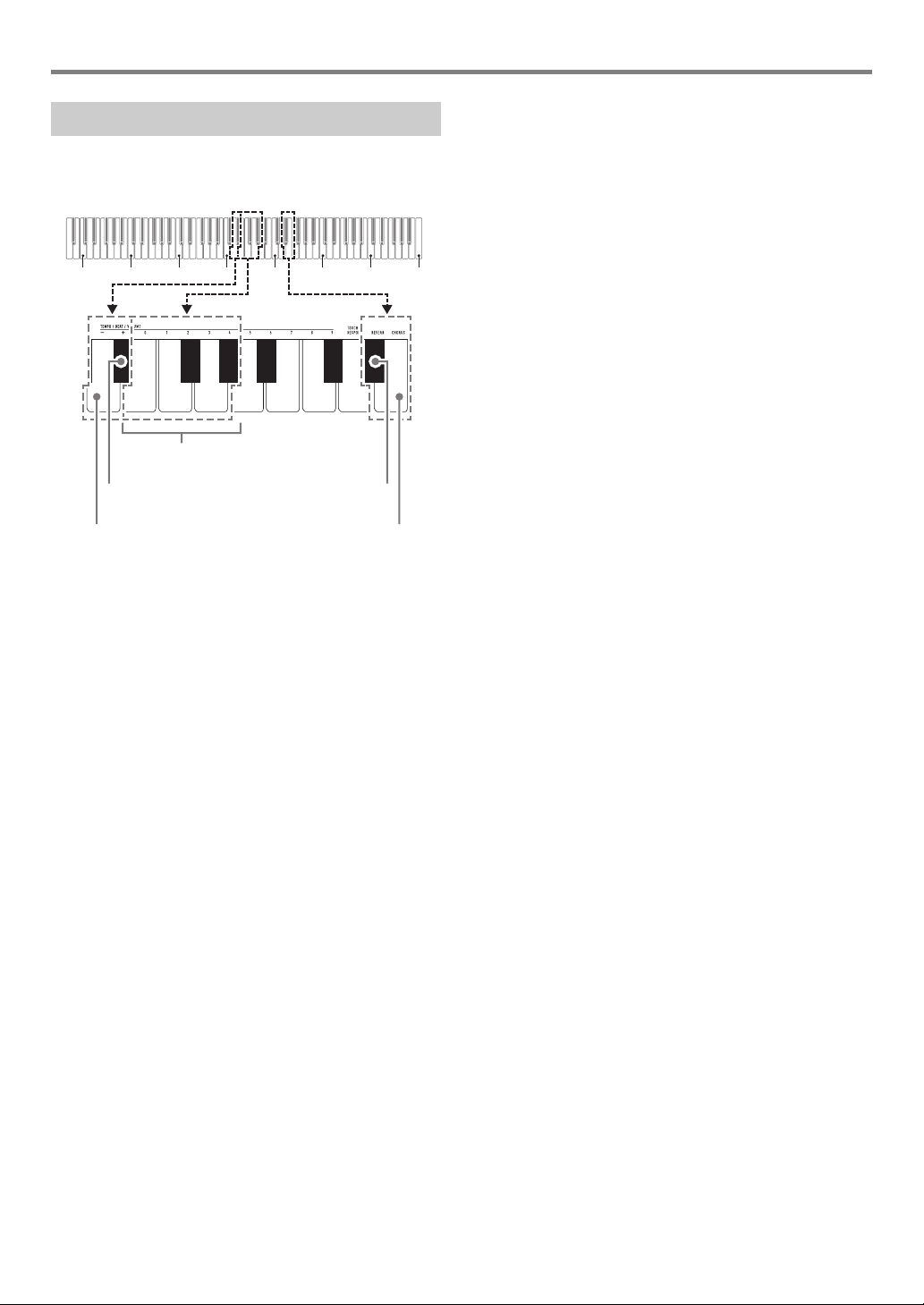
Digital Piano Operation
EN-10
Your Digital Piano has a number of effects that change the
reverberation of notes (reverb), and effects that make note
deeper and more expansive (chorus).
■ To add reverb to notes
1.
While holding down 3 FUNCTION button,
perform procedure (A) or (B) below.
(A) Press the REVERB keyboard key (E}5) to cycle
through available settings.
• Each press changes the setting. Beeps will sound
indicating the setting selected by a key press, as
described below.
1 time low: Reverb off.
1 to 4 times high: Number of beeps indicates the
reverb type selected. Four high beeps indicate
that Virtual Hall* is selected.
* Acoustic effect that creates the feel of playing in
a classic concert hall.
• You can also change the setting by pressing the
keyboard [+] key (E}4) or [–] key (D4).
• To return to the initial default setting, hold down
the keyboard [+] (E}4) and [–] (D4) keys at the
same time until a long beep sounds.
(B) Press the REVERB keyboard key (E}5), and then
press a keyboard key within the range of [0] (E4:
OFF) to [4] (A}4: Virtual Hall).
• This will cause a short and then long beep to
sound, indicating that the operation is complete
and that the reverb setting that corresponds to the
key you pressed is now enabled.
• Pressing a keyboard key outside the range of
setting keys will cause a high and then low beep to
sound, indicating that the setting was not changed.
2.
Release 3 FUNCTION.
■ To add the chorus effect to notes
1.
While holding down the 3 FUNCTION button,
perform procedure (A) or (B) below.
(A) Press the CHORUS keyboard key (E5) to cycle
through available settings.
• Each press changes the setting. Beeps will sound
indicating the setting selected by a key press, as
described below.
1 time low: Chorus off.
1 to 4 times high: Number of beeps indicates the
chorus type selected.
• You can also change the setting by pressing the
keyboard [+] key (E}4) or [–] key (D4).
• To return to the initial default setting, hold down
the keyboard [+] (E}4) and [–] (D4) keys at the
same time until a long beep sounds.
(B) Press the CHORUS keyboard key (E5), and then
press a keyboard key within the range of [0] (E4:
OFF) to [4] (A}4: Chorus 4).
• This will cause a short and then long beep to
sound, indicating that the operation is complete
and that the chorus setting that corresponds to the
key you pressed is now enabled.
• Pressing a keyboard key outside the range of
setting keys will cause a high and then low beep to
sound, indicating that the setting was not changed.
2.
Release 3 FUNCTION.
Using Effects
C1 C2 C3 C4 C5 C6 C7
C8
013
24
[0] (E4) to [4] (A}4) keys
[+] key (E}4)
[–] key (D4)
REVERB key (E}5)
CHORUS key (E5)
Loading ...
Loading ...
Loading ...
