Loading ...
Loading ...
Loading ...
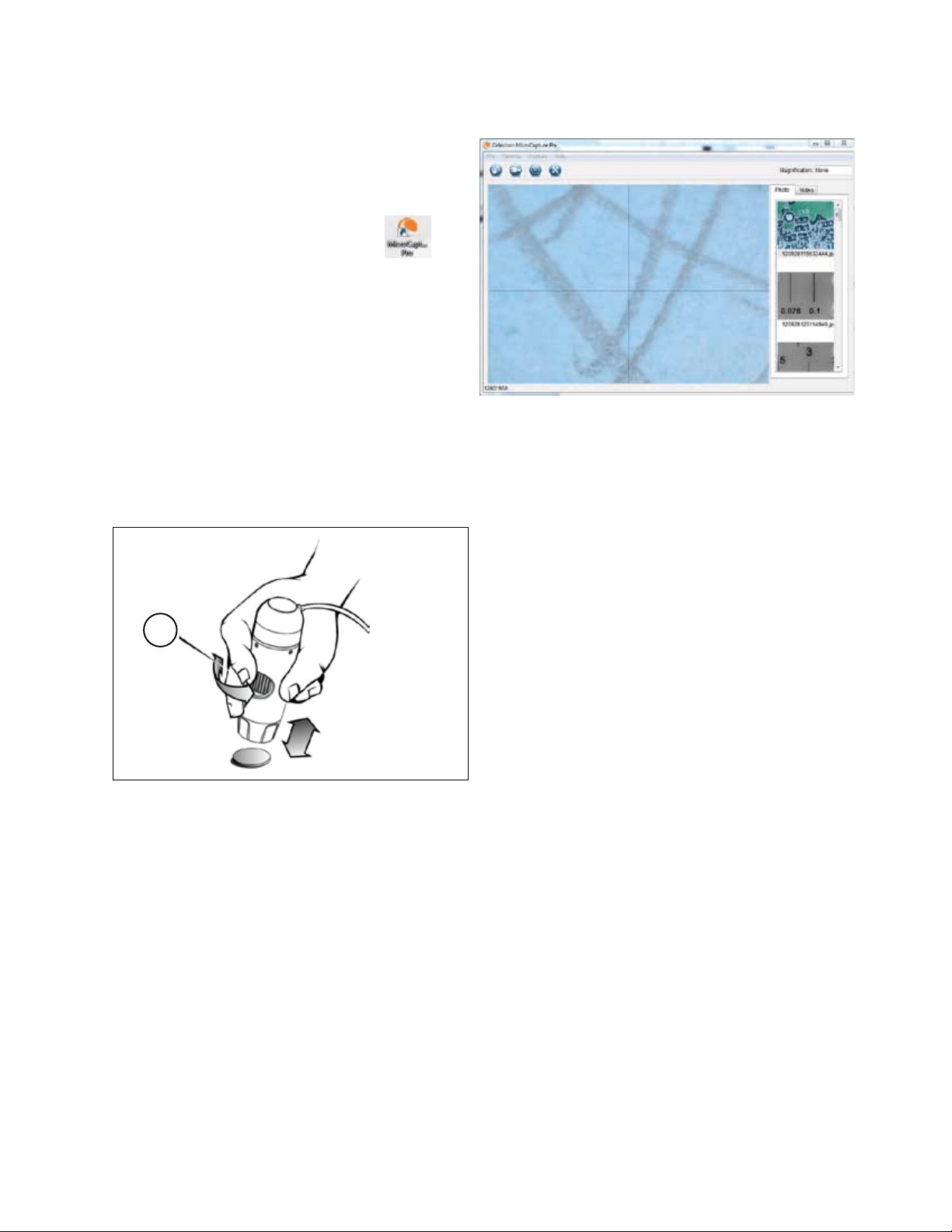
4 I ENGLISH
A. CONNECTING
+
Connect the microscope to your computer via the USB
2.0 cable.
+
Click on the Micro Capture Pro desktop icon
to launch the software.
+
Your microscope should automatically connect and begin
streaming images.
NOTE: If the microscope is not connected to the USB port, the following error message
will be displayed: “No device detected. Please connect your microscope directly
to an open USB port.”
3. USING YOUR MICROSCOPE
+
Adjust the coarse focus by changing the distance
between the microscope and your subject. Adjust fine
focus with the Focus Wheel (1).
1.
B. FOCUSING
Loading ...
Loading ...
Loading ...