Loading ...
Loading ...
Loading ...
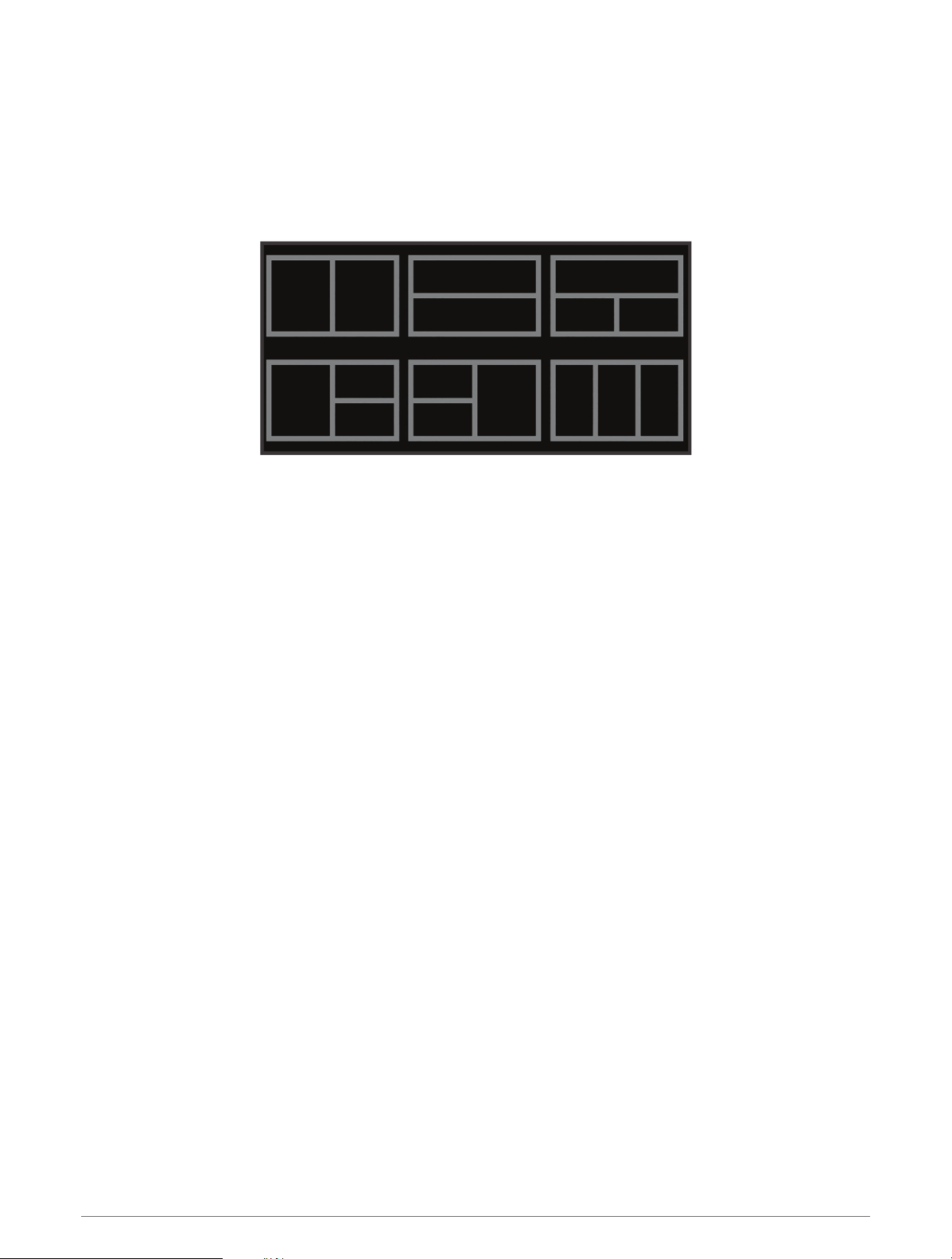
Customizing Pages
Creating a New Combination Page with the ECHOMAP Ultra
You can create a custom combination page to suit your needs.
1 Select Combos > Customize > Add.
2 Select a layout.
3 Select an area.
4 Select a function for the area.
5 Repeat these steps for each area of the page.
6 Drag the arrows to resize the areas.
7 Hold an area to rearrange it.
8 Hold a data field to select new data.
9 Select Done when you have finished customizing the page.
10 Enter a name for the page, and select Done.
Customizing the Chartplotter 5
Loading ...
Loading ...
Loading ...
