Loading ...
Loading ...
Loading ...
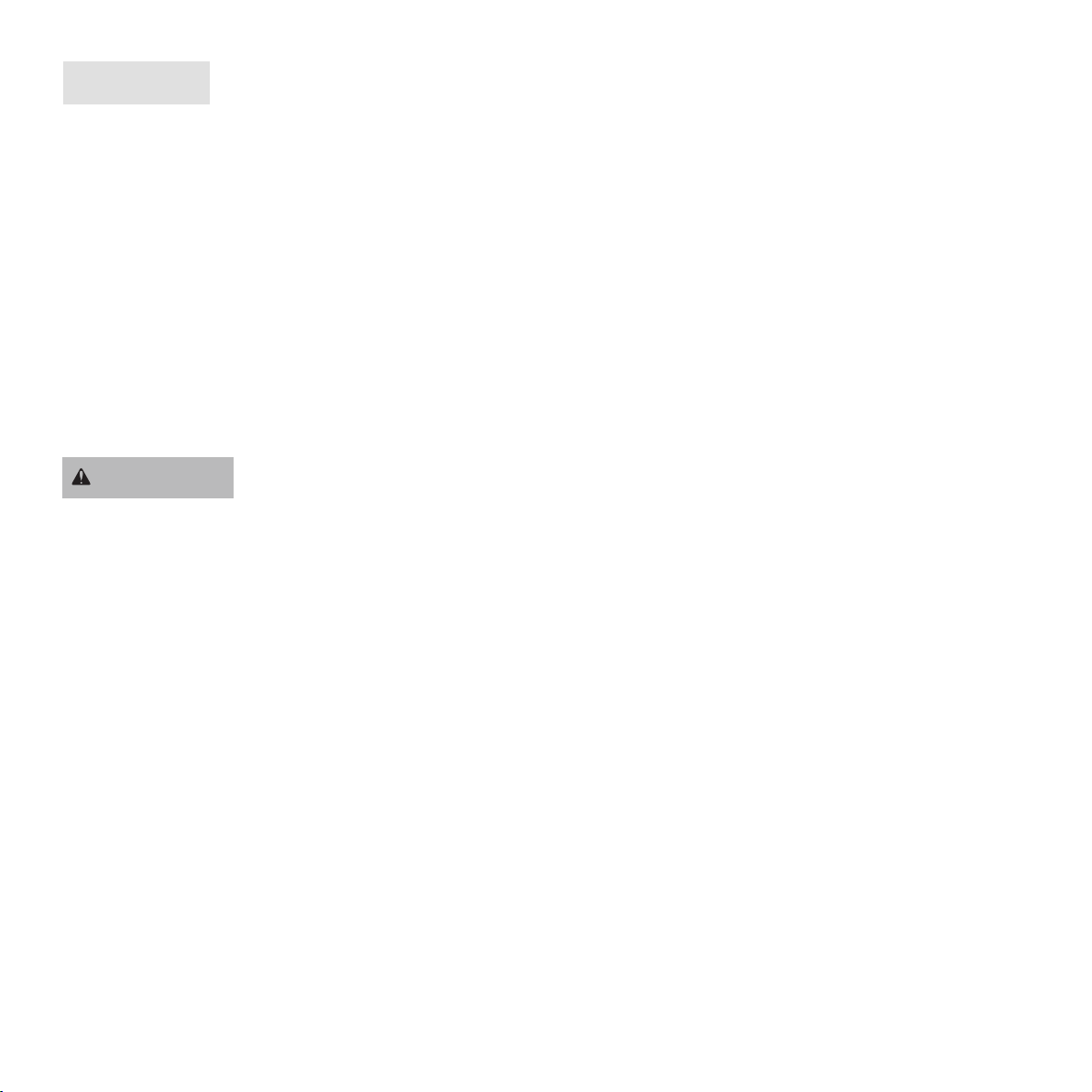
Allow the appliance to cool down before removing the Ground Coffee Holder/Capsule Holder from the Insert Holder.
Always remove any used coffee grounds/capsules after use. Remove with caution as recently used coffee grounds or
capsules can be hot.
WARNING
- During use, the appliance produces hot steam. Keep clear of the area above the appliance at all times.
- Do not open the Lid during use or touch the appliance housing.
- Never use the appliance with the Lid open or without the Ground Coffee Holder/Capsule Holder in the Insert
Holder. All indicator lights will flash when the Lid is open or does not close properly. Close the Lid, place the Release
Lever in the lock position and/or place the Ground Coffee Holder/Capsule Holder in the Insert Holder and repeat
previous steps to resume brewing.
- Do not remove the cup/mug until all indicator lights have switched off.
Once the brewing cycle has finished, all indicator lights switch off automatically.
- Another way to brew is to press the CUP SIZE Button first and then press either the GROUND Button or CAPSULE
Button
- If the GROUND Button or CAPSULE Button is not pressed within 30 seconds, all indicator lights will switch off and
the appliance will switch to stand-by mode. Restart previous steps (Brewing).
- You can stop the brewing process at any time by either pressing the GROUND Button with Indicator Light or
CAPSULE Button with Indicator Light
- You cannot change the cup size once the brewing process has begun.
- If the Water Reservoir with Lid is empty from the start or empties during the brewing process, the appliance will
stop heating and all indicator lights will switch off after a few seconds.
NOTE:
Disconnect the Power Cord with Plug from the wall outlet.
Remove the cup/mug from the Cup Holder
Loading ...
Loading ...
Loading ...
