Loading ...
Loading ...
Loading ...
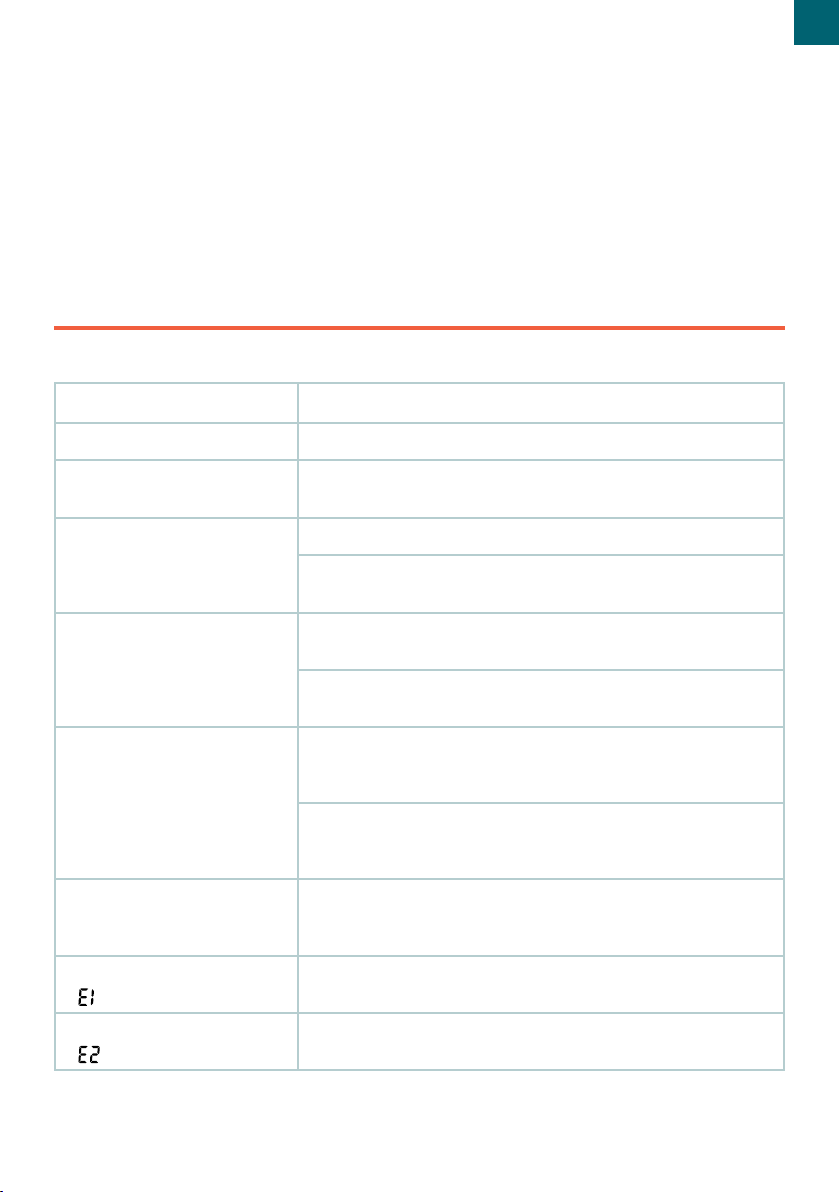
27
EN
Storage
1. Unplug the oven. Allow the oven and
all accessories to cool completely.
2. Clean the oven and all accessories. Dry
thoroughly.
TROUBLESHOOTING
Problem Possible Solution
The oven will not turn on. Make sure the oven is plugged in.
Foods are not completely
cooked. Increase cooking temperature or time.
Foods are overcooked or
burned.
Decrease cooking temperature or time.
Make sure food items are not too large and are not touching
the heating elements.
Foods are cooked
unevenly.
Preheat the oven manually by using the Toast function set to
level 4.
Make sure food items are not too closely packed into a tray,
rack, or other container.
White smoke is coming
out of the oven.
The oven may produce some white smoke when you use
it for the first time. This is normal. To eliminate any residue
from packing, see Setting Up (page 9).
Excess oil or fatty foods may produce white smoke. Make
sure the inside of the oven is cleaned properly and not
greasy.
Dark smoke is coming out
of the oven.
Immediately press START/CANCEL and unplug your oven.
Food is burning. Wait for smoke to clear before opening the
oven door or pulling anything out.
Display shows Error Code
“ ”.
There is an open circuit in the temperature monitor. Contact
Customer Support (see page 29).
Display shows Error Code
“ ”.
There is a short circuit in the temperature monitor. Contact
Customer Support (see page 29).
If your problem is not listed, please contact Customer Support (see page 29).
3. Insert the crumb tray into the oven.
Insert the rack into the middle position.
Make sure the oven door is closed.
4. Store the oven in an upright position.
Do not store anything on top.
Loading ...
Loading ...
Loading ...
