Loading ...
Loading ...
Loading ...
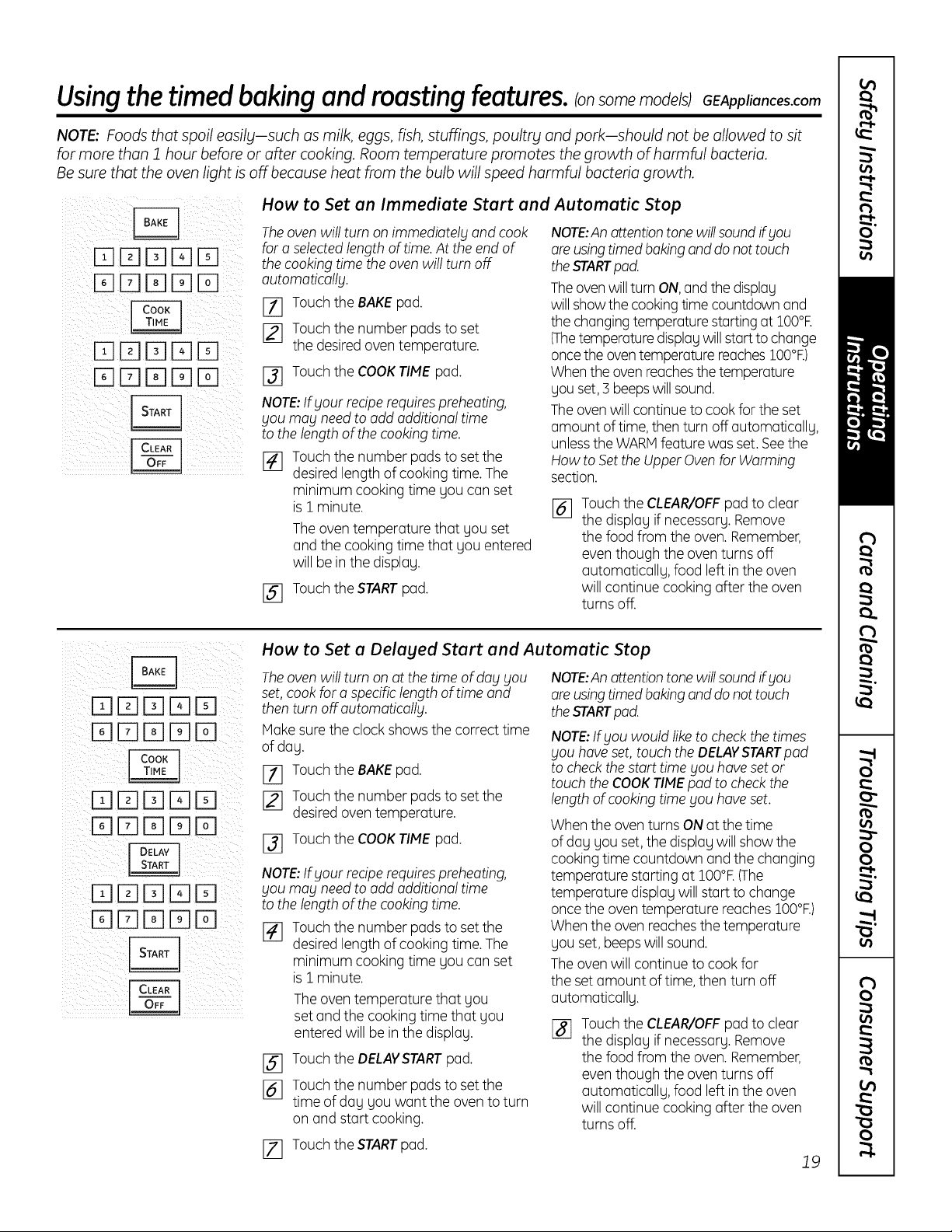
Usingthetimedbakingandroastingfeatures,ionsomemode sIGEApp,onces.com
NOTE: Foods that spoil easil_l-such as milk, eggs, fish, stuffings, poultr_l and porkishould not be allowed to sit
for more than 1 hour before or after cooking. Room temperature promotes the growth of harmful bacteria.
Be sure that the oven light is off because heat from the bulb will speed harmful bacteria growth.
How to Set an Immediate Start and Automatic Stop
Theoven will turn on immediately and cook NOTE:Anattention tone will soundif you
for a selectedlength of time. At the end of
the cooking time the oven will turn off
outomoticollg.
171 Touch the BAKEpad.
[_ Touch the number pads to set
the desired oven temperature.
131 Touch the COOKTIME pad.
NOTE:If gout recipe requires preheating,
gou mag need to add additional time
to the length of the cooking time.
[_ Touch the number pads to setthe
desired length of cooking time. The
minimum cooking time gou can set
is 1 minute.
The oven temperature that gou set
and the cooking time that gou entered
will be inthe displag.
[_] Touchthe STARTpad.
areusing timedbaking and do not touch
the STARTpad.
Theoven will turn ON,and the displag
will show the cooking time countdown and
the changing temperature starting at lO0°R
(Thetemperature displagwill start to change
once the oventemperature reacheslO0°R)
When the oven reachesthe temperature
gou set, 3 beepswill sound.
The oven will continue to cook for the set
amount of time, then turn off automaticallg,
unlessthe WARMfeature was set. Seethe
How to Set the Upper Ovenfor Warming
section.
[_ Touch the CLEAR/OFFpad to clear
the displag if necessarg.Remove
the food from the oven. Remember,
even though the oven turns off
automaticallg, food left in the oven
will continue cooking after the oven
turns off.
DDD[]D
D[]DDD
DDD[]D
DDDDD
DDD[]D
DDDDD
How to Set a Delayed Start and Automatic Stop
Theoven will turn on at the time of dog gou
set, cook for a specific length of time and
then turn off automaticallg.
Make sure the clock shows the correct time
of dag.
171 Touch the BAKEpad.
[] Touch the number pads to setthe
desired oven temperature.
[] Touch the COOKTIME pad.
NOTE:If gout recipe requires preheating,
gou mag need to add additional time
to the length of the cooking time.
[_ Touch the number pads to setthe
desired length of cooking time. The
minimum cooking time gou can set
is 1 minute.
%
%
The oven temperature that gou
set and the cooking time that gou
entered will be in the displag.
Touch the DELAVSTARTpad.
Touch the number pads to set the
time of dag gou want the oven to turn
on and start cooking.
17] Touch the STARTpad.
NOTE:Anattention tone will soundif gou
areusing timedbaking and do not touch
the STARTpad.
NOTE:If gou would like to check the times
gou have set, touch the DELAVSTARTpod
to check the start time gou have set or
touch the COOKTIMEpad to check the
length of cooking time gou have set.
When the oven turns ON at the time
of dag gou set, the displag will show the
cooking time countdown and the changing
temperature starting at lO0°R(The
temperature displag will start to change
once the oven temperature reaches lO0°R)
When the oven reachesthe temperature
gou set, beeps will sound.
The oven will continue to cook for
the set amount of time, then turn off
automaticallg.
[] Touch the CLEAR/OFFpad to clear
the displag if necessarg.Remove
the food from the oven. Remember,
even though the oven turns off
automaticallg, food left in the oven
will continue cooking after the oven
turns off.
19
Loading ...
Loading ...
Loading ...