Loading ...
Loading ...
Loading ...
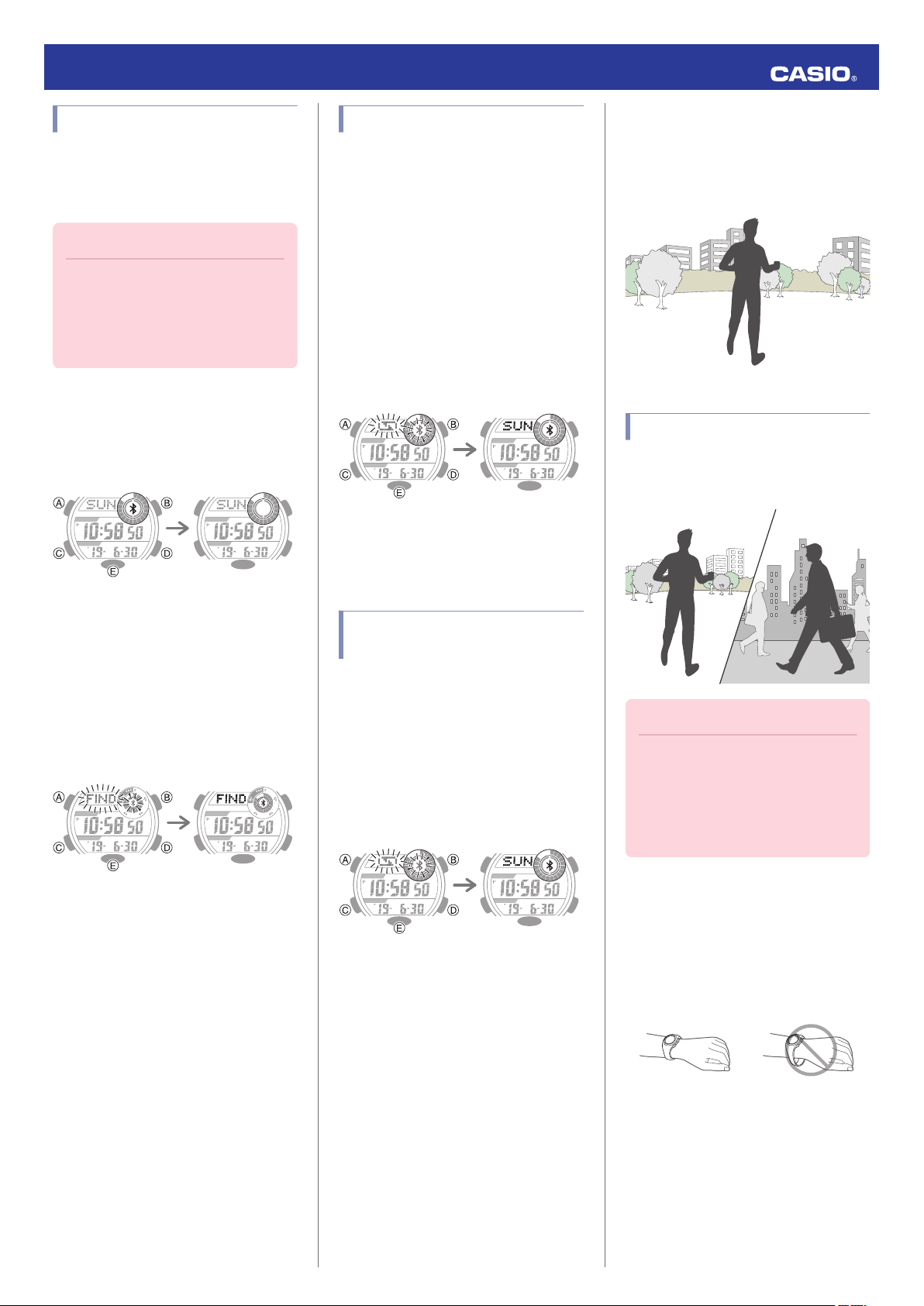
Phone Finder
You can use phone finder to trigger a tone on
the phone to make it easy to find. The tone is
forced to sound even if the phone is in vibrate
mode.
Important!
●
Do not use this function in areas where
phone call tones are restricted.
●
The tone sounds at a high volume. Do
not use this function when listening to
phone output over earphones.
1.
X
If the watch is connected with a phone,
press any button besides (B) to terminate
the connection.
Connected Disconnected
2.
X
Hold down (D) for at least five seconds.
Release the button when [FIND] starts to
flash.
A connection will be established between
the watch and phone, and then the
phone’s ringtone will sound.
●
It will take a few seconds before the
phone tone sounds.
Trying to connect Connection successful
3.
X
Press any button besides (B) to stop the
tone.
●
You can press any watch button to stop
the phone tone, but only during the first
30 seconds after it starts to sound.
Configuring Watch Settings
You can use G-SHOCK Connected to specify
the amount of time until the Bluetooth
connection is automatically terminated and
the illumination duration, and to configure
other settings.
1.
Y
Tap the “G-SHOCK Connected” icon.
2.
X
Hold down (D) for at least two seconds.
Release the button when
e
starts to flash.
When a connection is established
between the watch and phone,
e
will stop
flashing.
Trying to connect Connection successful
3.
Y
Select the setting you want to change
and then perform the operation shown on
the phone screen.
Changing the Home City
Summer Time Setting
1.
Y
Tap the “G-SHOCK Connected” icon.
2.
X
Hold down (D) for at least two seconds.
Release the button when
e
starts to flash.
When a connection is established
between the watch and phone,
e
will stop
flashing.
Trying to connect Connection successful
3.
Y
Perform the operation shown on the
phone screen to change your Home City
summer time setting.
Pedometer
You can use the pedometer to keep track of
your step count while walking, engaging in
your normal daily activities, etc.
Counting Steps
If you are wearing the watch correctly, the
pedometer will count your steps as you walk
or engage in your normal daily activities.
Important!
●
Since this watch’s pedometer is a
wrist-worn device, it may detect non-
step movements and count them as
steps. Also, abnormal arm movements
while walking may cause a miss count
of steps.
● Getting Ready
To enable the most accurate step count, wear
the watch with the face on the outside of your
wrist and tighten the band securely. A loose
band may make it impossible to obtain correct
measurement.
NOYES
Operation Guide 3464
7
Loading ...
Loading ...
Loading ...