Loading ...
Loading ...
Loading ...
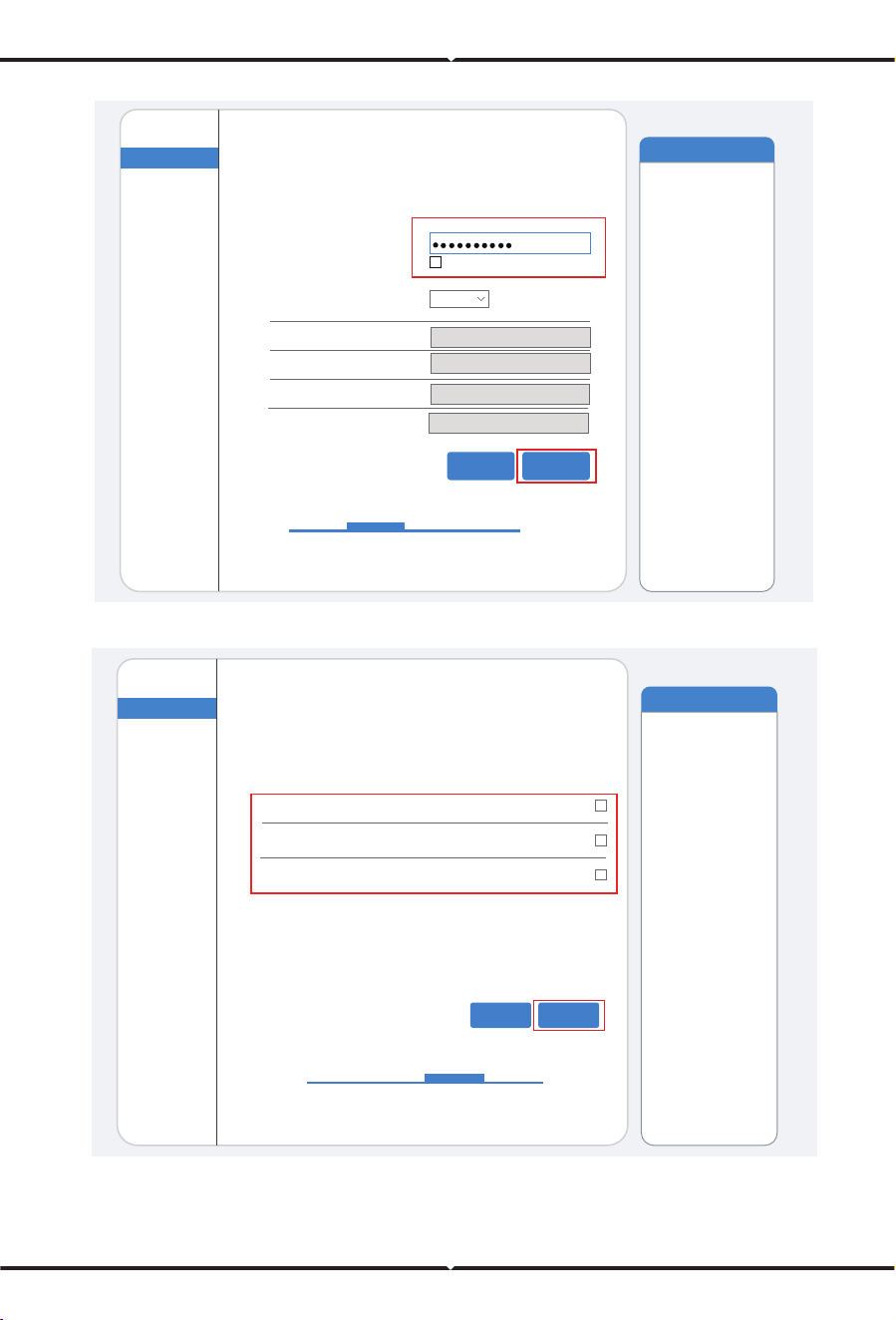
7. Users can select any options below to enhance the security and click Next.
8. If the setup is successful, the following page will pop up and click OK to reboot the
micro inverter.
Help
Quick Set
Advanced
Upgrade
Restart
Reset
Wizard
Status
Please fill in the following information:
(Note: case sensitive)
Password(8-64 bytes)
Obtain an IP address
automatically
IP address
Subnet mask
Gateway address
DNS server address
Show Password
Enable
Back Next
1 2 3 4
Most systems support the
function of DHCP to obtain
IP address automatically.
Please select disable and
add it manually if your router
does not support such
function.
Help
Quick Set
Advanced
Upgrade
Restart
Reset
Wizard
Status
1 2 3 4
Change the encryption
mode for AP
Change the user name
and password for Web
server
If you change the username
and password for the web
server, you will need to enter
the new username and
password to get access to
the setting page.
If you set password for the
AP network, you will need to
enter the password to
connect to AP.
Back Next
Enhance Security
Hide AP
Change the encryption mode for AP
Change the user name and password for Web server
You can enhance your system security by choosing the
following methods
Loading ...
Loading ...
Loading ...
