Loading ...
Loading ...
Loading ...
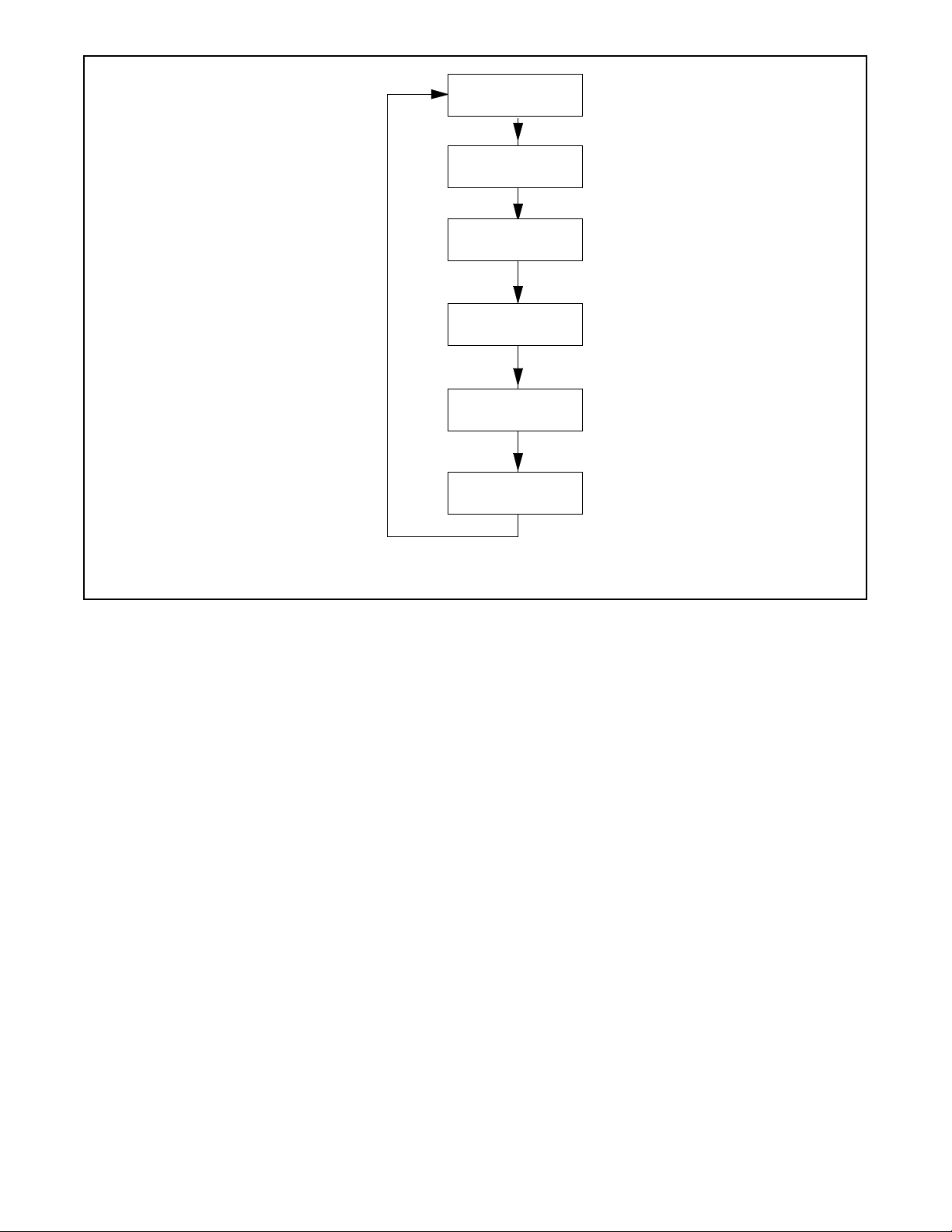
TPMP-6880 2/2176 Appendix
Genset State
Standby
Battery 12.3V
Runtime: 12345.6 h
Next Exercise:
7d 6h 42m
Sample data shown.
Active Alert
(if any)
Next Maint:
123h or 12months
OnCue Status:
Disconnected
OnCue status is displayed only if OnCue password has
been reset.
Figure 5-7 Status Displays, Generator in Standby
Controller Power
The DC2 controller is powered by the generator set engine starting battery.
Note: To disconnect controller power, disconnect the utility power to the generator set and disconnect the battery
(negative lead first).
Battery Charging
The controller includes a built-in battery charger to maintain the engine starting battery. The DC2 controller monitors
the battery voltage and provides a constant 14 ±2% VDC voltage and maximum 2.5 amps to charge the battery.
The installer must connect 120 VAC/60Hz utility power provided from the building on a breaker-protected circuit for the
built-in battery charger. See the Installation Manual for instructions to connect power.
Exercise
The DC2 controller can be set to automatically run the generator set at the same time and day each week. Exercising
the generator set weekly is required to keep the engine and alternator in good operating condition.
A laptop computer with Kohler SiteTech software can be used to change the exercise frequency to every two
weeks. Use a USB cable to connect the controller to the computer and see TP-6701, SiteTech Operation Manual for
instructions.
Loading ...
Loading ...
Loading ...