Loading ...
Loading ...
Loading ...
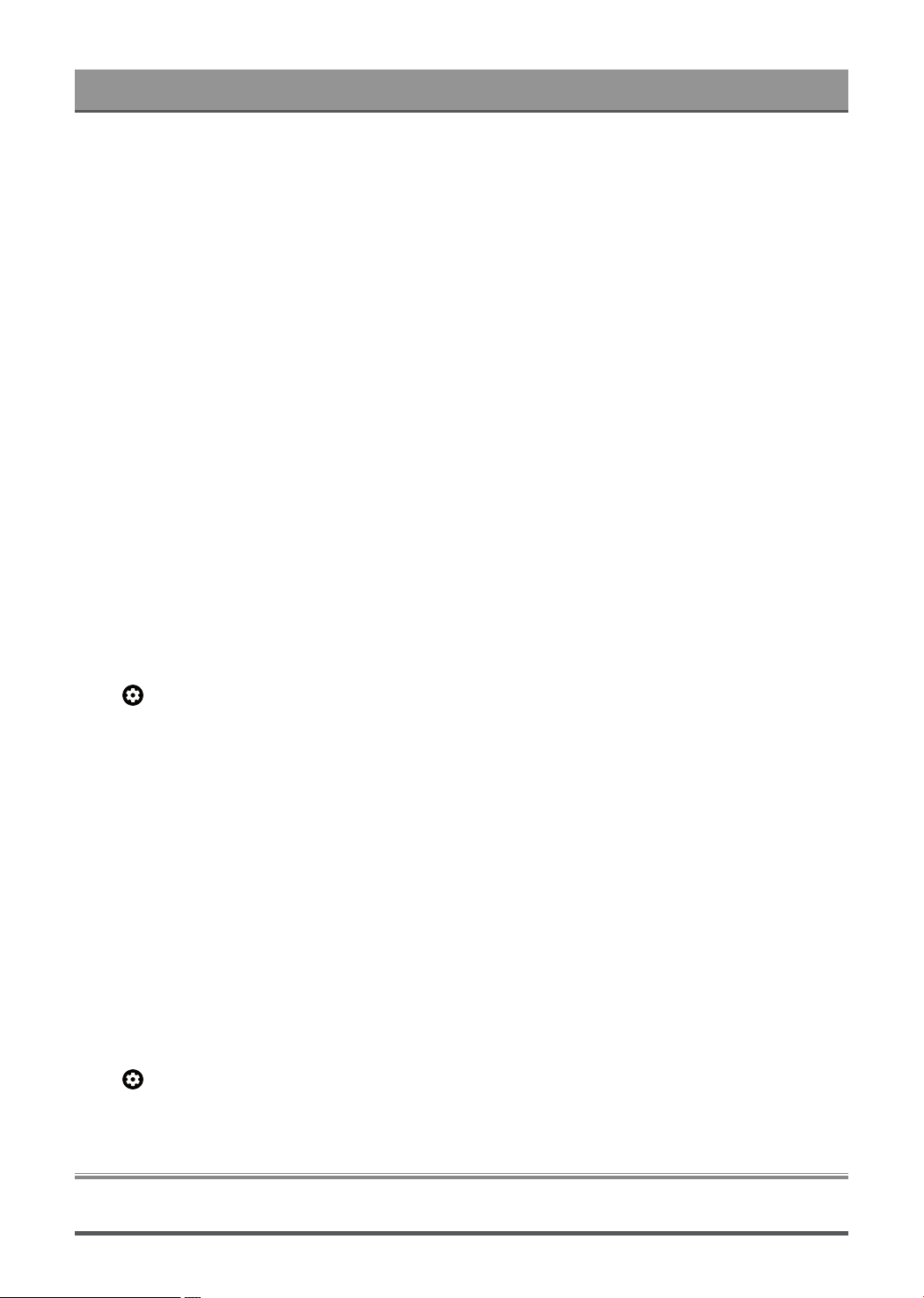
Settings Overview
• Color Space
Change the range of colors the TV displays.
• Sharpness
Adjust how sharp or soft edges of images appear.
• Super Resolution
Enhance image detail, eliminate image edge jagging, and adjust dynamically according to the image
content.
• Smooth Gradient
Eliminates image layering and dark field noise.
• Noise Reduction
Improve how clear the picture appears by reducing noise.
• MPEG Noise Reduction
Reduce MPEG block noise to provide clearer edge transitions.
• Motion Enhancement
Reduce seeing afterimages that are left on the screen when viewing fast-moving objects.
If you select Custom, you can configure Blur Reduction and Judder Reduction manually.
• Motion Clearness
Improve how clear the picture appears when viewing.
Configure Calibration Settings
Press button on your remote control to select Settings > Display & Sound > Picture > Calibration
Settings.
• Color Tuner
Adjust the Color, Hue, Saturation and Brightness of color settings.
• White Balance
Adjust the intensity of red, green and blue lights to view the true colors of all images in the picture.
• Gamma Calibration
Adjust selected Gamma curve.
• RGB Only
View images based on default settings or choose the color red, blue or green.
• Calman Service
Adjust the picture quality of the TV by a Calman client on PC.
Reset the picture settings
Press button on your remote control to select Settings > Display & Sound > Picture > Reset.
Reset current picture settings back to the factory setting.
Screen
Change the picture size and use the overscan function.
32
Loading ...
Loading ...
Loading ...