Loading ...
Loading ...
Loading ...
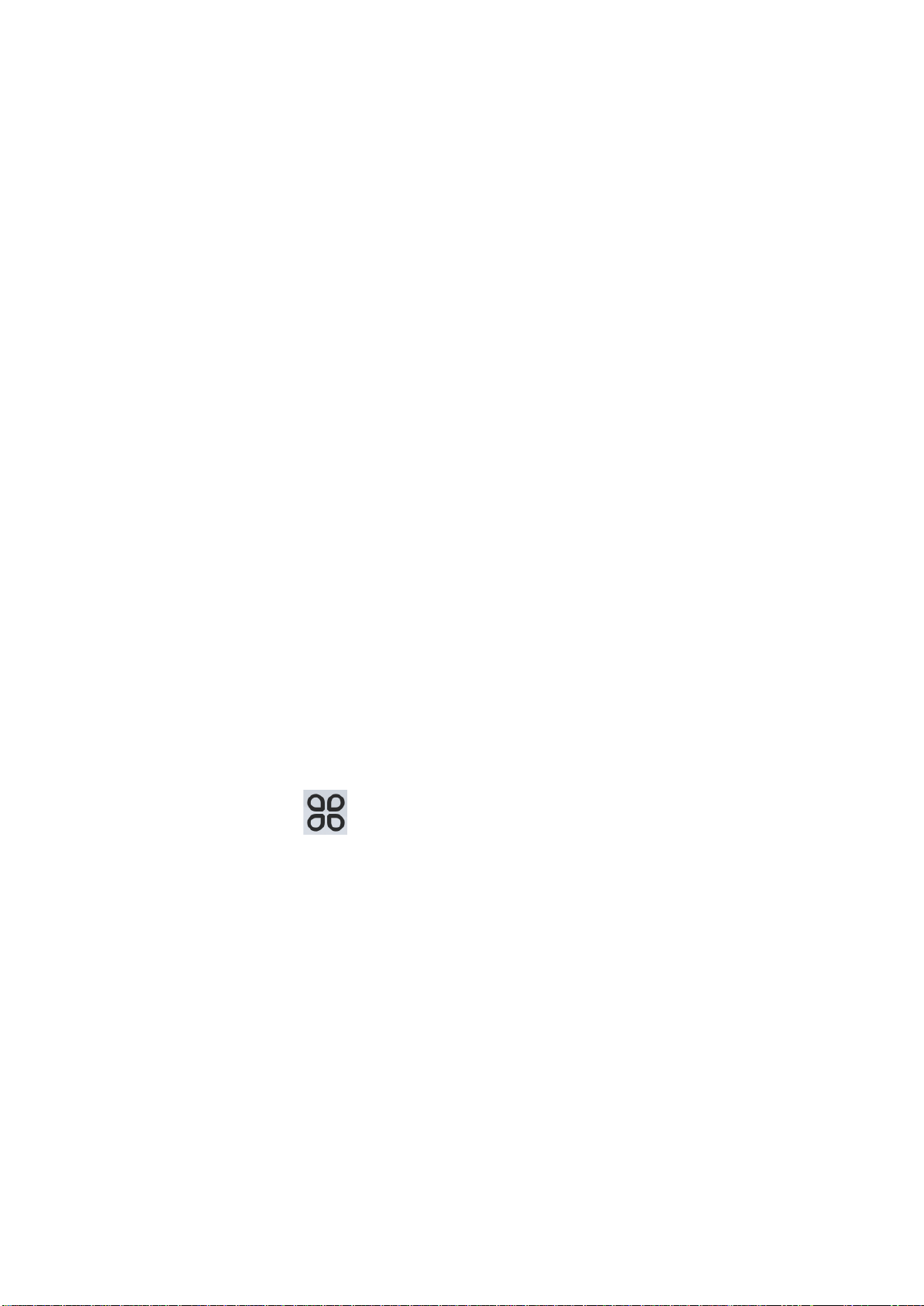
13 / 28
* Continuous workout status monitoring will greatly reduce the battery life. When no workout
is selected, the workout identification function is not enabled. If the watch detects an ongoing
workout, some data cannot be synchronized with the app.
Voice broadcast during workout
Voice broadcast is support when workout alerts or workout laps are triggered or when you
pause, continue, end a workout or go to the workout history. The broadcast content includes
workout data summary and operation reminders.
Go to Settings > Sound and Vibration > Voice Broadcast > Workout to enable this feature.
Workout history
When a workout ends, the workout record will automatically be saved to the Workout History
app. If you end the workout when the workout time is too short, the watch will ask you
whether to save it. Due to the limited storage space, it is recommended that you synchronize
the workout data to the app soon after completing a workout; otherwise, the workout data
may be overwritten.
Workout history on the watch
Workout history includes the workout data, workout trace (for workouts which support GPS),
lap/set data, workout goal completion, and other information.
When a workout ends, the screen will immediately jump to the workout history details page,
or you can view recent workout history details in the Activities app. The watch can save up to
100 recent workout records.
Personal Best
The best records from certain types of workouts will be saved, including longest distance,
longest workout time, and so on.
Workout history on the app
Workout history on the app shows a wider range of workout data. Dynamic route and sharing
features are also supported.
Open the Zepp app, tap in the upper right corner of the home page, and go to Workout
History.
Physical indicators for workouts
The watch provides a variety of physical indicators for workouts. You can use evaluation
scores as a reference for your workouts. These indicators can be viewed in workout records or
the Workout status app, including current training load, total recovery time, VO₂ Max, and
training effect.
You can find a detailed explanation of current training load, full recovery time, and VO₂ Max
in the Workout Status app.
TE
Training Effect (TE) is an indicator for measuring the effect of a workout on improving the
aerobic capacity. When you work out while wearing the watch, the TE score starting from 0.0
increases as the workout progresses. The TE score ranges from 0.0 to 5.0, and different score
ranges indicate different effects. A higher TE score indicates a greater workout intensity. It
signifies a higher body load, but a better TE. However, you should consider whether your
Loading ...
Loading ...
Loading ...