Loading ...
Loading ...
Loading ...
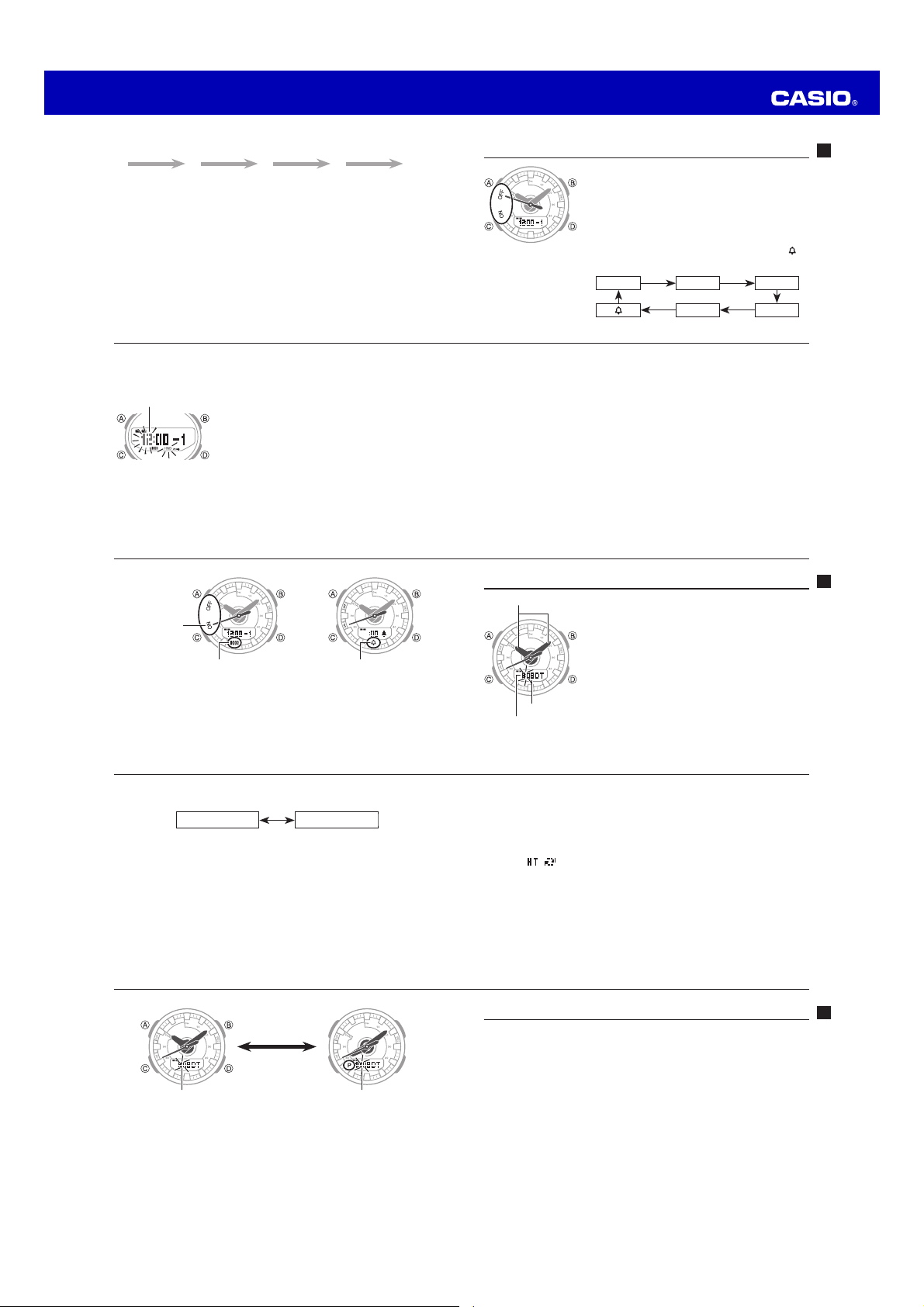
Operation Guide 5540
E-69
Illumination
The face of the watch is illuminated for easy reading in the dark.
To illuminate the face
In any mode (except a setting mode), press B to illuminate the face.
Illumination Precautions
x Illumination may be hard to see when viewed under direct sunlight.
x Illumination turns off automatically whenever an alarm sounds.
x Frequent use of illumination runs down the battery.
To change the illumination duration
1. In the Timekeeping Mode, hold down A until the seconds digits start to flash
(about two seconds).
x This enables setting of the seconds.
E-68
D
At least two seconds
Dual time
Timekeeping Mode time
Note
x The above operation swaps the times only. Dates are not swapped.
E-67
Note
x Daylight Saving Time (summer time) advances the time setting by one hour from
Standard Time. Remember that not all countries or even local areas use Daylight
Saving Time.
To swap Timekeeping Mode and Dual Time Mode times
1. In the Dual Time Mode, hold down D for about two seconds.
After the
starts to flash, the Timekeeping Mode time and Dual Time Mode
time will be swapped with each other.
E-66
2. Press C to change the selection in the following sequence.
Hour and minute
DST
C
3. Press D to increase the selected digits and B to decrease them.
x Each press of D toggles summer time between on (ON) and off (OFF). When
summer time is on, a DST indicator is displayed on the Dual Time Mode screen.
x While the 12-hour format is selected for timekeeping, a P (PM) indicator will
appear for times from noon to 11:59 p.m.
4. After you set the time, press A to return to the Dual Time Mode.
x In the Dual Time Mode, the seconds count is synchronized with the seconds count
of the Timekeeping Mode.
E-65
Dual Time Mode
You can use the Dual Time Mode to set a second time (in
15 minute steps) that is different from the Timekeeping
Mode time.
To enter the Dual Time Mode
Use C to select the Dual Time Mode as shown on
page E-13.
To set the Dual Time
1. Hold down A while in the Dual Time Mode. The hour
and minute digits flash on the display because they
are selected.
Current time
Minutes
Hour
E-64
Alarm indicator Hourly time signal indicator
Alarm ON/OFF
To stop the alarm
Press any button.
E-63
To turn an alarm and the Hourly Time Signal on and off
1. In the Alarm Mode, use D to select an alarm or the Hourly Time Signal.
x Each press of D cycles between the alarm time screen and the hourly time
signal setting screen.
2. Press A to toggle the displayed setting (alarm or hourly time signal) between
on and off.
x This will cause the second hand to move to ON or OFF.
x An alarm on indicator will be on the display whenever any one of the five alarms
is turned on. Turning on the hourly time signal causes its indicator to appear on
the screen.
E-62
2. Hold down A until the hour digits of the current alarm time start to flash (about
two seconds). This is the setting mode.
x This also causes the alarm indicator to appear and turns on the alarm setting.
3. Press C to move the flashing between the hour and
minute settings.
4. While a setting is flashing, use D (+) and B (–) to
change it.
x While the 12-hour format is selected for timekeeping,
a P (PM) indicator will appear for times from noon to
11:59 p.m.
5. Press A to exit the setting mode.
To test the alarm
In the Alarm Mode, hold down D to sound the alarm.
Alarm time hour
E-61
Using the Alarm
You can set up to five different alarms.
The watch beeps for about 10 seconds when the alarm
time is reached. The hourly time signal causes the watch
to beep every hour on the hour.
To enter the Alarm Mode
Use C to select the Alarm Mode as shown on page E-13.
To set an alarm time
1. Press D to display the setting (–1 through –5, or
)
you want to change.
–1
D
–2
D
–3
D
D
D
–5
D
–4
E-60
To perform a countdown timer operation
D D D D A
Start Stop (Resume) (Stop) Reset
x Before starting a countdown timer operation, check to make sure that a
countdown operation is not in progress (indicated by the seconds counting down).
If it is, press D to stop it and then A to reset to the countdown start time.
To stop the alarm
Press any button.
Loading ...
Loading ...