Loading ...
Loading ...
Loading ...
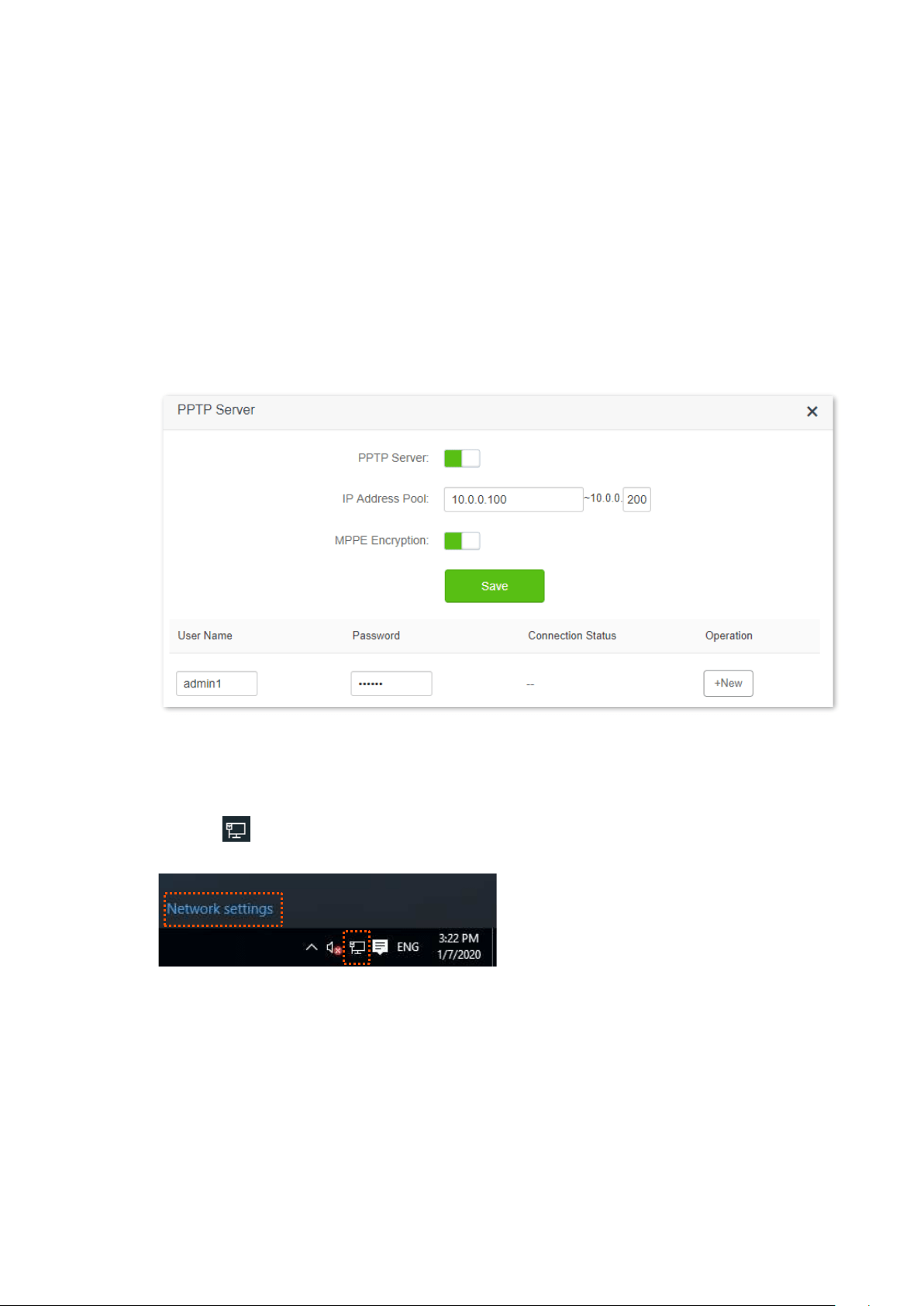
71
Configuring procedure:
Step 1 Start a web browser on a device connected to the router and visit tendawifi.com to log in
to the web UI of the router.
Step 2 Choose VPN > PPTP Server.
Step 3 Enable the PPTP Server.
Step 4 Enable the MPPE Encryption, which means that the encryption digit remains the default
value “128”.
Step 5 Set the User Name and Password of the PPTP server, which are admin1 in this example.
Step 6 Click +New.
Step 7 Click Save.
---End
When completing the configurations, internet users can access the FTP server by following these
steps:
Step 1
Click the icon at the bottom right corner on the desktop, and then click Network
settings.
Loading ...
Loading ...
Loading ...
