Loading ...
Loading ...
Loading ...
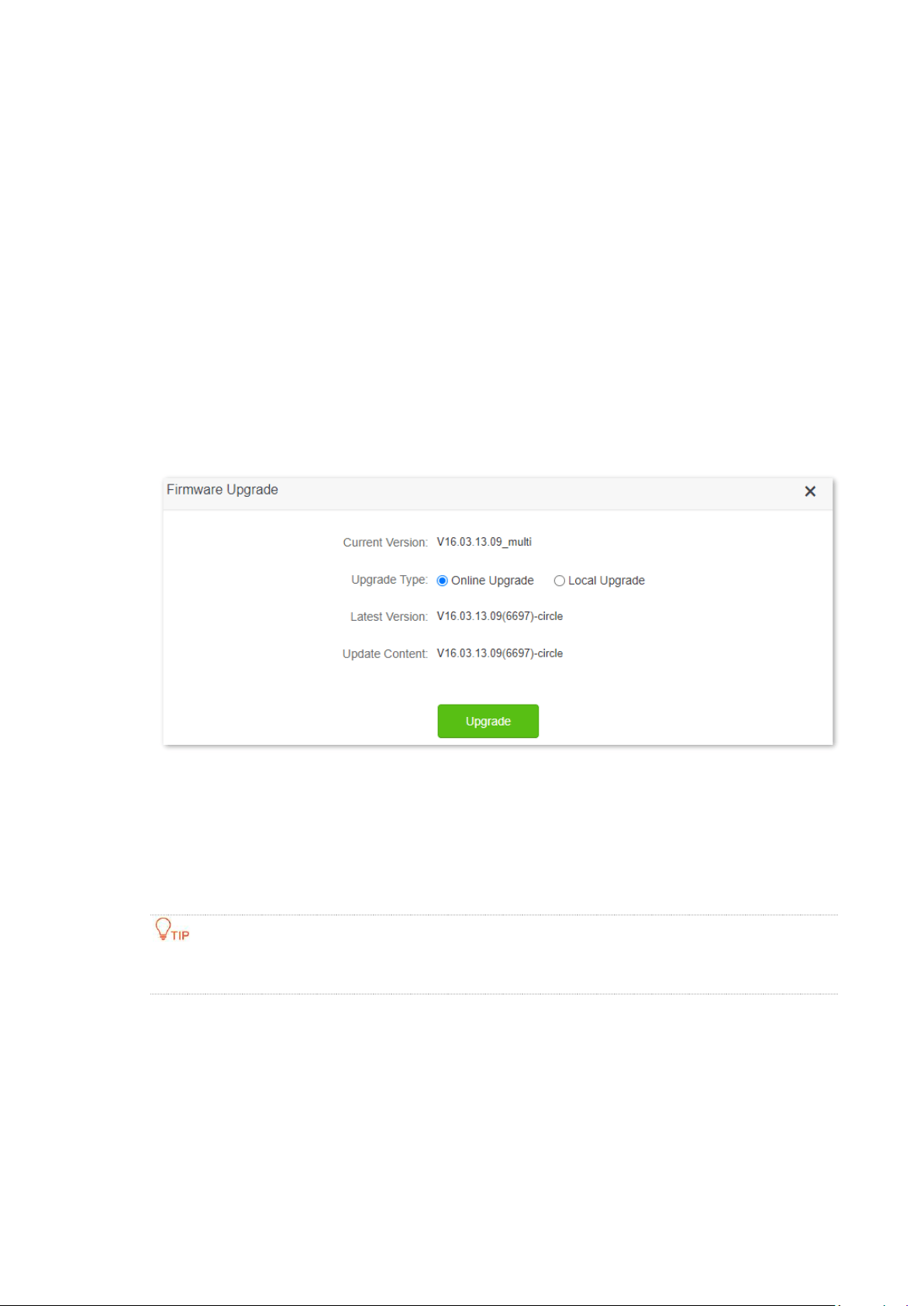
132
11.7 Upgrade firmware
This function enables the router to obtain the latest functions and more stable performance. The
router supports online firmware upgrade and local firmware upgrade.
11.7.1 Online upgrade
When the router is connected to the internet, it auto-detects whether there is a new firmware and
displays the detected information on the page. You can choose whether to upgrade to the latest
firmware.
Configuring procedure:
Step 1 Start a web browser on a device connected to the router and visit tendawifi.com to log in
to the web UI of the router.
Step 2 Choose System Settings > Firmware upgrade.
Step 3 Wait until a new firmware version is detected.
Step 4 Click Update.
---End
Wait for a moment until the ongoing process finishes. Log in to the web UI of the router again.
Choose System Settings > System Status and check whether the upgrade is successful based on
the Firmware Version.
For better performance of the new firmware of the router, you are recommended to reset the router to
factory default settings and re-configure the router when the upgrading is completed.
Loading ...
Loading ...
Loading ...
