Loading ...
Loading ...
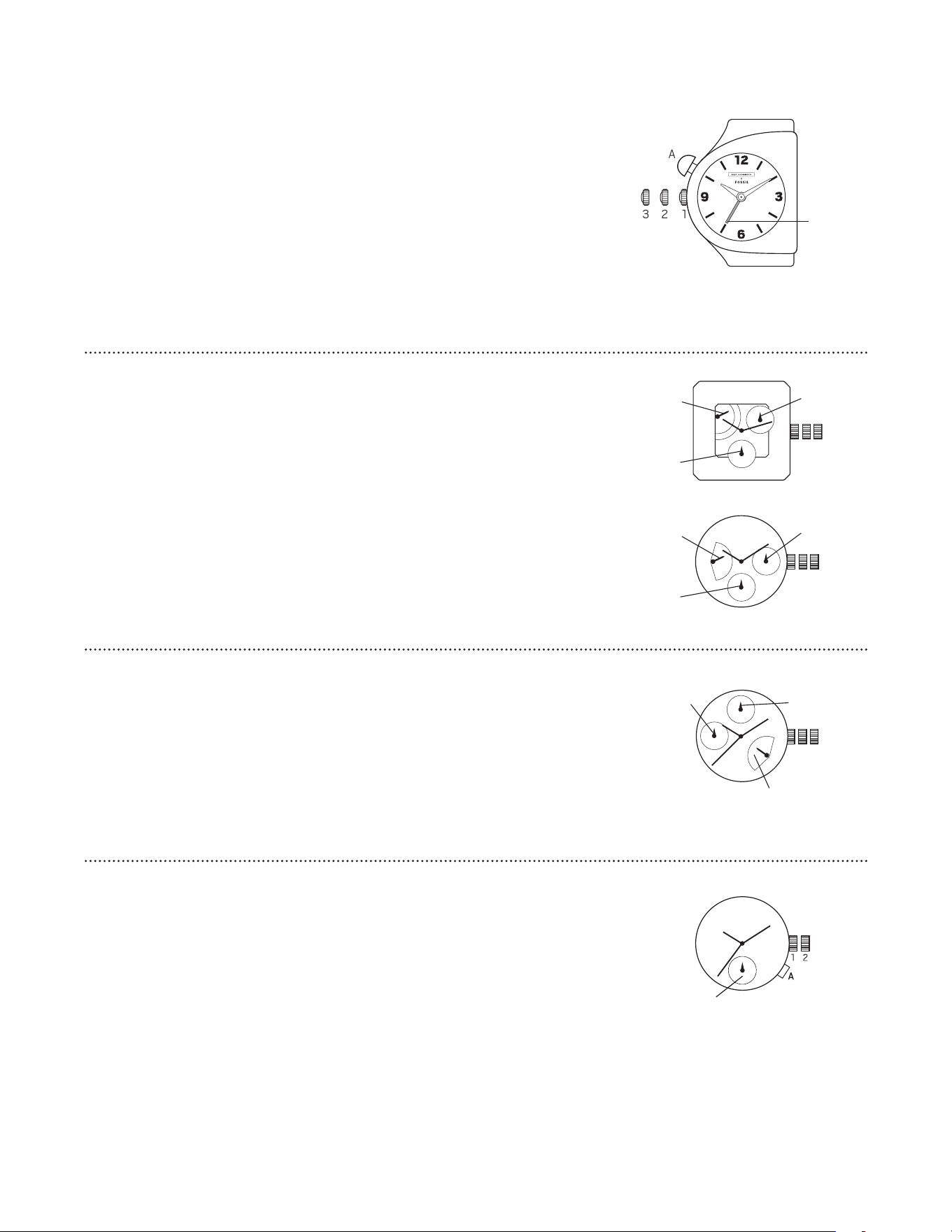
- 3 -
3 Hand Dual Time 9238 / 1980
Time Setting
1. Pull crown out to position 2.
2. Turn crown to advance hour and minute hands.
3. Return crown to position 1.
Dual Time Setting
Press A to advance to desired time.
Retrograde with Date Sweep VD86A / VD85J
Time and Date Setting
1. Pull crown out to position 3 and rotate clockwise to set day of week. Hand in upper left indicates weekday and
will automatically reset to “M” at the end of the week.
2. Keeping crown in position 3, rotate hands to set the time (make sure am/pm is set correctly).
3. Push crown back to position 1.
4. Pull crown out to position 2 and rotate counter-clockwise to set date.
5. Push crown back to position 1.
123
1 2 3
VD86A
VD85J
WEEKDAY
WEEKDAY
DATE
DATE
SECOND HAND
SECOND HAND
Retrograde Three Hand Date with Day Indicator JR00
Time, Date and Weekday Setting
1. Pull crown out to position 2 and turn counter-clockwise to set date to the previous day.
2. Turn crown clockwise to set weekday to the previous day.
NOTE: Weekday indicator will automatically reset to “M” at the end of the weekday cycle.
3. Pull crown out to position 3 and turn clockwise until the present date and weekday are displayed. Continue turning
crown to set the correct AM/PM time.
4. Return crown to position 1.
NOTE: To ensure accuracy, do not set the date and weekday between 10:00 PM and 1:00 AM.
1 2 3
WEEKDAY
DATE
24-HOUR
3 Hand with Alarm Function ISA 8176-1990
Time Setting
1. Pull crown out to position 3.
2. Turn crown clockwise to advance hour and minute hands.
3. Return crown to position 1.
Alarm Setting
1. Pull crown out to position 2.
2. Turn crown counter-clockwise to set alarm hand position.
3. Return crown to position 1.
Alarm Function
1. Press A to toggle alarm on/off. Alarm will beep twice to indicate alarm “on,” and will beep once to indicate alarm “off.”
2. Alarm will sound for 15 seconds. Push A to silence alarm.
NOTE: If A is not pressed, alarm will sound again in one minute.
123
A
ALARM HAND
DUAL TIME
Loading ...
Loading ...
Loading ...