Loading ...
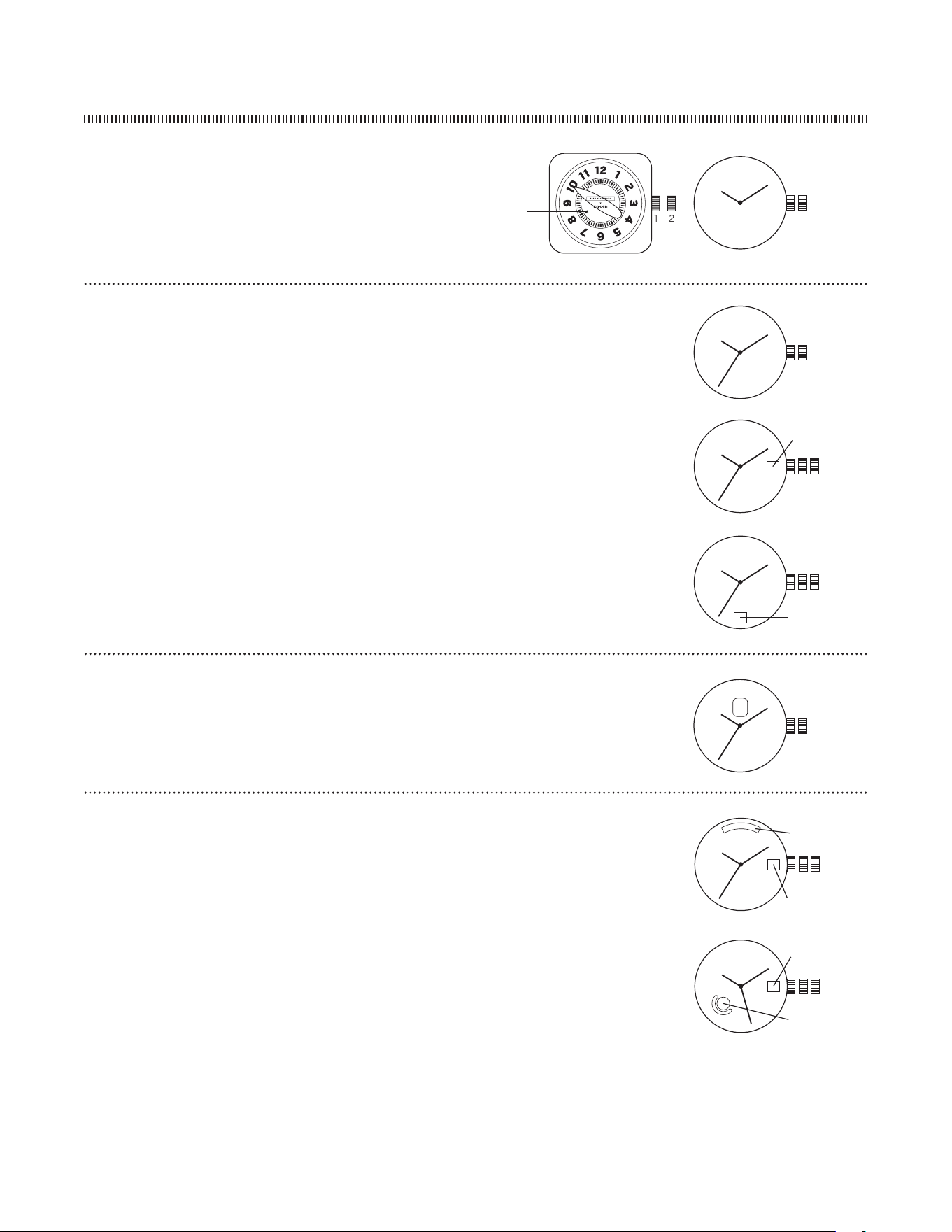
- 2 -
1 2
ANALOG ENGLISH
3 Hand / 3 Hand Date
Date Setting
1. Pull the crown out to position 2.
2. Turn the crown either clockwise or counter-clockwise and set the date for the previous day.
The direction that moves the date varies on different watch models.
Time Setting
1. Pull crown out to position 3.
2. Turn counter-clockwise to advance the time and continue until the day changes to the present day.
3. Set to the correct time.
4. Push crown back to position 1.
NOTE: If watch has no date function, pull crown out to position 2 for time setting.
1 2
1 2
1 2 3
DATE
1 2 3
DATE
For older movements, please contact Customer Care in your market.
Contact information is located on the Customer Care page of the website.
3 Hand with Sun-Moon Dial PC39A / 6P24
1. Pull crown out to position 2.
2. Turn crown to set hour and minute hands.
NOTE: Sun/Moon disc moves in conjunction with hour and minute hands and will indicate AM/PM time.
3. Return crown to position 1.
1 2
HOUR HAND
MINUTE HAND
2 Hand Movement
762.3 / 762.4
Time and Date Setting
1. Pull crown out to position 2 and turn to set hour and minute hands.
2. Return crown to position 1.
NOTE: Large indicator shows hours; minutes are indicated by black
arrow on disc.
revised 1 / 16
1 2 3
1 2 3
3 Hand Day-Date VJ55A / VX43
Day Setting
1. Pull crown out to position 2.
2. Turn crown clockwise until correct day is shown in day window.
3. Return crown to position 1.
NOTE FOR VX43:
Sunday: Round window will be solid color (showing full moon). Monday - Friday: As watch adjusts Monday through
Friday, the round window will show a crescent moon, where the bottom of moon coordinates with the specific day
in the window underneath. Crescent moon will decrease in size when adjusting from beginning to end of week.
Saturday: Window will be solid color (with no moon).
Time and Date Setting
1. Pull crown out to position 3.
2. Turn crown counter-clockwise until correct time is shown.
3. Turn crown clockwise 24 hours until correct date is shown.
4. Return crown to position 1.
VJ55A
VX43
762.3
762.4
DATE
DATE
DAY
DAY
Loading ...
Loading ...
Loading ...