Loading ...
Loading ...
Loading ...
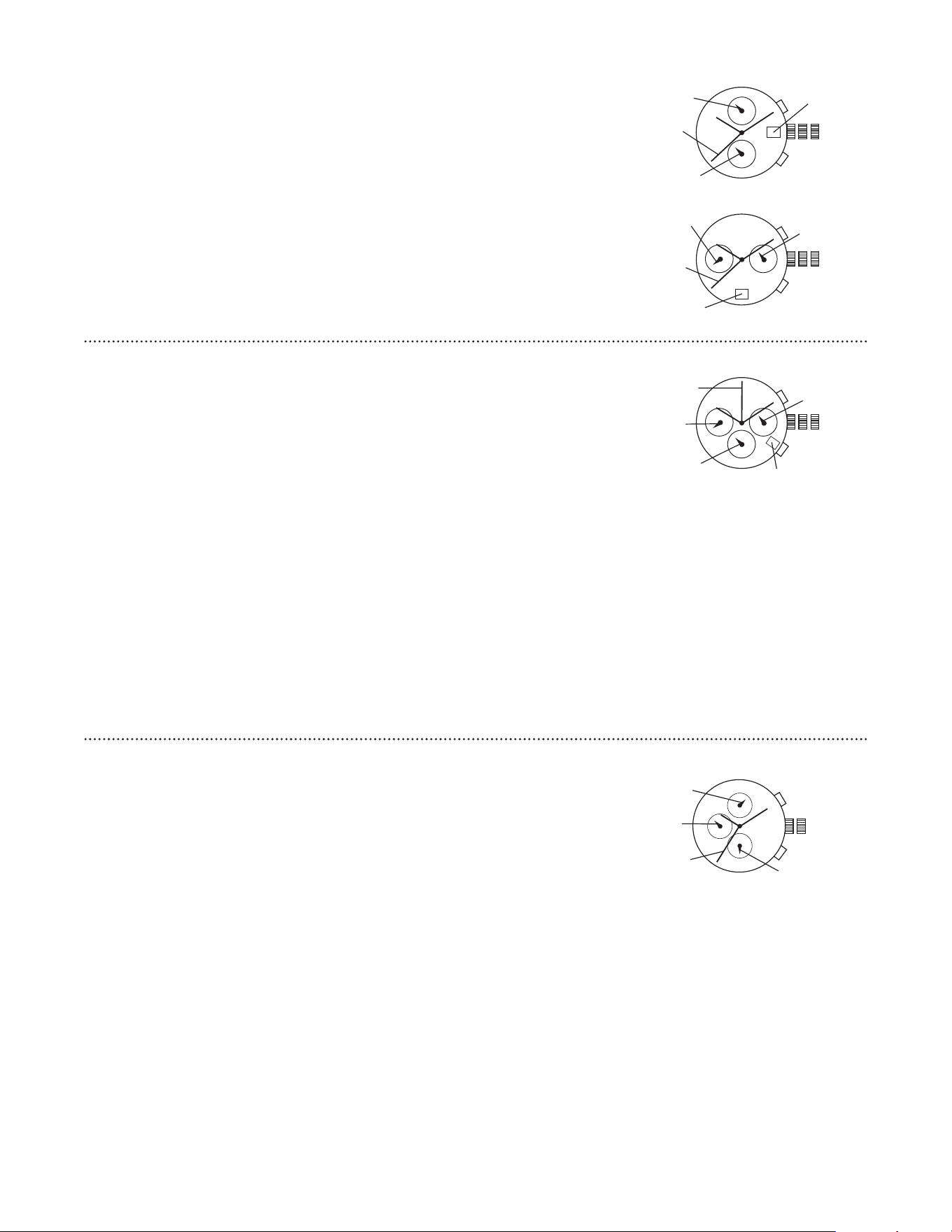
- 1 7 -
Chronograph VK61 / VK64
Time and Date Setting
1. Pull crown out to position 2 and turn clockwise to set date to the previous day.
2. Pull crown out to position 3 and turn clockwise until the present date is displayed. Continue turning crown
to set the correct AM/PM time.
NOTE: 24-hour hand (VK64 model only) moves in conjunction with minute/hour hands and indicates
AM/PM time.
3. Return crown to position 1.
NOTE: To ensure accuracy, do not set the date and weekday between 9:00 PM and 3:00 AM.
Chronograph Function
1. Press A to start/stop the chronograph.
2. Press B to reset to zero.
NOTE: Aer 1 hour of continuous running, the chronograph will automatically stop.
A
B
1 2 3
DATE
CHRONOGRAPH
MINUTE HAND
CHRONOGRAPH 1/5
SECOND HAND
SECOND HAND
VK61
A
B
1 2 3
24-HOUR HAND
DATE
CHRONOGRAPH
MINUTE HAND
CHRONOGRAPH 1/5
SECOND HAND
VK64
Chronograph VK63
Time Setting
1. Pull crown out to position 3.
2. Turn crown to set desired time (make sure AM/PM is set correctly).
3. Return crown to position 1.
Date Setting
1. Pull crown out to position 2.
2. Turn crown clockwise to set date.
3. Return crown to position 1.
NOTE: Do not set date between 9:00 PM and 3:00 AM, otherwise day may not change properly. If necessary,
first change the time, set date, and then reset to correct time.
Chronograph Operation
1. Press A to start/stop chronograph.
2. Press B to reset.
Resetting After Battery Change
1. Pull crown out to position 3.
2. Press B for 2 seconds and then release.
3. The small second hand should move at 2 second intervals for 10 seconds as a demonstration.
4. Return crown to position 1.
1 2 3
A
B
24-HOUR HAND
DATE
CHRONOGRAPH MINUTE HAND
CHRONOGRAPH SECOND HAND
SECOND HAND
Chronograph Stopwatch JS10
Time Setting
1. Pull crown out to position 2.
2. Turn crown to set desired time.
3. Return crown to position 1.
Using Stopwatch
1. Press A to start/stop stopwatch and control split time.
2. Press B to reset stopwatch.
NOTE: This stopwatch is able to measure and display time in 1/10 second up to a maximum of 30 minutes.
Stopwatch will stop automatically aer running continuously for 30 minutes.
Resetting Stopwatch
1. Pull crown out to position 2.
2. Press A once to set chronograph second hand to zero position.
3. Once hands have returned to zero, reset to desired time.
4. Return crown to position 1.
NOTE: This procedure should only be performed when chronograph second hand does not to return to zero position.
1 2
A
B
CHRONOGRAPH MINUTE HAND
SECOND HAND
CHRONOGRAPH SECOND HAND
24-HOUR HAND
Loading ...
Loading ...
Loading ...