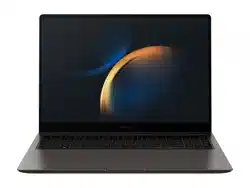Loading ...
Loading ...
Loading ...

Apps and features
37
Samsung Studio Plus
Create and edit videos easily using photos and videos in your
computer.
1
Select the Start button ( )
→
All apps
→
Samsung Studio
Plus
.
2
Select
New project
.
3
Select
Files
,
Folder
, or
Samsung Gallery
to add files and
select
OK
.
4
Edit the video by inserting music or text.
5
When you are finished editing the video, select
Export
to
save the video.
Samsung Flow
Samsung Flow
allows you to easily connect your mobile
device to your computer to complete tasks, such as checking
notifications or sharing content, more conveniently.
1
Select the Start button ( )
→
All apps
→
Samsung Flow
.
2
On your mobile device, launch the Samsung Flow app.
If Samsung Flow is not installed, download it from the
Galaxy Store or Play Store.
3
Select
Start
.
4
Select your mobile device from the detected devices list.
If the connection method selection pop-up window
appears, select the method you want.
5
Confirm the passkey on both devices and select
Ok
.
The devices will be connected.
•
This feature is only available on some Samsung
Android devices.
•
Refer to the mobile device’s user manual for more
information about how to use Samsung Flow.
Loading ...
Loading ...
Loading ...