Loading ...
Loading ...
Loading ...
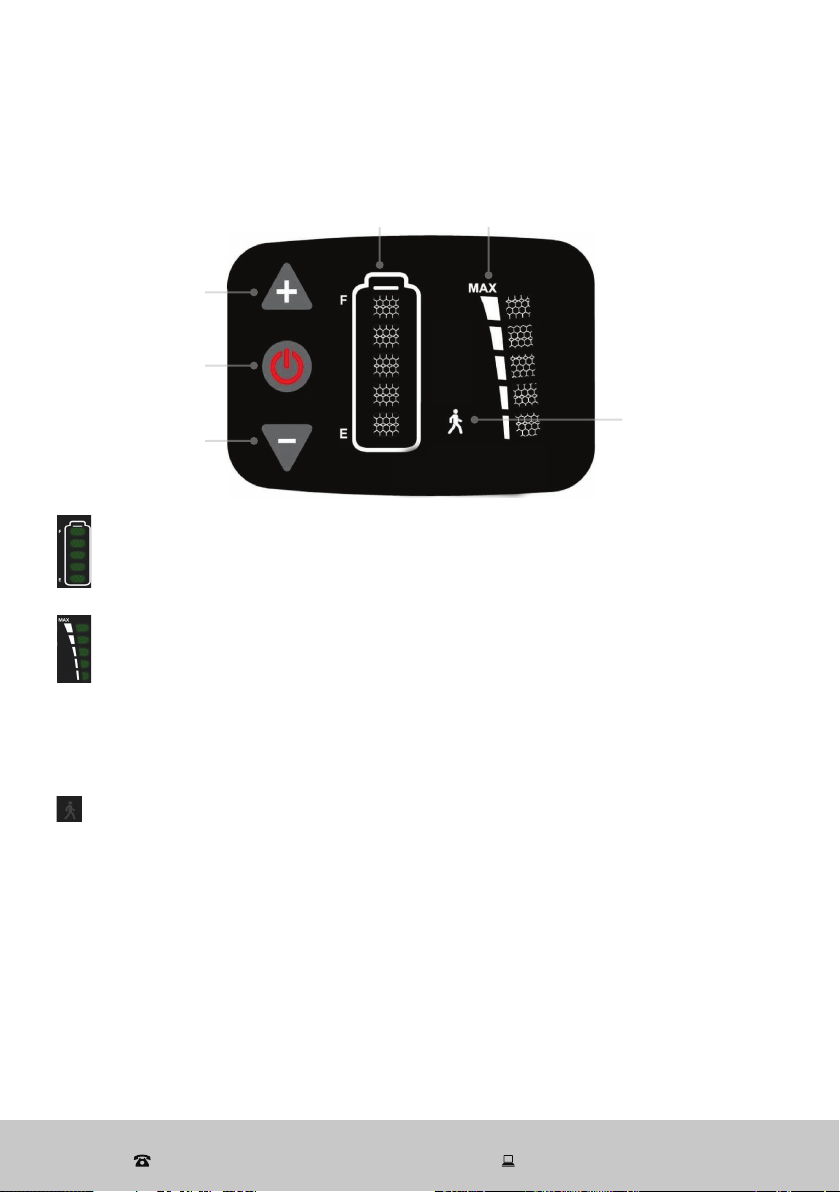
19
After Sales Support
(AU) 1300 886 649 (NZ) 0800 836 761 | tempo.org/support
Instructions
The e-bike's control panel, located on the left side of the handlebar, lets you turn
on the bike for electric power, select riding modes and check the battery status.
Battery
status
Pedal assis-
tance level
PLUS / increase
MINUS / decrease
POWER
6km/h EV mode
indicator
Battery status
Shows the battery status from full to empty.
The last LED will flash when the battery needs to be charged.
Pedal assistance level
Shows the pedal assistance level from 1 to 5.
1 (low) ..................1 LED light .............. up to 10 km/h
2 (medium low) .... 2 LED lights ............. up to 13 km/h
3 (medium) ..........3 LED lights ............. up to 17 km/h
4 (medium high) ..3 LED lights ............. up to 21 km/h
5 (high) ................. 5 LED lights ............. up to 25 km/h
6km/h EV mode
Shows when 6 km/h EV mode is in use.
Loading ...
Loading ...
Loading ...
