Loading ...
Loading ...
Loading ...
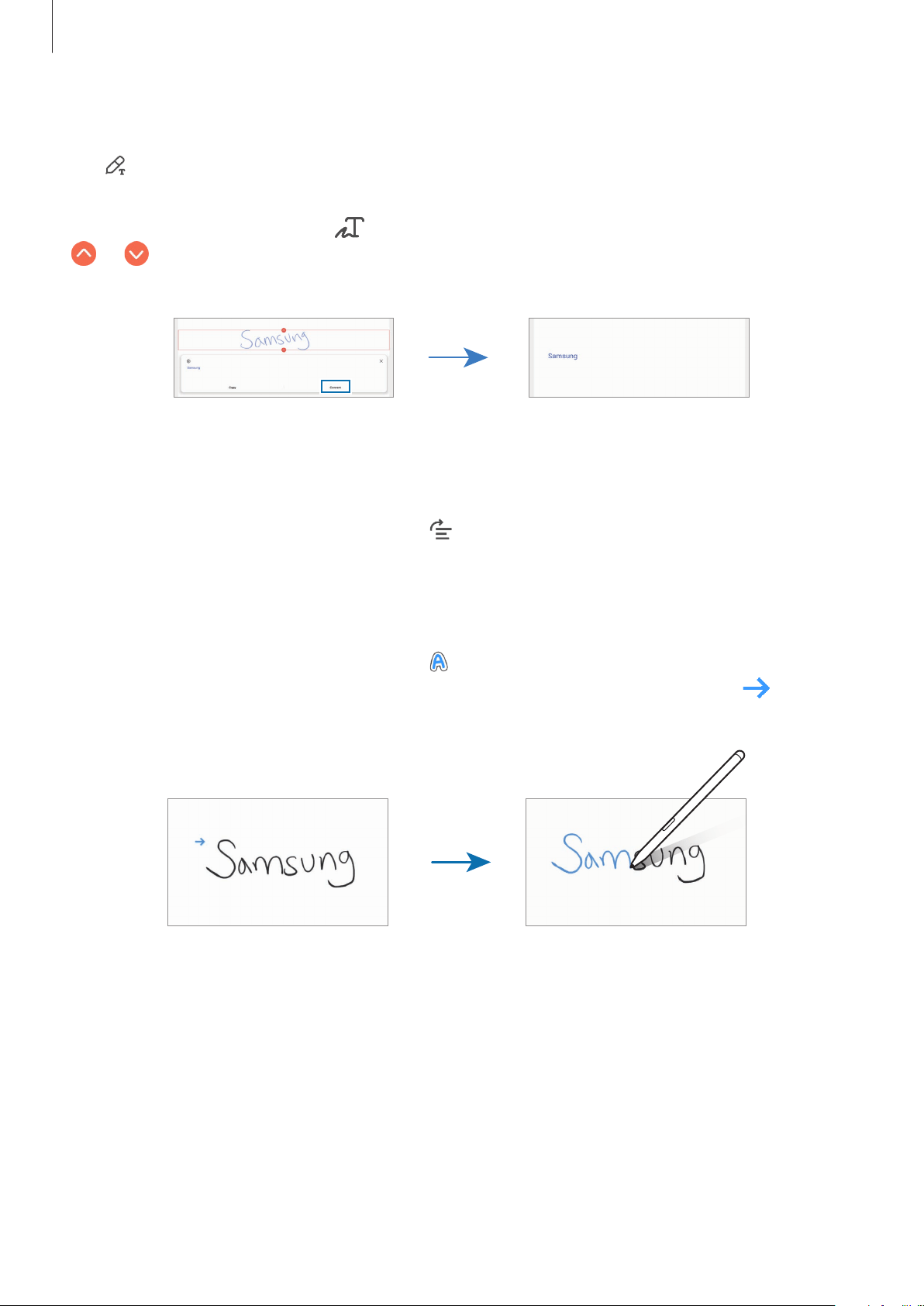
Apps and features
86
Converting handwriting to text
Tap and write on the screen with the S Pen. The handwriting will be replaced with text
right away.
After writing on the screen, tap
. Options will appear in the preview window. If you drag
or , you can select the handwriting you want. To replace the handwriting with the text,
tap
Convert
.
Straightening content horizontally
You can horizontally straighten your handwriting and drawings.
After writing or drawing on the screen, tap
.
Changing styles
You can change the style of your handwriting and drawings.
After writing or drawing on the screen, tap
twice and select a color or line thickness you
want. Then, point the S Pen toward where you want to apply the style. When the
icon
appears, tap where you want to change the style.
Loading ...
Loading ...
Loading ...
